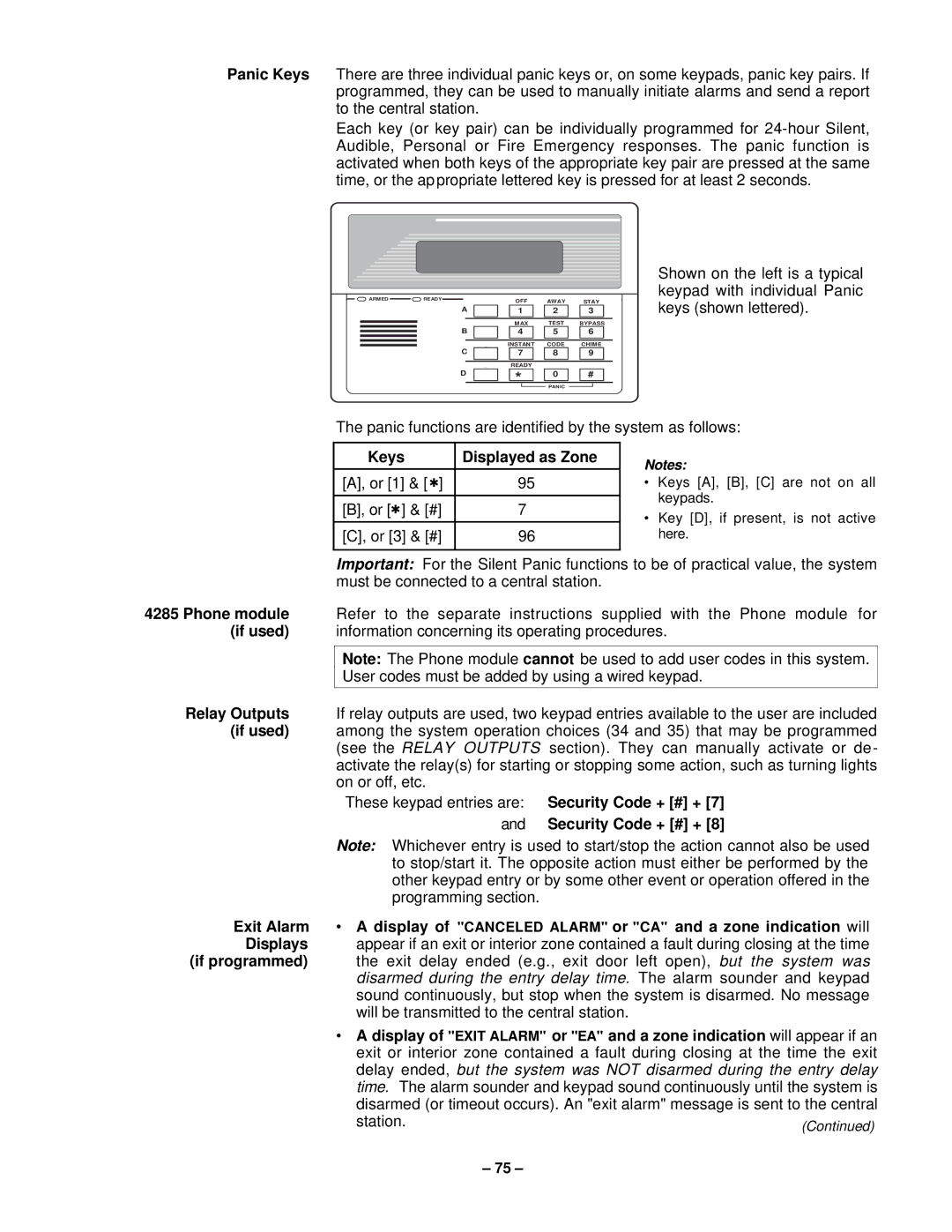Panic Keys There are three individual panic keys or, on some keypads, panic key pairs. If programmed, they can be used to manually initiate alarms and send a report to the central station.
Each key (or key pair) can be individually programmed for
![]()
![]() ARMED
ARMED ![]()
![]() READY
READY
A
B
C
D
| A |
|
|
| OFF | AWAY |
| STAY | |
|
|
|
|
| 1 |
| 2 |
| 3 |
| B |
|
|
| MAX | TEST | BYPASS | ||
|
|
|
|
| 4 |
| 5 |
| 6 |
| C |
| INSTANT | CODE |
| CHIME | |||
|
|
|
|
| 7 |
| 8 |
| 9 |
| D |
|
| READY |
|
|
| ||
|
|
|
|
| * |
| 0 |
| # |
PANIC
Shown on the left is a typical keypad with individual Panic keys (shown lettered).
The panic functions are identified by the system as follows:
Keys | Displayed as Zone |
|
|
[A], or [1] & [ ✱] | 95 |
|
|
[B], or [✱] & [#] | 7 |
|
|
[C], or [3] & [#] | 96 |
|
|
Notes:
•Keys [A], [B], [C] are not on all keypads.
•Key [D], if present, is not active here.
| Important: For the Silent Panic functions to be of practical value, the system |
| must be connected to a central station. |
4285 Phone module | Refer to the separate instructions supplied with the Phone module for |
(if used) | information concerning its operating procedures. |
|
|
| Note: The Phone module cannot be used to add user codes in this system. |
| User codes must be added by using a wired keypad. |
Relay Outputs |
|
If relay outputs are used, two keypad entries available to the user are included | |
(if used) | among the system operation choices (34 and 35) that may be programmed |
| (see the RELAY OUTPUTS section). They can manually activate or de- |
| activate the relay(s) for starting or stopping some action, such as turning lights |
| on or off, etc. |
| These keypad entries are: Security Code + [#] + [7] |
| and Security Code + [#] + [8] |
| Note: Whichever entry is used to start/stop the action cannot also be used |
| to stop/start it. The opposite action must either be performed by the |
| other keypad entry or by some other event or operation offered in the |
| programming section. |
Exit Alarm | • A display of "CANCELED ALARM" or "CA" and a zone indication will |
Displays | appear if an exit or interior zone contained a fault during closing at the time |
(if programmed) | the exit delay ended (e.g., exit door left open), but the system was |
| disarmed during the entry delay time. The alarm sounder and keypad |
| sound continuously, but stop when the system is disarmed. No message |
| will be transmitted to the central station. |
•A display of "EXIT ALARM" or "EA" and a zone indication will appear if an exit or interior zone contained a fault during closing at the time the exit delay ended, but the system was NOT disarmed during the entry delay time. The alarm sounder and keypad sound continuously until the system is disarmed (or timeout occurs). An "exit alarm" message is sent to the central
station. | (Continued) |
|
– 75 –