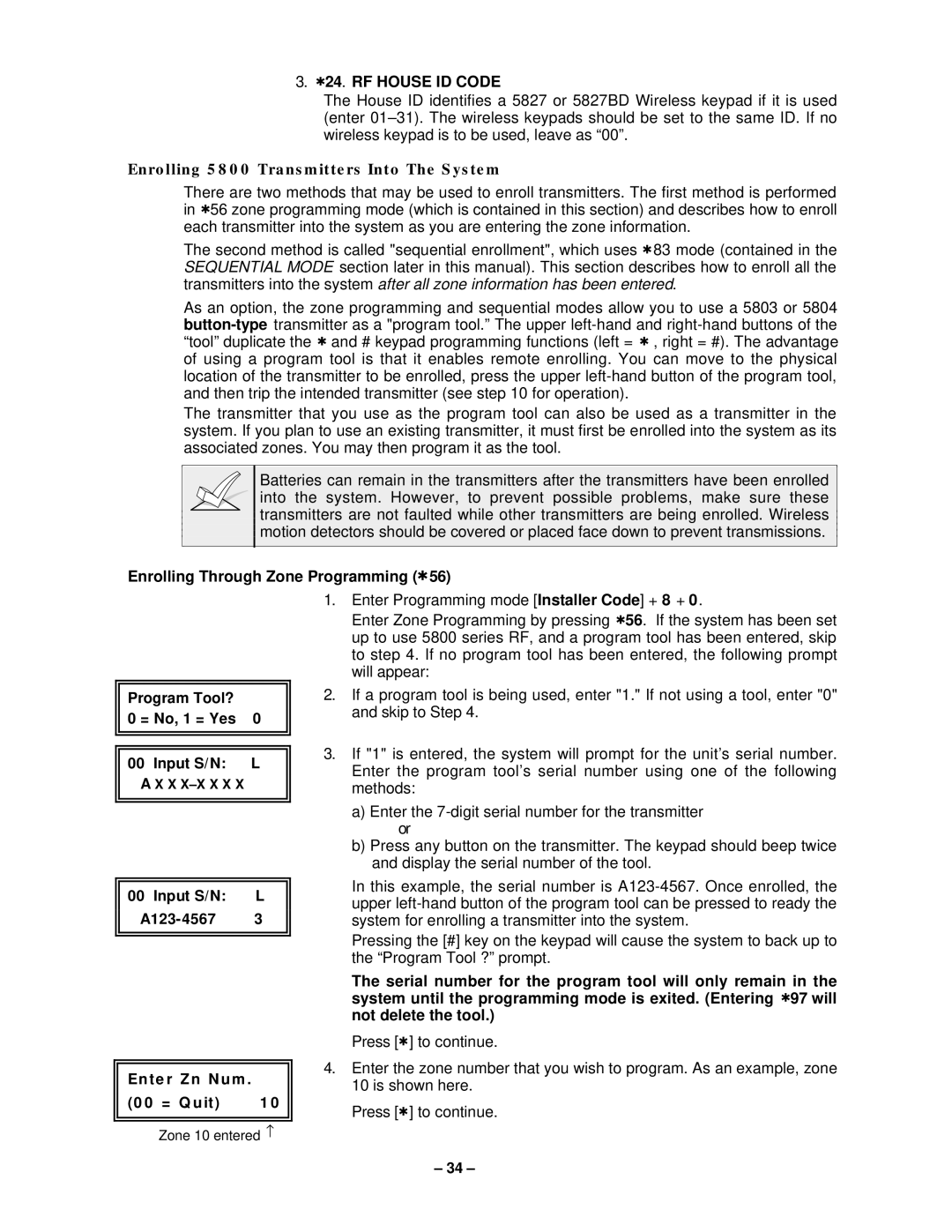3.✱24. RF HOUSE ID CODE
The House ID identifies a 5827 or 5827BD Wireless keypad if it is used (enter
Enrolling 5800 Transmitters Into The System
There are two methods that may be used to enroll transmitters. The first method is performed in ✱56 zone programming mode (which is contained in this section) and describes how to enroll each transmitter into the system as you are entering the zone information.
The second method is called "sequential enrollment", which uses ✱83 mode (contained in the SEQUENTIAL MODE section later in this manual). This section describes how to enroll all the transmitters into the system after all zone information has been entered.
As an option, the zone programming and sequential modes allow you to use a 5803 or 5804
The transmitter that you use as the program tool can also be used as a transmitter in the system. If you plan to use an existing transmitter, it must first be enrolled into the system as its associated zones. You may then program it as the tool.
Batteries can remain in the transmitters after the transmitters have been enrolled into the system. However, to prevent possible problems, make sure these transmitters are not faulted while other transmitters are being enrolled. Wireless motion detectors should be covered or placed face down to prevent transmissions.
Enrolling Through Zone Programming (✱56)
|
|
|
|
| Program Tool? |
|
|
| 0 = No, 1 = Yes | 0 |
|
|
|
|
|
|
|
|
|
|
|
| |
| 00 Input S/N: | L |
|
| A X X |
|
|
|
|
|
|
|
|
|
|
00 Input S/N: L
Ente r Zn Num .
(0 0 = Q uit) | 1 0 |
Zone 10 entered ↑
1.Enter Programming mode [Installer Code] + 8 + 0.
Enter Zone Programming by pressing ✱56. If the system has been set up to use 5800 series RF, and a program tool has been entered, skip to step 4. If no program tool has been entered, the following prompt will appear:
2.If a program tool is being used, enter "1." If not using a tool, enter "0" and skip to Step 4.
3.If "1" is entered, the system will prompt for the unit’s serial number. Enter the program tool’s serial number using one of the following methods:
a)Enter the
b)Press any button on the transmitter. The keypad should beep twice and display the serial number of the tool.
In this example, the serial number is
Pressing the [#] key on the keypad will cause the system to back up to the “Program Tool ?” prompt.
The serial number for the program tool will only remain in the system until the programming mode is exited. (Entering ✱97 will not delete the tool.)
Press [✱] to continue.
4.Enter the zone number that you wish to program. As an example, zone 10 is shown here.
Press [✱] to continue.
– 34 –