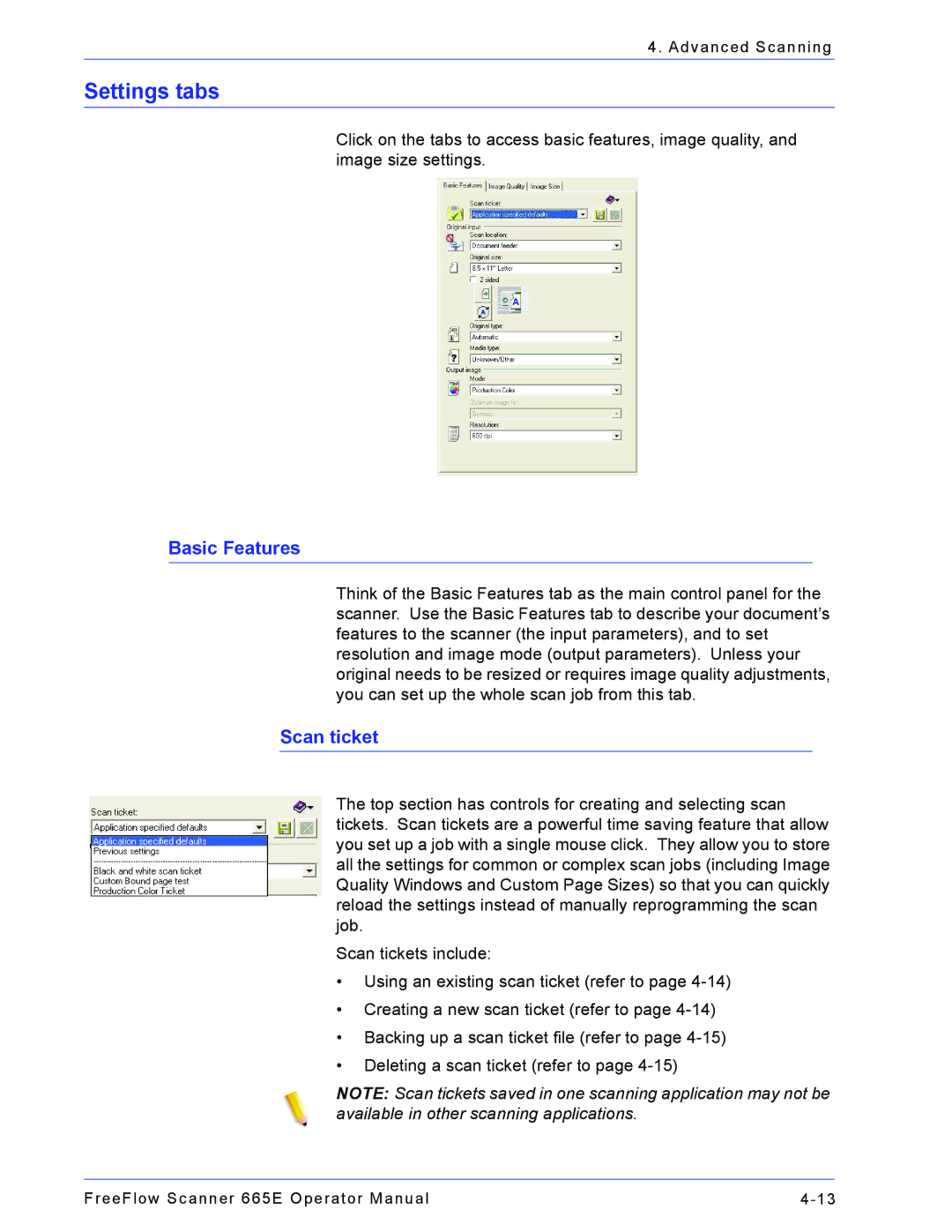4. Advanced Scanning
Settings tabs
Click on the tabs to access basic features, image quality, and image size settings.
Basic Features
Think of the Basic Features tab as the main control panel for the scanner. Use the Basic Features tab to describe your document’s features to the scanner (the input parameters), and to set resolution and image mode (output parameters). Unless your original needs to be resized or requires image quality adjustments, you can set up the whole scan job from this tab.
Scan ticket
The top section has controls for creating and selecting scan tickets. Scan tickets are a powerful time saving feature that allow you set up a job with a single mouse click. They allow you to store all the settings for common or complex scan jobs (including Image Quality Windows and Custom Page Sizes) so that you can quickly reload the settings instead of manually reprogramming the scan job.
Scan tickets include:
•Using an existing scan ticket (refer to page
•Creating a new scan ticket (refer to page
•Backing up a scan ticket file (refer to page
•Deleting a scan ticket (refer to page
NOTE: Scan tickets saved in one scanning application may not be available in other scanning applications.
FreeFlow Scanner 665E Operator Manual |