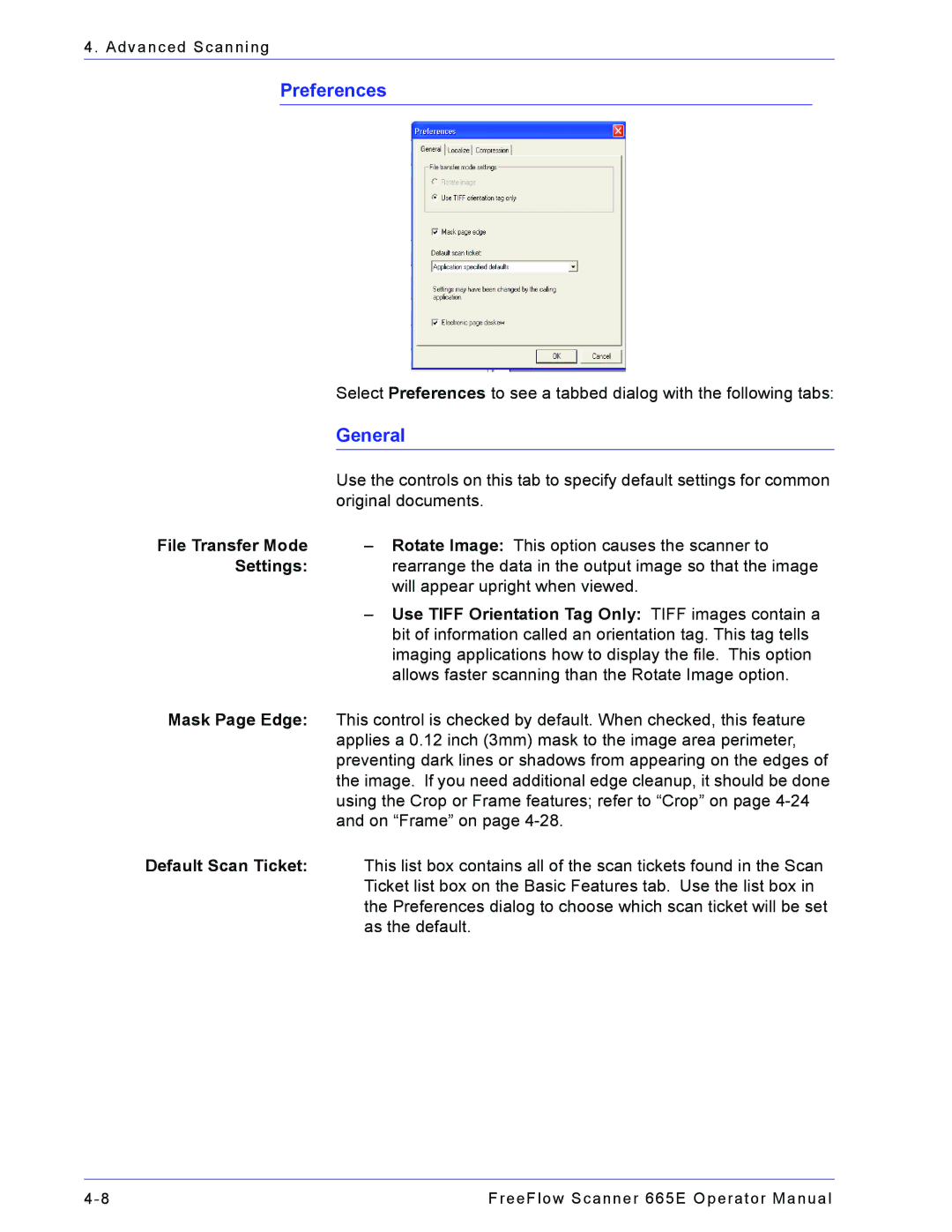4. Advanced Scanning
Preferences
| Select Preferences to see a tabbed dialog with the following tabs: |
| General |
| Use the controls on this tab to specify default settings for common |
| original documents. |
File Transfer Mode | – Rotate Image: This option causes the scanner to |
Settings: | rearrange the data in the output image so that the image |
| will appear upright when viewed. |
| – Use TIFF Orientation Tag Only: TIFF images contain a |
| bit of information called an orientation tag. This tag tells |
| imaging applications how to display the file. This option |
| allows faster scanning than the Rotate Image option. |
Mask Page Edge: | This control is checked by default. When checked, this feature |
| applies a 0.12 inch (3mm) mask to the image area perimeter, |
| preventing dark lines or shadows from appearing on the edges of |
| the image. If you need additional edge cleanup, it should be done |
| using the Crop or Frame features; refer to “Crop” on page |
| and on “Frame” on page |
Default Scan Ticket: | This list box contains all of the scan tickets found in the Scan |
| Ticket list box on the Basic Features tab. Use the list box in |
| the Preferences dialog to choose which scan ticket will be set |
| as the default. |
FreeFlow Scanner 665E Operator Manual |