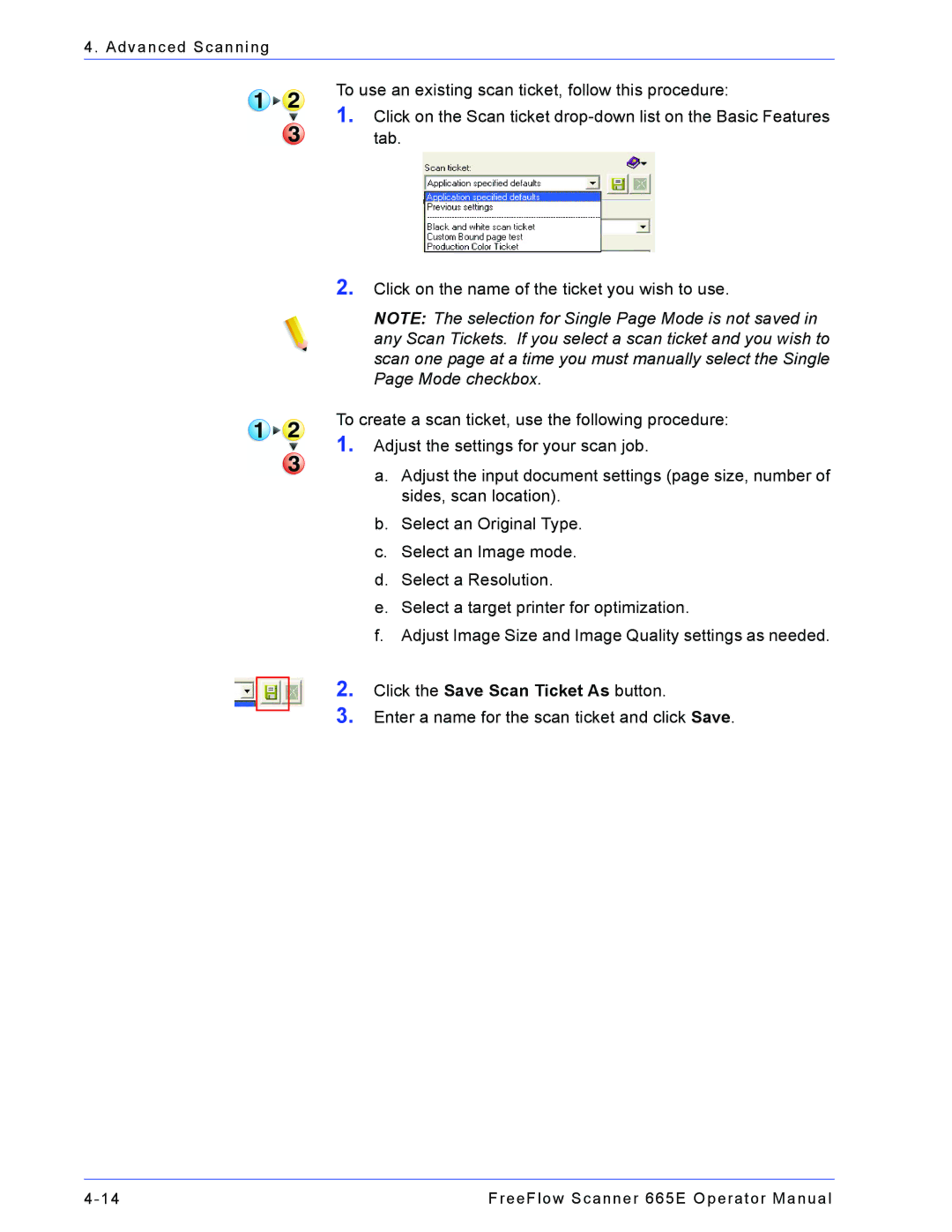4. Advanced Scanning
To use an existing scan ticket, follow this procedure:
1.Click on the Scan ticket
2.Click on the name of the ticket you wish to use.
NOTE: The selection for Single Page Mode is not saved in any Scan Tickets. If you select a scan ticket and you wish to scan one page at a time you must manually select the Single Page Mode checkbox.
To create a scan ticket, use the following procedure:
1.
2.
3.
Adjust the settings for your scan job.
a.Adjust the input document settings (page size, number of sides, scan location).
b.Select an Original Type.
c.Select an Image mode.
d.Select a Resolution.
e.Select a target printer for optimization.
f.Adjust Image Size and Image Quality settings as needed.
Click the Save Scan Ticket As button.
Enter a name for the scan ticket and click Save.
FreeFlow Scanner 665E Operator Manual |