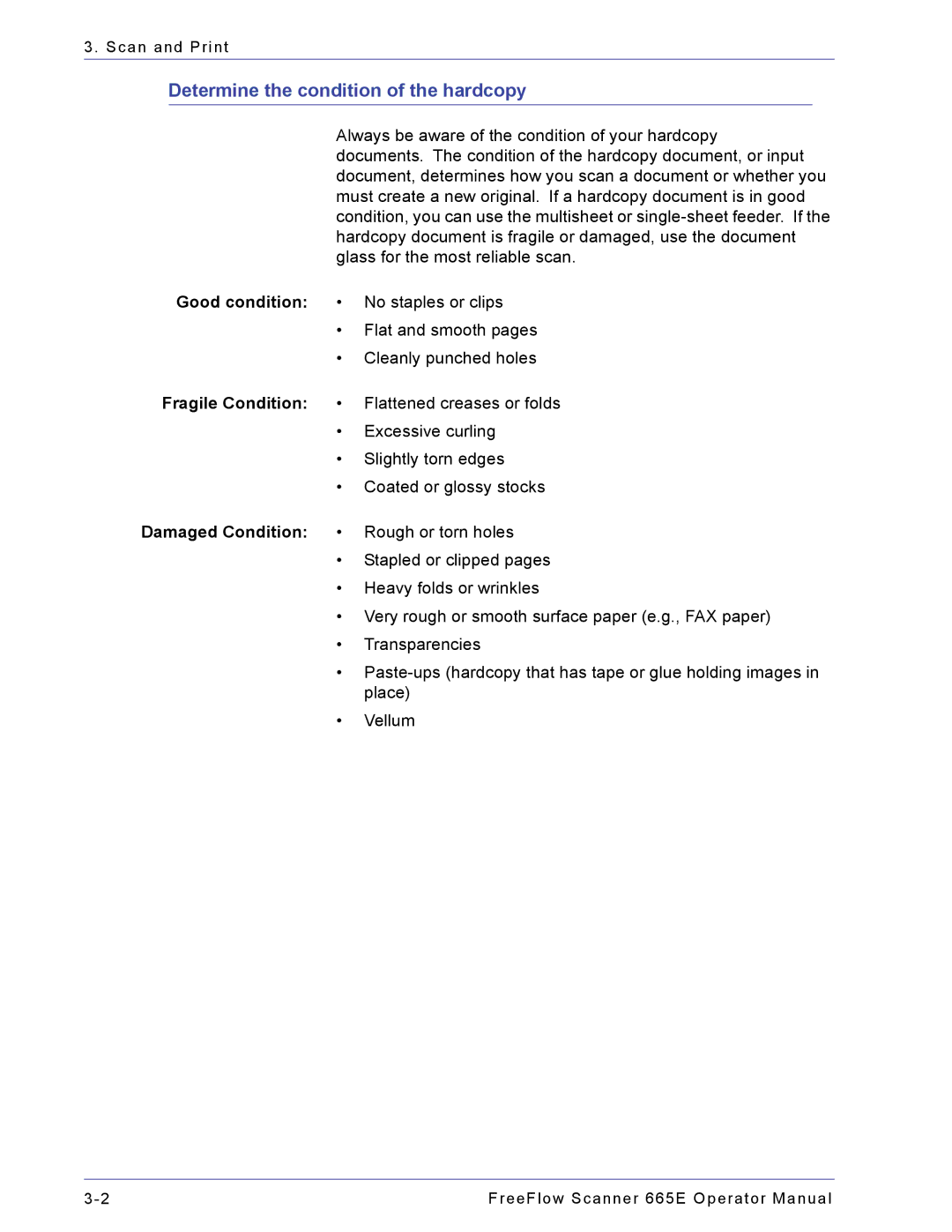3. Scan and Print
Determine the condition of the hardcopy
Always be aware of the condition of your hardcopy documents. The condition of the hardcopy document, or input document, determines how you scan a document or whether you must create a new original. If a hardcopy document is in good condition, you can use the multisheet or
Good condition: | • | No staples or clips |
| • Flat and smooth pages | |
| • | Cleanly punched holes |
Fragile Condition: | • | Flattened creases or folds |
| • | Excessive curling |
| • | Slightly torn edges |
• Coated or glossy stocks
Damaged Condition: • Rough or torn holes
•Stapled or clipped pages
•Heavy folds or wrinkles
•Very rough or smooth surface paper (e.g., FAX paper)
•Transparencies
•
•Vellum
FreeFlow Scanner 665E Operator Manual |