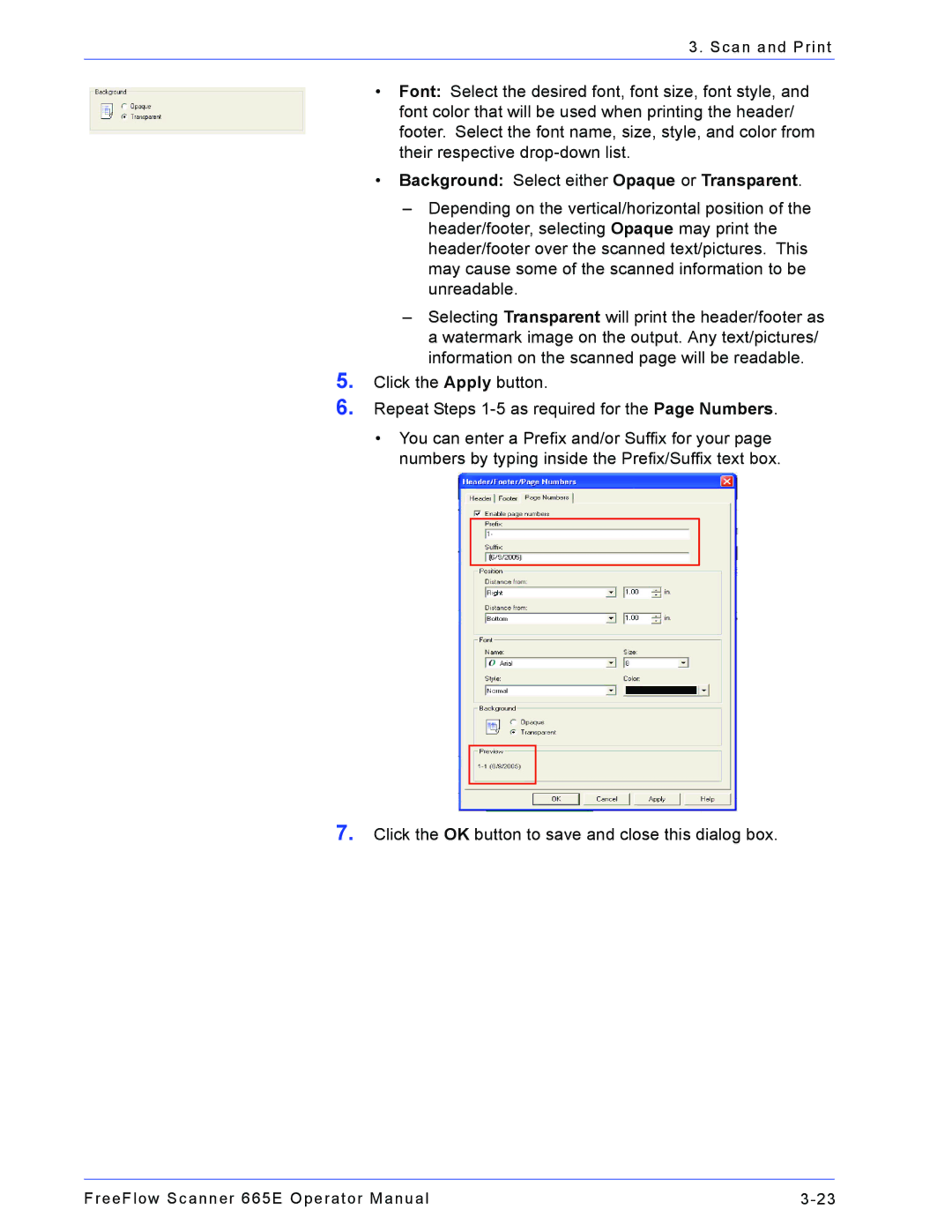3. Scan and Print
5.
6.
7.
•Font: Select the desired font, font size, font style, and font color that will be used when printing the header/ footer. Select the font name, size, style, and color from their respective
•Background: Select either Opaque or Transparent.
–Depending on the vertical/horizontal position of the header/footer, selecting Opaque may print the header/footer over the scanned text/pictures. This may cause some of the scanned information to be unreadable.
–Selecting Transparent will print the header/footer as a watermark image on the output. Any text/pictures/ information on the scanned page will be readable.
Click the Apply button.
Repeat Steps
•You can enter a Prefix and/or Suffix for your page numbers by typing inside the Prefix/Suffix text box.
Click the OK button to save and close this dialog box.
FreeFlow Scanner 665E Operator Manual |