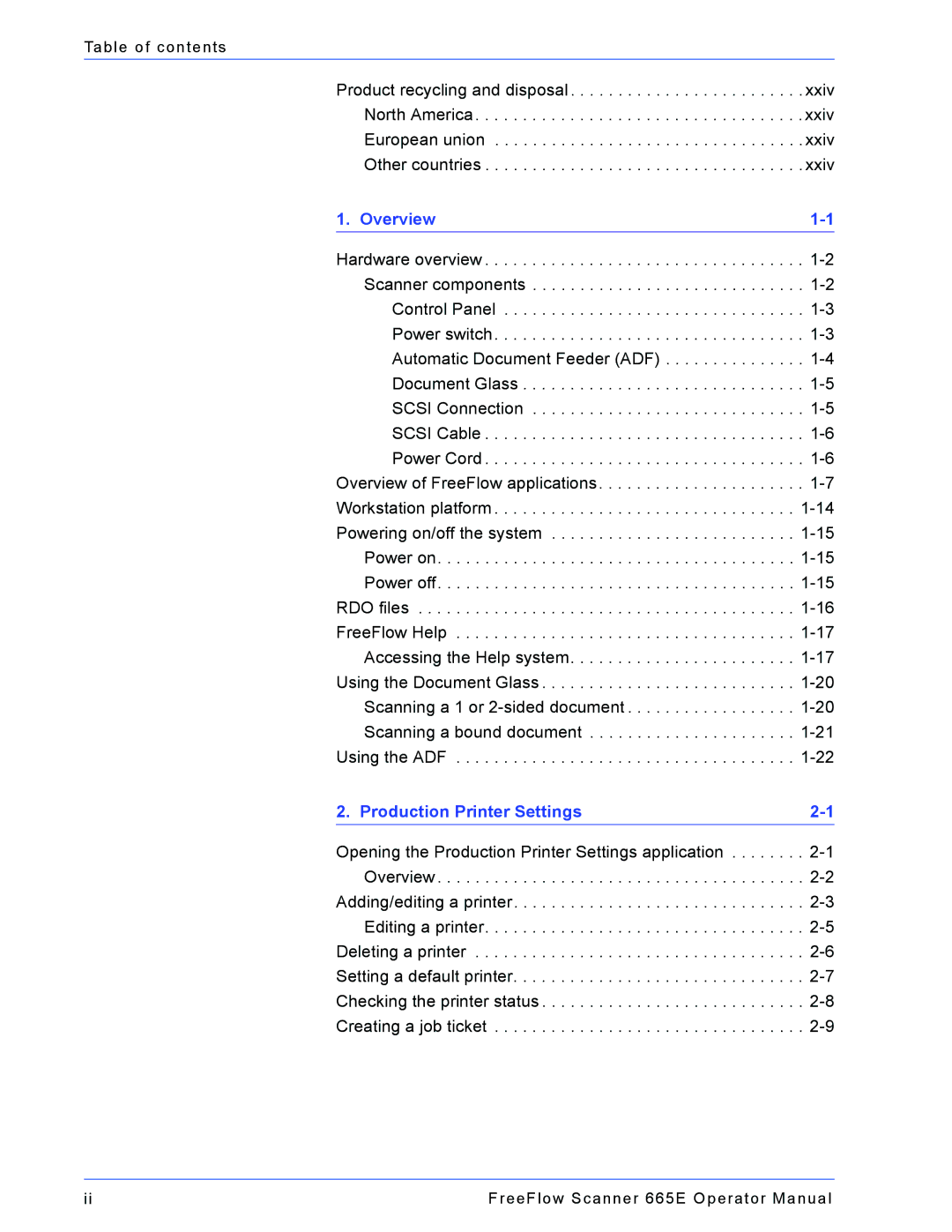Table of contents
Product recycling and disposal . . . . . . . . . . . . . . . . . . . . . . . . . xxiv
North America . . . . . . . . . . . . . . . . . . . . . . . . . . . . . . . . . . . xxiv
European union . . . . . . . . . . . . . . . . . . . . . . . . . . . . . . . . .xxiv
Other countries . . . . . . . . . . . . . . . . . . . . . . . . . . . . . . . . . . xxiv
1. Overview |
Hardware overview . . . . . . . . . . . . . . . . . . . . . . . . . . . . . . . . . .
Scanner components . . . . . . . . . . . . . . . . . . . . . . . . . . . . .
Control Panel . . . . . . . . . . . . . . . . . . . . . . . . . . . . . . . .
Power switch. . . . . . . . . . . . . . . . . . . . . . . . . . . . . . . . .
Automatic Document Feeder (ADF) . . . . . . . . . . . . . . .
Document Glass . . . . . . . . . . . . . . . . . . . . . . . . . . . . . .
SCSI Connection . . . . . . . . . . . . . . . . . . . . . . . . . . . . .
SCSI Cable . . . . . . . . . . . . . . . . . . . . . . . . . . . . . . . . . .
Power Cord . . . . . . . . . . . . . . . . . . . . . . . . . . . . . . . . . .
Overview of FreeFlow applications. . . . . . . . . . . . . . . . . . . . . .
Workstation platform . . . . . . . . . . . . . . . . . . . . . . . . . . . . . . . .
Powering on/off the system . . . . . . . . . . . . . . . . . . . . . . . . . .
Power on. . . . . . . . . . . . . . . . . . . . . . . . . . . . . . . . . . . . . .
Power off. . . . . . . . . . . . . . . . . . . . . . . . . . . . . . . . . . . . . .
RDO files . . . . . . . . . . . . . . . . . . . . . . . . . . . . . . . . . . . . . . . .
FreeFlow Help . . . . . . . . . . . . . . . . . . . . . . . . . . . . . . . . . . . .
Accessing the Help system. . . . . . . . . . . . . . . . . . . . . . . .
Using the Document Glass . . . . . . . . . . . . . . . . . . . . . . . . . . .
Scanning a 1 or
Scanning a bound document . . . . . . . . . . . . . . . . . . . . . .
Using the ADF . . . . . . . . . . . . . . . . . . . . . . . . . . . . . . . . . . . .
2. Production Printer Settings |
Opening the Production Printer Settings application . . . . . . . .
Overview . . . . . . . . . . . . . . . . . . . . . . . . . . . . . . . . . . . . . . .
Adding/editing a printer. . . . . . . . . . . . . . . . . . . . . . . . . . . . . . .
Editing a printer. . . . . . . . . . . . . . . . . . . . . . . . . . . . . . . . . .
Deleting a printer . . . . . . . . . . . . . . . . . . . . . . . . . . . . . . . . . . .
Setting a default printer. . . . . . . . . . . . . . . . . . . . . . . . . . . . . . .
Checking the printer status . . . . . . . . . . . . . . . . . . . . . . . . . . . .
Creating a job ticket . . . . . . . . . . . . . . . . . . . . . . . . . . . . . . . . .
ii | FreeFlow Scanner 665E Operator Manual |