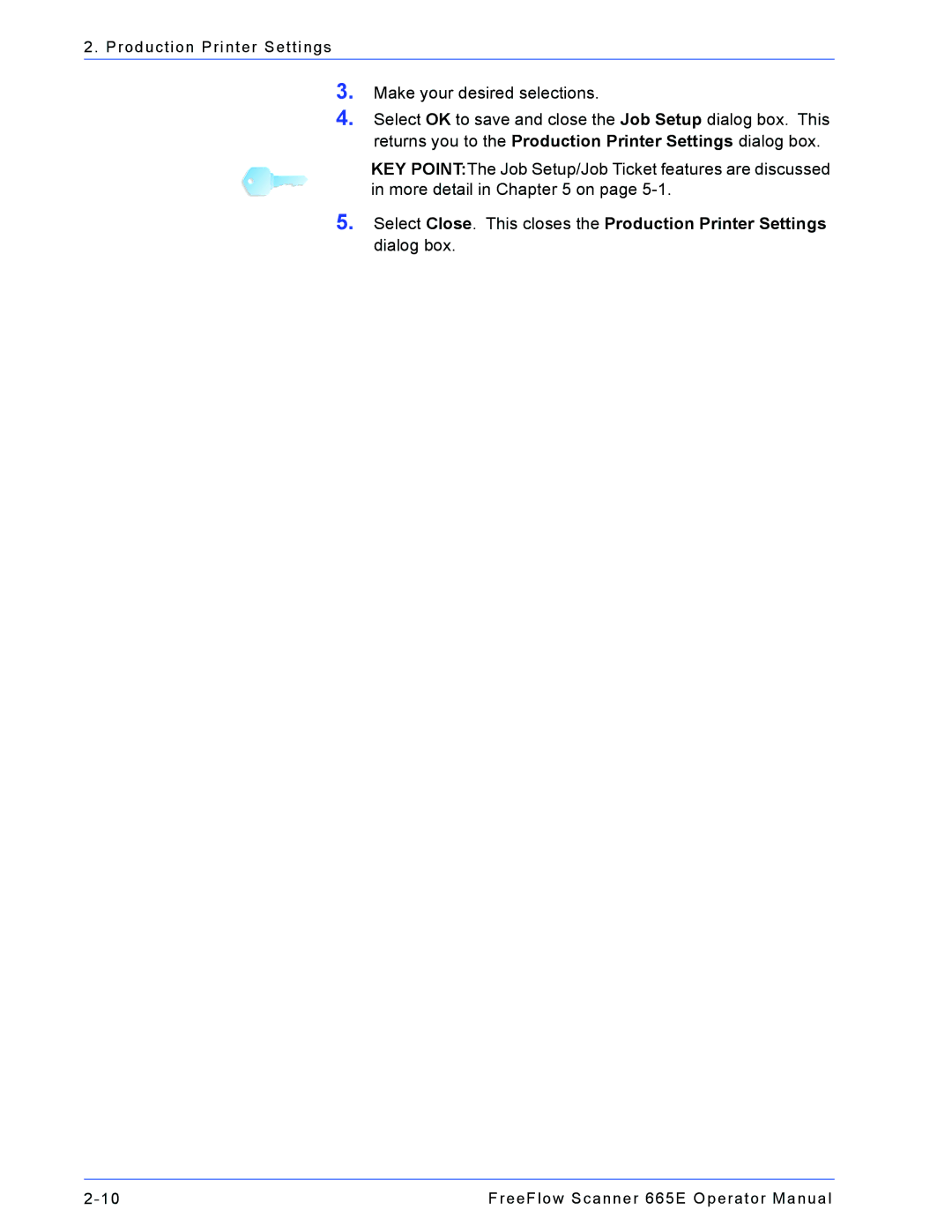2. Production Printer Settings
3.
4.
Make your desired selections.
Select OK to save and close the Job Setup dialog box. This returns you to the Production Printer Settings dialog box.
KEY POINT:The Job Setup/Job Ticket features are discussed in more detail in Chapter 5 on page
5.Select Close. This closes the Production Printer Settings dialog box.
FreeFlow Scanner 665E Operator Manual |