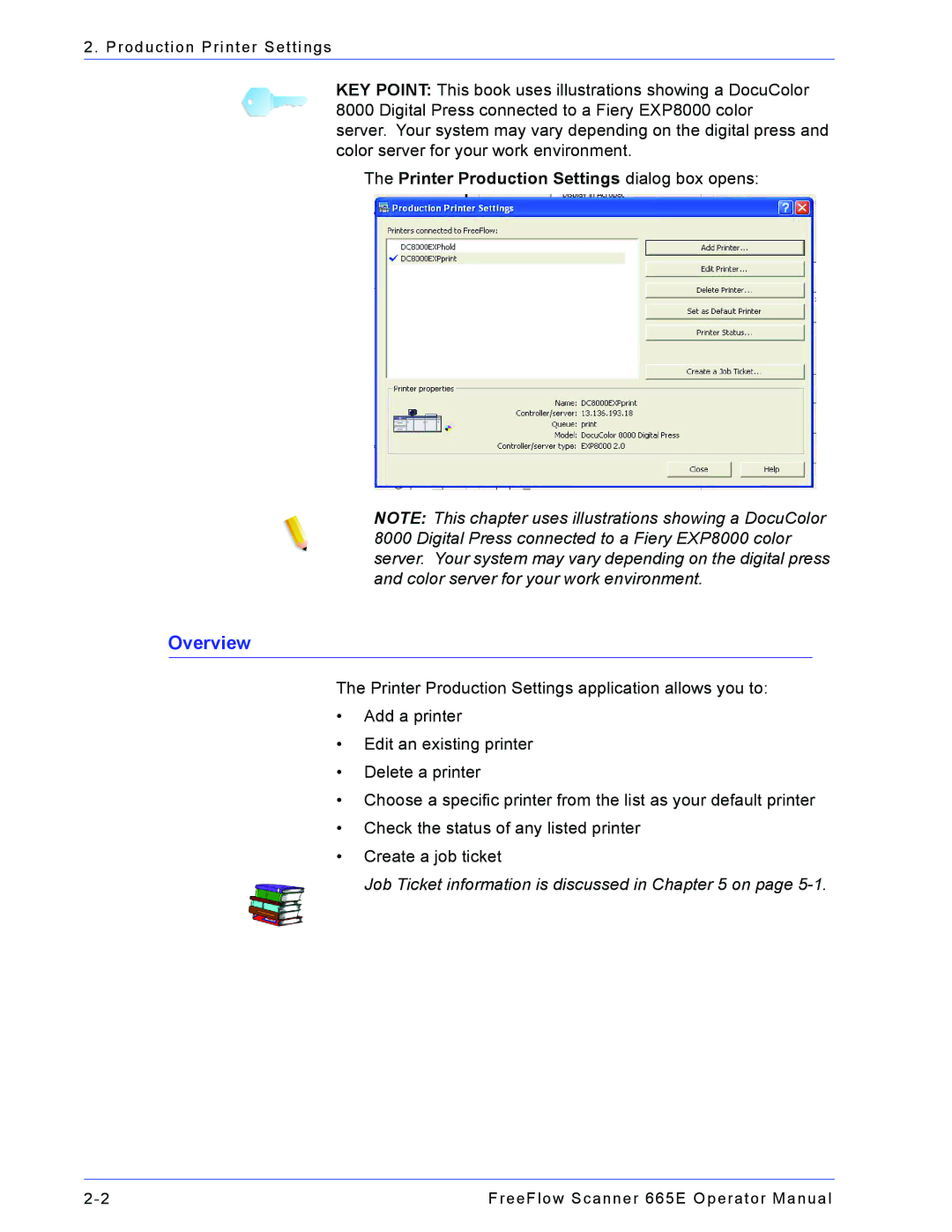2. Production Printer Settings
KEY POINT: This book uses illustrations showing a DocuColor 8000 Digital Press connected to a Fiery EXP8000 color
server. Your system may vary depending on the digital press and color server for your work environment.
The Printer Production Settings dialog box opens:
NOTE: This chapter uses illustrations showing a DocuColor 8000 Digital Press connected to a Fiery EXP8000 color server. Your system may vary depending on the digital press and color server for your work environment.
Overview
The Printer Production Settings application allows you to:
•Add a printer
•Edit an existing printer
•Delete a printer
•Choose a specific printer from the list as your default printer
•Check the status of any listed printer
•Create a job ticket
Job Ticket information is discussed in Chapter 5 on page
FreeFlow Scanner 665E Operator Manual |