Printer Configuration and Adjustment 113
Remove Media or Liner from the Rewind Spindle
Remove Media or Liner from the Rewind Spindle
Rewind mode uses the rewind spindle to wind media, while
Important • It is not necessary to turn off the power to remove media or liner from the rewind spindle. If power is turned off, all label formats and images, as well as any temporarily saved parameter settings stored in the printer’s internal memory, are lost. When power is turned back on, these items must be reloaded.
To remove media or liner from the rewind spindle, complete these steps:
1.Has the media run out?
If... | Then... |
|
|
No | a. Create slack in the media or liner by rotating the rewind spindle |
| slightly clockwise. |
b.Cut or tear the media or liner at the rewind spindle.
Yes | Continue with the next step. |
7/3/13 |