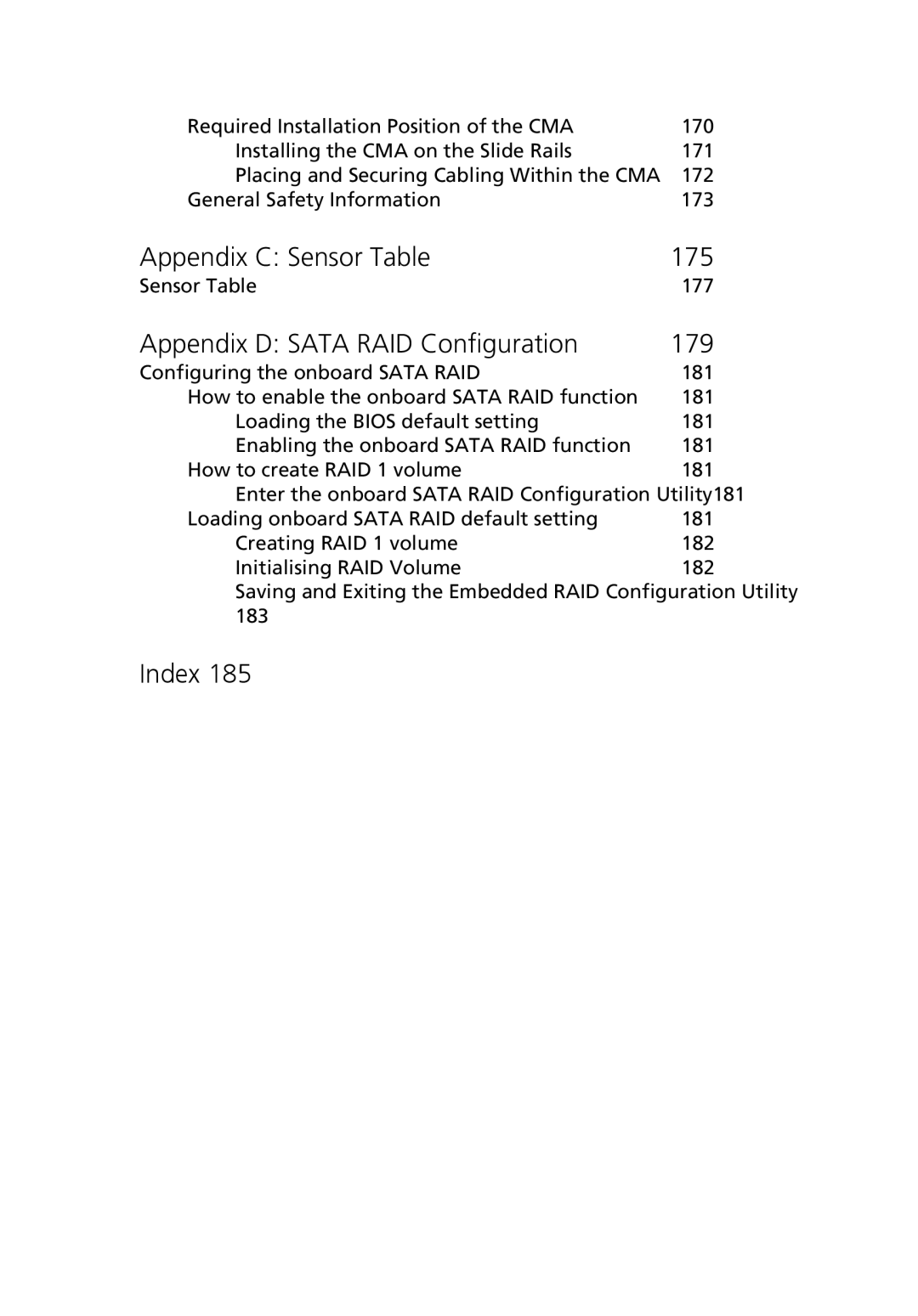Required Installation Position of the CMA | 170 |
Installing the CMA on the Slide Rails | 171 |
Placing and Securing Cabling Within the CMA | 172 |
General Safety Information | 173 |
Appendix C: Sensor Table | 175 |
Sensor Table | 177 |
Appendix D: SATA RAID Configuration | 179 |
Configuring the onboard SATA RAID | 181 |
How to enable the onboard SATA RAID function | 181 |
Loading the BIOS default setting | 181 |
Enabling the onboard SATA RAID function | 181 |
How to create RAID 1 volume | 181 |
Enter the onboard SATA RAID Configuration Utility181 | |
Loading onboard SATA RAID default setting | 181 |
Creating RAID 1 volume | 182 |
Initialising RAID Volume | 182 |
Saving and Exiting the Embedded RAID Configuration Utility 183