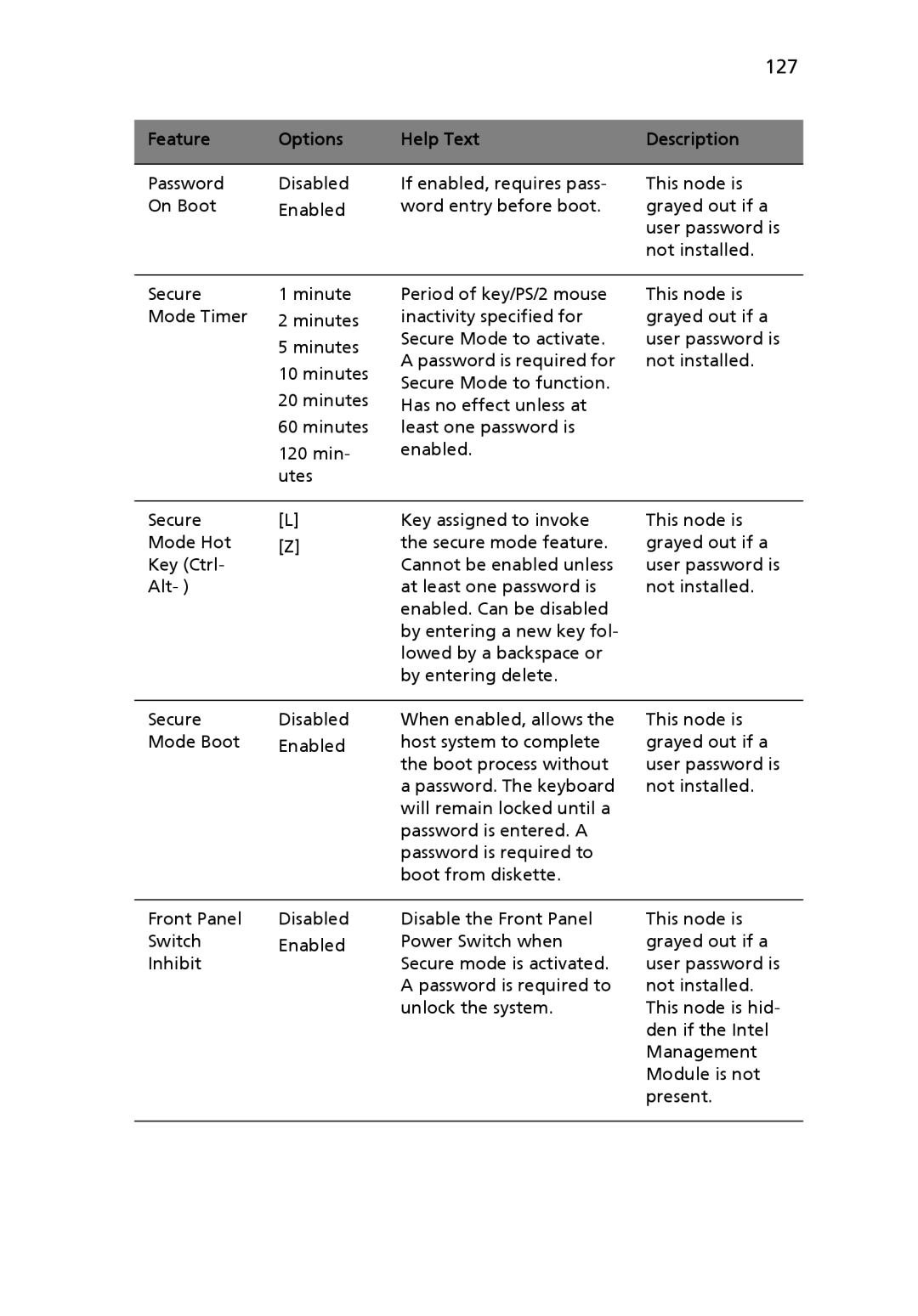|
|
| 127 |
|
|
|
|
Feature | Options | Help Text | Description |
|
|
|
|
Password | Disabled | If enabled, requires pass- | This node is |
On Boot | Enabled | word entry before boot. | grayed out if a |
|
|
| user password is |
|
|
| not installed. |
Secure | 1 minute |
Mode Timer | 2 minutes |
| 5 minutes |
| 10 minutes |
| 20 minutes |
| 60 minutes |
| 120 min- |
| utes |
Period of key/PS/2 mouse inactivity specified for Secure Mode to activate. A password is required for Secure Mode to function. Has no effect unless at least one password is enabled.
This node is grayed out if a user password is not installed.
Secure | [L] | Key assigned to invoke |
Mode Hot | [Z] | the secure mode feature. |
Key (Ctrl- |
| Cannot be enabled unless |
Alt- ) |
| at least one password is |
|
| enabled. Can be disabled |
|
| by entering a new key fol- |
|
| lowed by a backspace or |
|
| by entering delete. |
This node is grayed out if a user password is not installed.
Secure | Disabled |
Mode Boot | Enabled |
When enabled, allows the host system to complete the boot process without a password. The keyboard will remain locked until a password is entered. A password is required to boot from diskette.
This node is grayed out if a user password is not installed.
Front Panel | Disabled |
Switch | Enabled |
Inhibit |
|
Disable the Front Panel | This node is |
Power Switch when | grayed out if a |
Secure mode is activated. | user password is |
A password is required to | not installed. |
unlock the system. | This node is hid- |
| den if the Intel |
| Management |
| Module is not |
| present. |