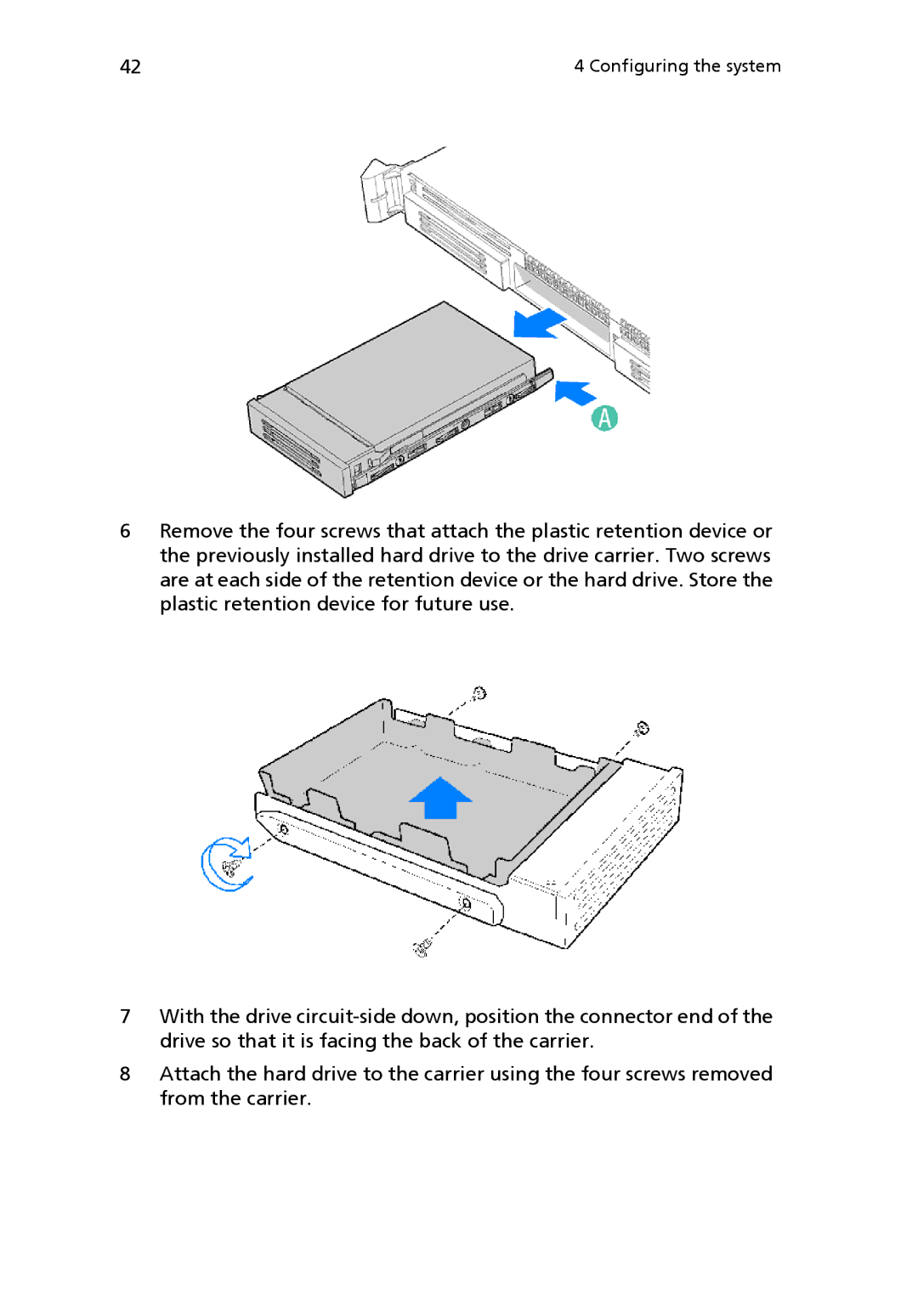42 | 4 Configuring the system |
6Remove the four screws that attach the plastic retention device or the previously installed hard drive to the drive carrier. Two screws are at each side of the retention device or the hard drive. Store the plastic retention device for future use.
7With the drive
8Attach the hard drive to the carrier using the four screws removed from the carrier.