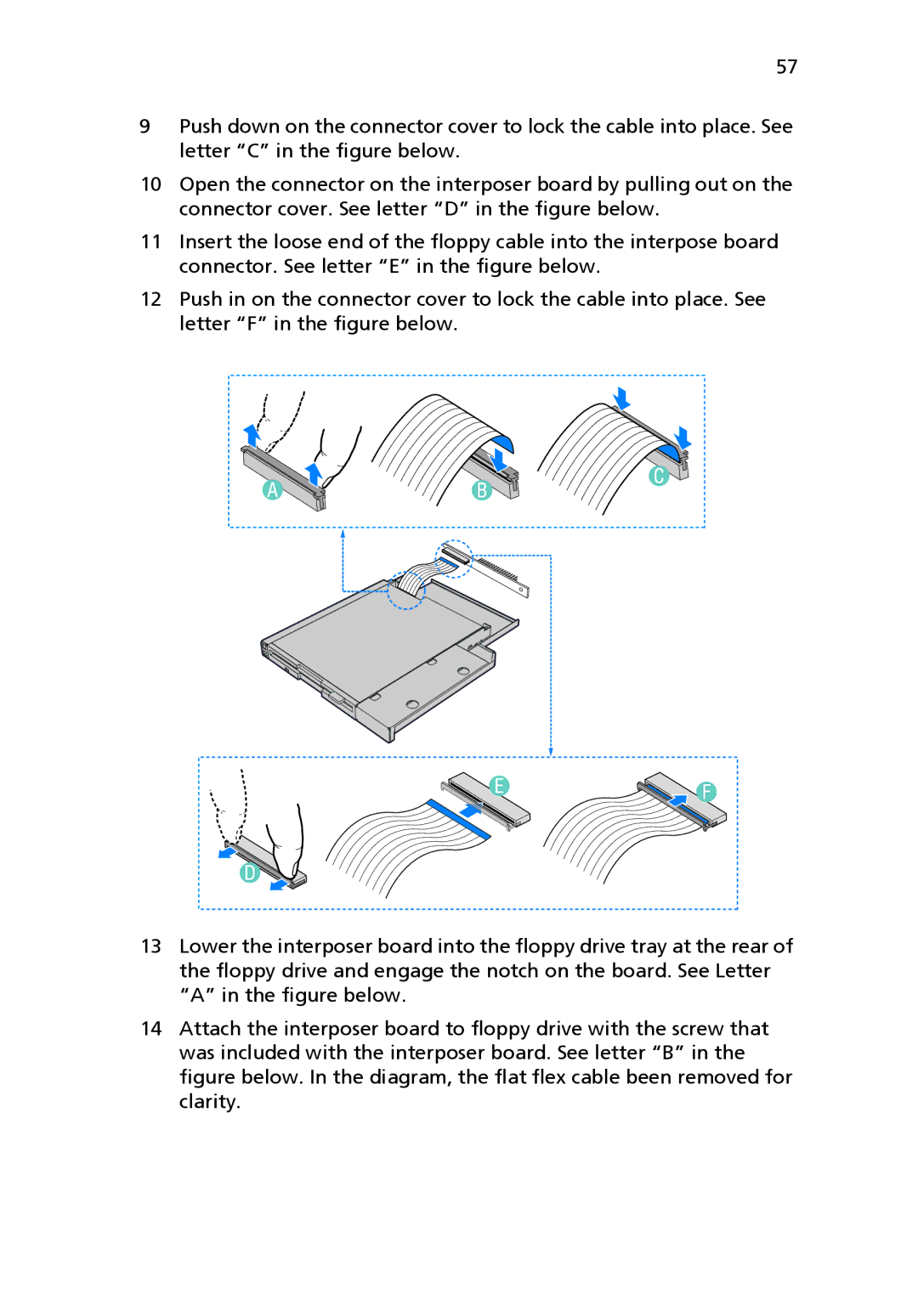57
9Push down on the connector cover to lock the cable into place. See letter “C” in the figure below.
10Open the connector on the interposer board by pulling out on the connector cover. See letter “D” in the figure below.
11Insert the loose end of the floppy cable into the interpose board connector. See letter “E” in the figure below.
12Push in on the connector cover to lock the cable into place. See letter “F” in the figure below.
13Lower the interposer board into the floppy drive tray at the rear of the floppy drive and engage the notch on the board. See Letter “A” in the figure below.
14Attach the interposer board to floppy drive with the screw that was included with the interposer board. See letter “B” in the figure below. In the diagram, the flat flex cable been removed for clarity.