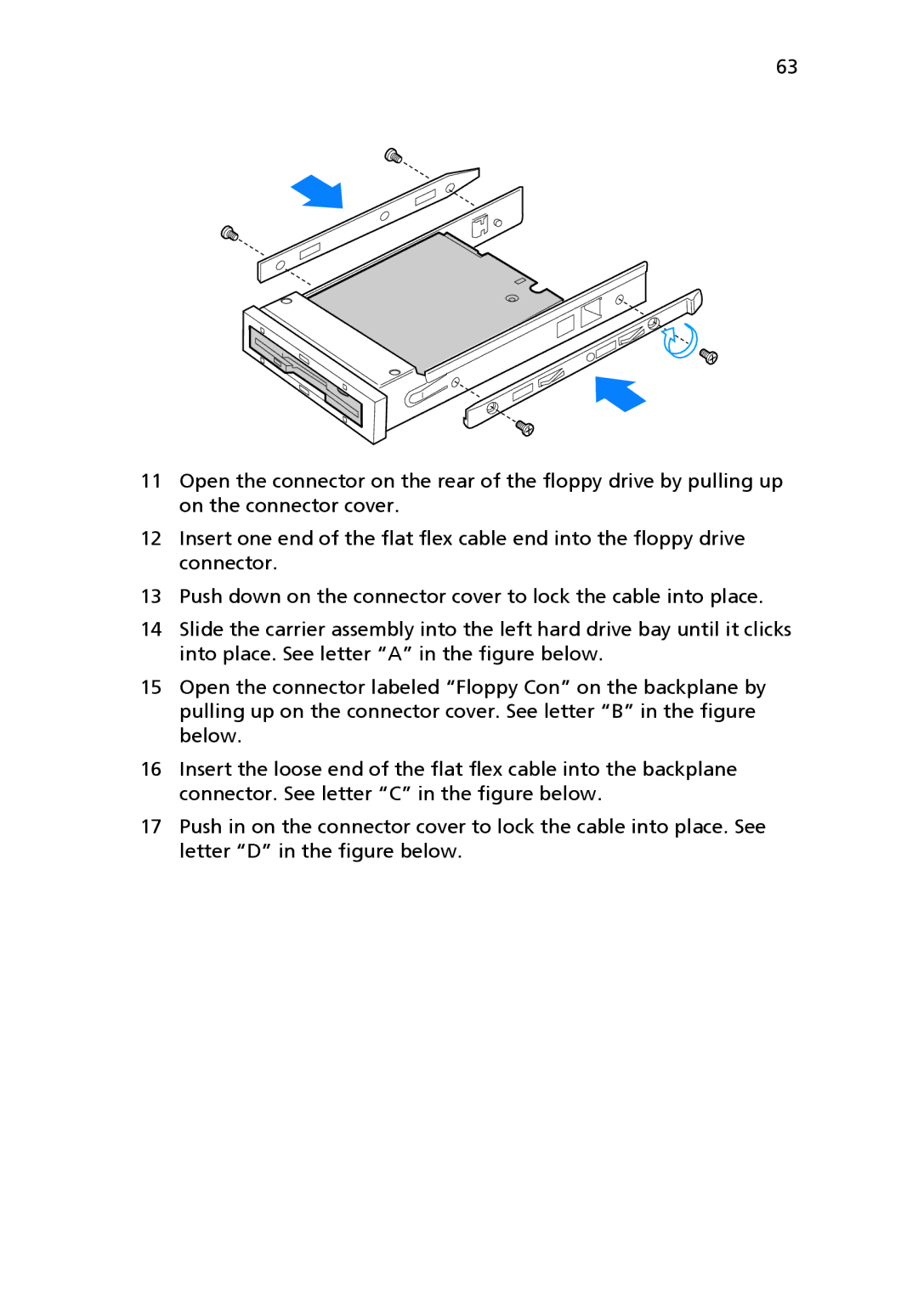63
11Open the connector on the rear of the floppy drive by pulling up on the connector cover.
12Insert one end of the flat flex cable end into the floppy drive connector.
13Push down on the connector cover to lock the cable into place.
14Slide the carrier assembly into the left hard drive bay until it clicks into place. See letter “A” in the figure below.
15Open the connector labeled “Floppy Con” on the backplane by pulling up on the connector cover. See letter “B” in the figure below.
16Insert the loose end of the flat flex cable into the backplane connector. See letter “C” in the figure below.
17Push in on the connector cover to lock the cable into place. See letter “D” in the figure below.