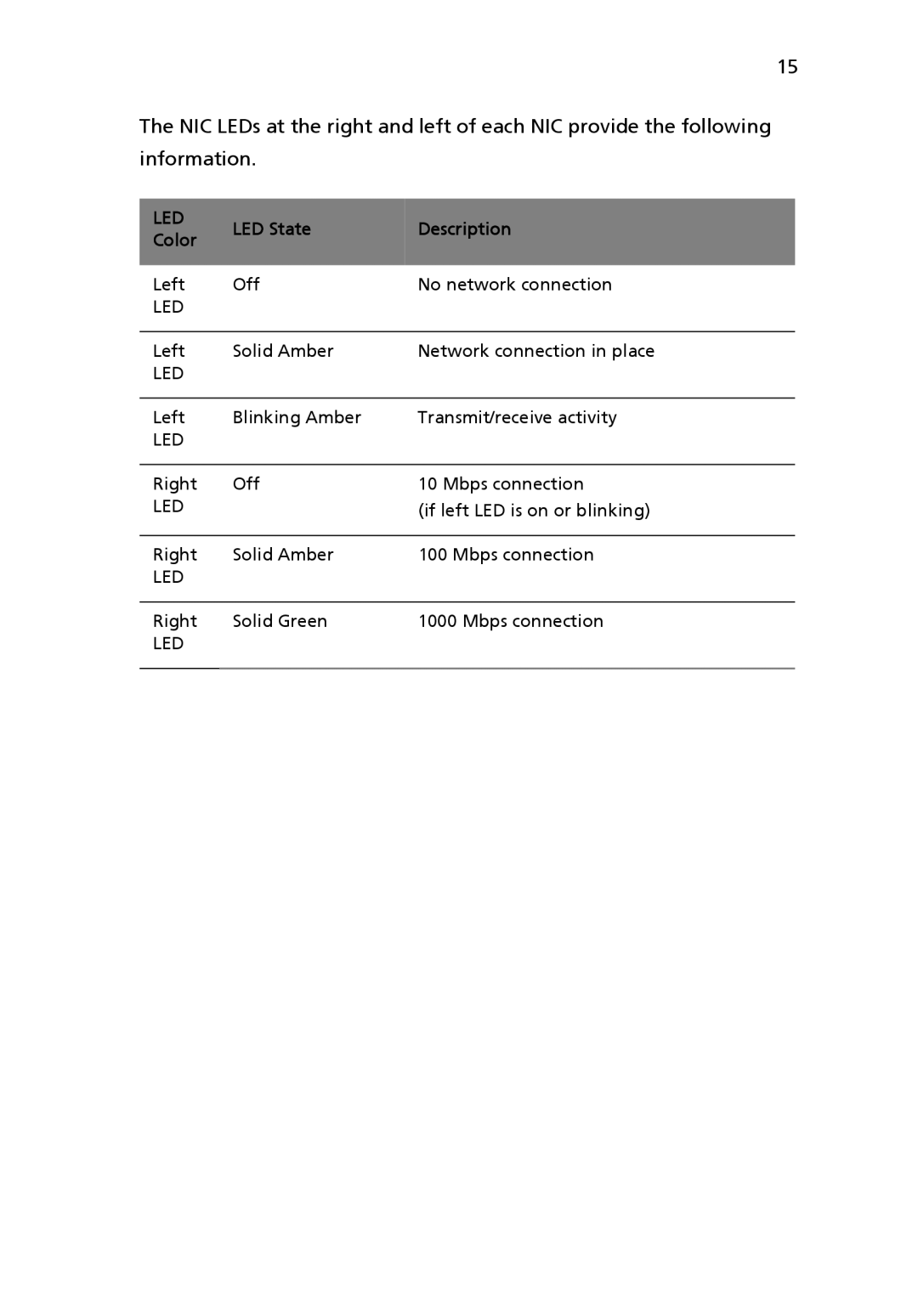15
The NIC LEDs at the right and left of each NIC provide the following information.
LED | LED State | Description | |
Color | |||
|
| ||
|
|
| |
Left | Off | No network connection | |
LED |
|
| |
|
|
| |
Left | Solid Amber | Network connection in place | |
LED |
|
| |
|
|
| |
Left | Blinking Amber | Transmit/receive activity | |
LED |
|
| |
|
|
| |
Right | Off | 10 Mbps connection | |
LED |
| (if left LED is on or blinking) | |
|
|
| |
Right | Solid Amber | 100 Mbps connection | |
LED |
|
| |
|
|
| |
Right | Solid Green | 1000 Mbps connection | |
LED |
|
| |
|
|
|