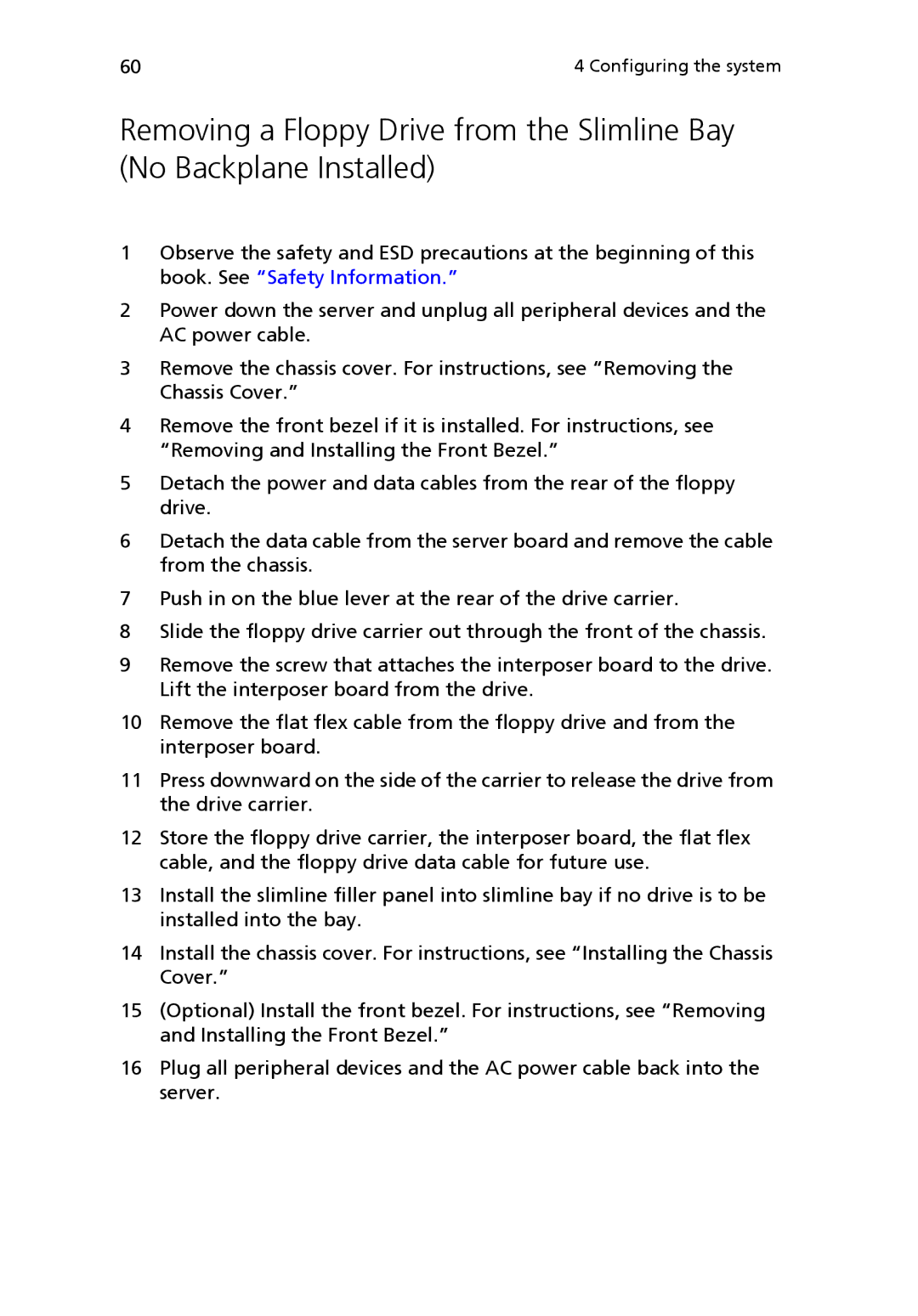60 | 4 Configuring the system |
Removing a Floppy Drive from the Slimline Bay (No Backplane Installed)
1Observe the safety and ESD precautions at the beginning of this book. See “Safety Information.”
2Power down the server and unplug all peripheral devices and the AC power cable.
3Remove the chassis cover. For instructions, see “Removing the Chassis Cover.”
4Remove the front bezel if it is installed. For instructions, see “Removing and Installing the Front Bezel.”
5Detach the power and data cables from the rear of the floppy drive.
6Detach the data cable from the server board and remove the cable from the chassis.
7Push in on the blue lever at the rear of the drive carrier.
8Slide the floppy drive carrier out through the front of the chassis.
9Remove the screw that attaches the interposer board to the drive. Lift the interposer board from the drive.
10Remove the flat flex cable from the floppy drive and from the interposer board.
11Press downward on the side of the carrier to release the drive from the drive carrier.
12Store the floppy drive carrier, the interposer board, the flat flex cable, and the floppy drive data cable for future use.
13Install the slimline filler panel into slimline bay if no drive is to be installed into the bay.
14Install the chassis cover. For instructions, see “Installing the Chassis Cover.”
15(Optional) Install the front bezel. For instructions, see “Removing and Installing the Front Bezel.”
16Plug all peripheral devices and the AC power cable back into the server.