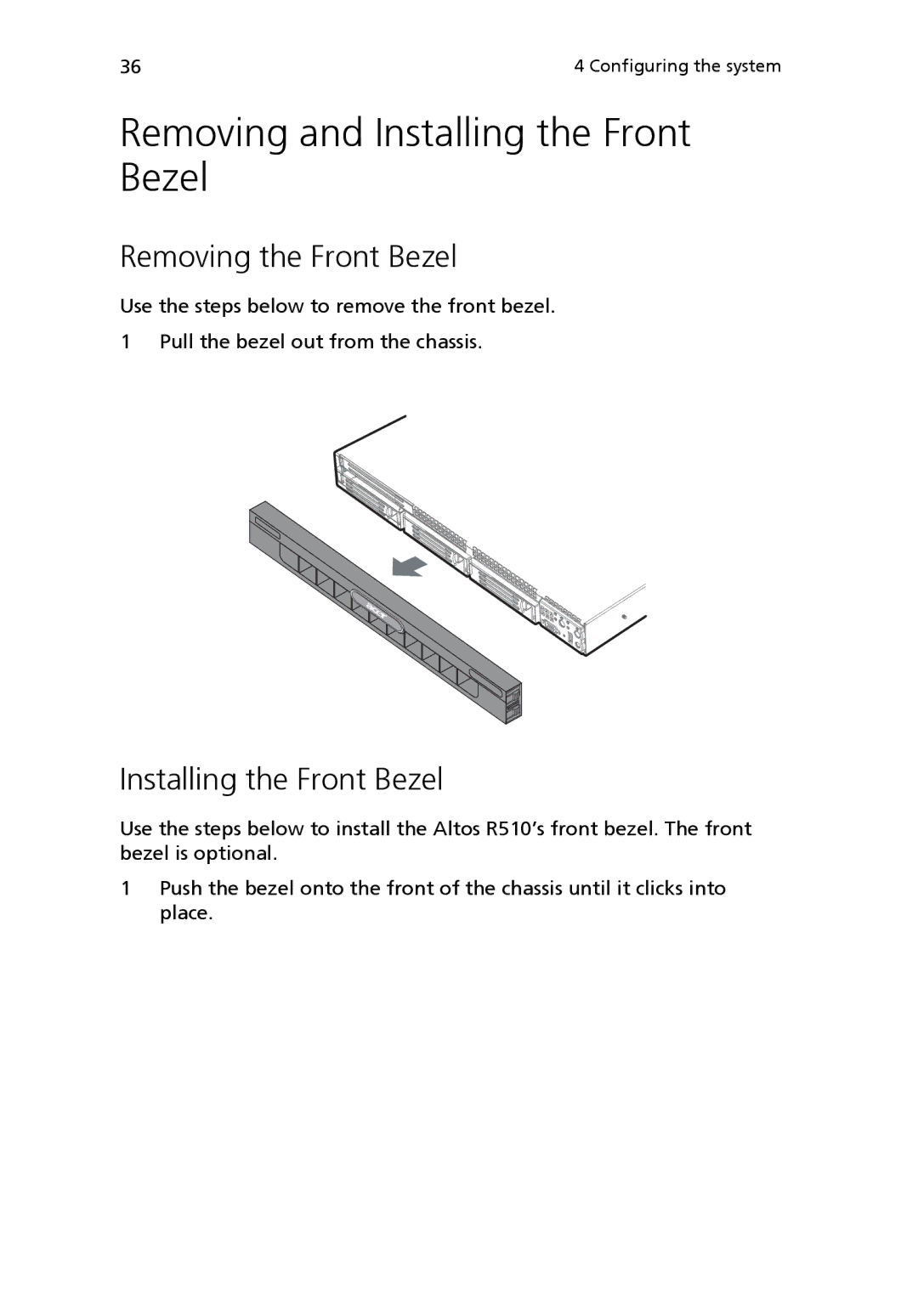36 | 4 Configuring the system |
Removing and Installing the Front Bezel
Removing the Front Bezel
Use the steps below to remove the front bezel. 1 Pull the bezel out from the chassis.
Installing the Front Bezel
Use the steps below to install the Altos R510’s front bezel. The front bezel is optional.
1Push the bezel onto the front of the chassis until it clicks into place.