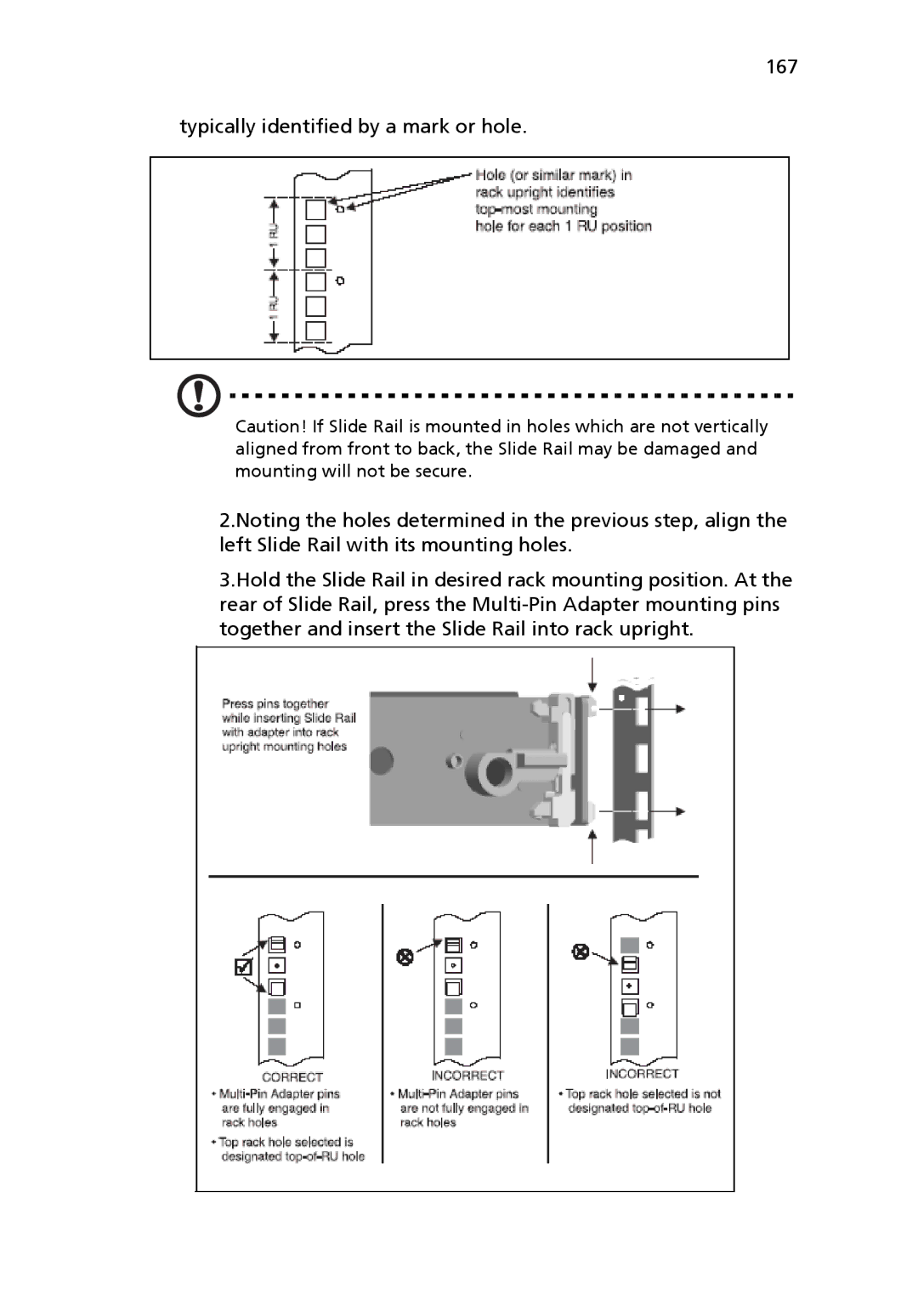167
typically identified by a mark or hole.
Caution! If Slide Rail is mounted in holes which are not vertically aligned from front to back, the Slide Rail may be damaged and mounting will not be secure.
2.Noting the holes determined in the previous step, align the left Slide Rail with its mounting holes.
3.Hold the Slide Rail in desired rack mounting position. At the rear of Slide Rail, press the