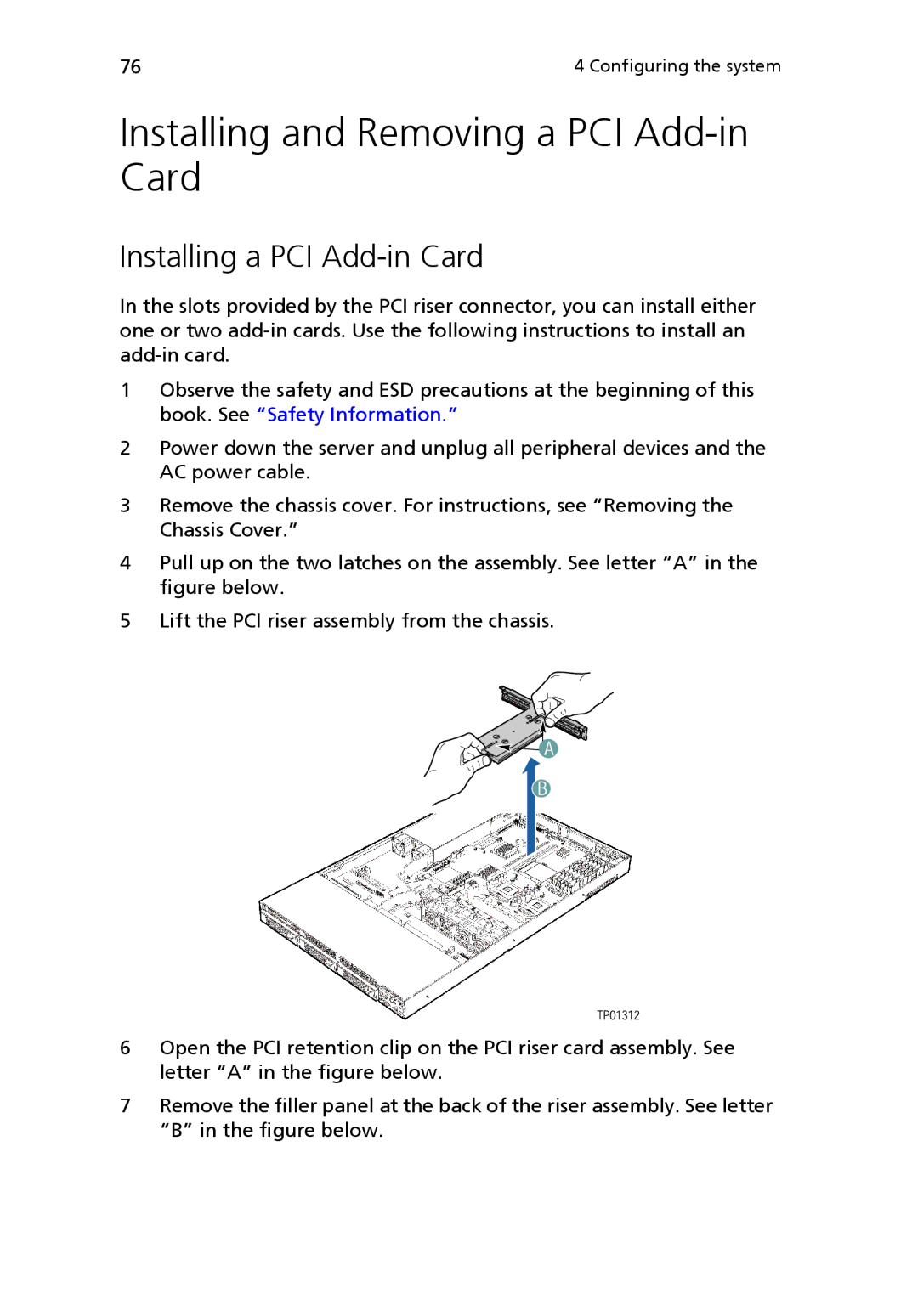76 | 4 Configuring the system |
Installing and Removing a PCI Add-in Card
Installing a PCI Add-in Card
In the slots provided by the PCI riser connector, you can install either one or two
1Observe the safety and ESD precautions at the beginning of this book. See “Safety Information.”
2Power down the server and unplug all peripheral devices and the AC power cable.
3Remove the chassis cover. For instructions, see “Removing the Chassis Cover.”
4Pull up on the two latches on the assembly. See letter “A” in the figure below.
5Lift the PCI riser assembly from the chassis.
6Open the PCI retention clip on the PCI riser card assembly. See letter “A” in the figure below.
7Remove the filler panel at the back of the riser assembly. See letter “B” in the figure below.