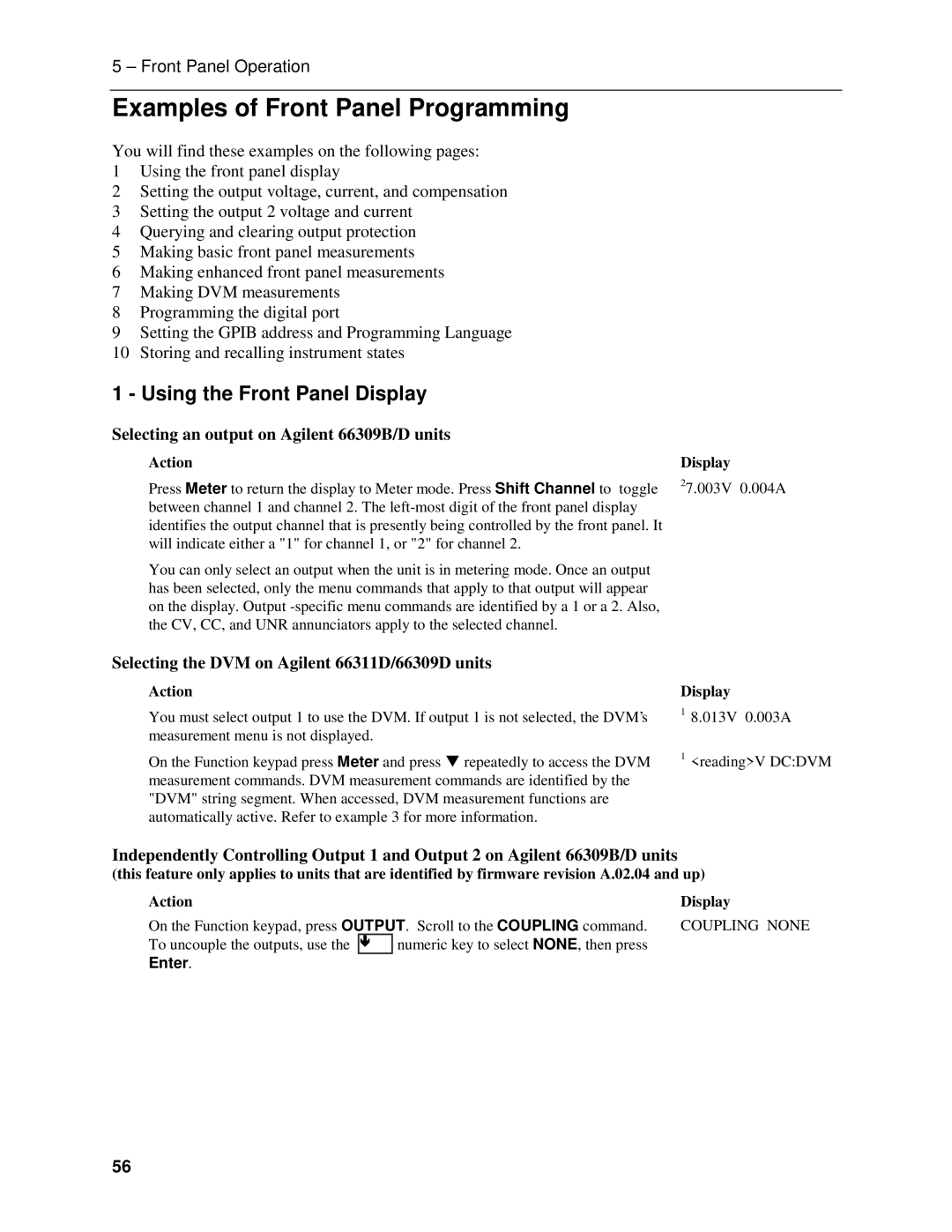USER’S Guide
Warranty Information
Certification
Safety Summary
General
Safety Symbols
Declaration
EMC
Declaration of Conformity
Acoustic Noise Information
Printing History
Table of Contents
Checkout Procedure Case of Trouble
VXIplug&play Power Products Instrument Drivers
Types of Scpi Commands
DVM Connections
Types of Scpi Messages
Scpi Data Formats
Introduction Programming the Output
Triggering Output Changes
Inhibit/Fault Indicator
Calibration Commands 100
Display Commands 103
Measurement Commands 104
Output Commands 114
Status Commands 121
System Commands 125
Trigger Commands 126
Common Commands
Additional Commands
Specifications 143 Supplemental Characteristics 144
Performing the Calibration Procedure 154
Error Number List 161
Introduction 165
Basic
Introduction 177
Quick Reference
Front Panel At a Glance
Rear Panel At a Glance
Instrument Configuration
Use the front panel Address key to configure the interface
Front Panel Number Entry
Use the Function keys and Entry keys to enter a new value
Front Panel Annunciators
Immediate Action Keys
Front Panel Menus At a Glance
Scpi Programming Commands At a Glance
ABORt CALibrate
Using the front panel
Using the programming interface
Programming the unit using Scpi COMPatibility commands
Installing the VXIplug&play instrument driver
Safety Considerations
Options and Accessories
Option
Description
Description and Model Differences
Agilent
Agilent 66309B
Agilent 66309D
Remote Programming
Common Capabilities
Front Panel Controls
Output 1 Characteristic
Dc Source Output 1 Characteristic
Output 2 Characteristic
Output 2 Characteristic
Option 521 Relay Modes
Option 521 Factory Settings
Option 521 Description Agilent 66309B/D only
Page
Installation and Operation Checklist
Check the Operating Settings and Conditions
Additional Agilent 66311/66309 Operating Settings Checks
Check the Phone Connections
Cleaning
Inspection
Location
Damage Packaging Material
Connect the Power Cord
Input Connections
Bench Operation
Rack Mounting
Turn the unit off before connecting any wires
Output Connections
Output
Current Ratings
Remote Sense Connections
Remote Sense Connections
Remote Sense Connections with External Relays
Load Regulation and Voltage Drop in the Remote Sense Leads
Maintaining Stability while Remote Sensing
Open Sense Lead Protection
Local Sensing
Message Description
Output Compensation
DVM Connections
OVP Considerations
Measuring Circuits that are Not Powered by the Main Output
Measuring Circuits Not Powered by the Main Output
Measuring Circuits Floating with Respect to the Main Output
External Protection Connections
10. FLT/INH Examples
FLT/INH DIGital I/O Connector
Digital I/O Connections
Computer Connections
Gpib Interface
RS-232 Interface
Pin Input/Output Description
Checkout Procedure
Procedure Display Explanation
Press Output On/Off
Press Protect
Procedure Display Explanation
Selftest Error Messages
Case of Trouble
Press Shift, Channel
Enter Number 12, Enter Press Output On/Off
Runtime Error Messages
Power-On Selftest Errors
Runtime Error Messages
Line Fuse
Introduction
Front Panel Description
Front Panel Operation
OFF
Display Command Function
System Keys
Scrolling Keysq
Function Keys
Immediate Action Keys
Metering Keys
Display Measurement
Output Control Keys
Over Current
Entry Keys
Entry Keys
Using the Front Panel Display
Examples of Front Panel Programming
Selecting an output on Agilent 66309B/D units
Selecting the DVM on Agilent 66311D/66309D units
Set the output voltage
Set the output current limit
Set the output compensation
Typecap High
Enable the output
Set the output 2 voltage
Set the output 2 current limit
Keypad, press Enter Number, 7, Enter
Querying and Clearing Output Protection and Errors
Disable Overvoltage Protection as follows
Query and Clear Errors as follows
Overcurrent
Making Basic Front Panel Measurements
Use the Meter menu for making front panel measurements
Default Front Panel Measurement Parameters
Making Enhanced Front Panel Measurements
Making DVM Measurements Agilent 66311D/66309D only
Use the Meter menu for making DVM measurements
Currrang Auto
Currdet Acdc
Setting the Gpib Address and Programming Language
To configure the Ridfi mode of the port, proceed as follows
To configure the Digio mode of the port, proceed as follows
Set the Gpib address as follows
Storing and Recalling Instrument States
Scpi References
External References
Gpib References
VXIplug&play Power Products Instrument Drivers
Downloading and Installing the Driver
Supported Applications
System Requirements
Accessing Online Help
Gpib Capabilities of the DC Source
RS-232 Capabilities of the DC Source
Gpib Address
Baud Rate
Introduction to Scpi
RS-232 Flow Control
Boldface font
Types of Scpi Commands
Conventions Used in This Guide
Moving Among Subsystems
Multiple Commands in a Message
Including Common Commands
Using Queries
Types of Scpi Messages
Message Unit
Headers
Scpi Data Formats
Scpi Command Completion
Suffixes and Multipliers
Response Data Types
Class Suffix Unit Unit with Multiplier
Using Device Clear
Scpi Conformed Commands
Non-SCPI Commands
Scpi Conformance Information
Enabling the Output
Power-on Initialization
Programming the Output
Output Voltage
Output Current
Setting the Voltage or Current Transient Levels
Triggering Output Changes
Scpi Triggering Nomenclature
Output Trigger Model
Enabling the Output Trigger System
Selecting the Output Trigger Source
Generating Triggers
Single Trigger
Controlling Measurement Samples
Making Basic Measurements
Average Measurements
Making Enhanced Measurements
Window Functions
Current Ranges and Measurement Detector
RMS Measurements
High/Low Measurements
Pulse Measurements
Minimum and Maximum Measurements
Making DVM Measurements
Returning All Measurement Data From the Data Buffer
Sequence Form Alias SEQuence2 ACQuire
Triggered Measurements
Measurement Trigger Model
Enabling the Measurement Trigger System
Selecting the Measurement Trigger Source
Selecting the Sensing Function
INTernal
Generating Measurement Triggers
Single Triggers
Trigacqcouncurr number or Trigacqcounvolt number
Programming the Status Registers
Pre-trigger and Post-trigger Data Acquisition
Power-On Conditions
DC Source Status Model
Bit Configurations of Status Registers
Operation Status Group
PON Power On Bit
Questionable Status Group
Standard Event Status Group
Status Byte Register
Determining the Cause of a Service Interrupt
Servicing Operation Status and Questionable Status Events
MSS Bit
RQS Bit
Remote Inhibit RI
Inhibit/Fault Indicator
Monitoring Both Phases of a Status Transition
Discrete Fault Indicator DFI
Using the Inhibit/Fault Port as a Digital I/O
Bit Weight
Pin
Subsystem Commands
Subsystem Commands Syntax
Language Dictionary
Language Dictionary
Common Commands
Programming Parameters
Calibration Commands
CALibrateCURRent
CALibrateCURRent2
CALibrateCURRentMEASureLOWRange
CALibratePASSword
CALibrateDATA
CALibrateDATE
CALibrateDVM
CALibrateSAVE
CALibrateSTATe
CALibrateVOLTage
CALibrateVOLTage2
Display Commands
DISPlay
DISPlayCHANnel
DISPlayMODE
104
Measurement Commands
FORMat
FORMatBORDer
MEASureARRayCURRent? FETChARRayCURRent?
MEASureARRayVOLTage? FETChARRayVOLTage?
Query Syntax
MEASureCURRent? FETChCURRent?
MEASureCURRent2?
MEASureCURRentACDC? FETChCURRentACDC?
NR3
MEASureCURRentHIGH? FETChCURRentHIGH?
MEASureCURRentLOW? FETChCURRentLOW?
MEASureCURRentMAXimum? FETChCURRent MAXimum?
107
MEASureCURRentMINimum? FETChCURRentMINimum?
MEASureDVM? FETChDVM?
MEASureDVMACDC? FETChDVMACDC?
MEASureVOLTage? FETChVOLTage?
MEASureVOLTage2
MEASureVOLTageACDC? FETChVOLTageACDC?
MEASureVOLTageHIGH? FETChVOLTageHIGH?
109
MEASureVOLTageLOW? FETChVOLTageLOW?
MEASureVOLTageMAXimum? FETChVOLTageMAXimum?
MEASureVOLTageMINimum? FETChVOLTageMINimum?
110
SENSeCURRentDETector
SENSeCURRentRANGe
Query Syntax SENSeCURRentDETector?
111
SENSeFUNCtion
SENSePROTectionSTATe
SENSeSWEepOFFSetPOINts
SENSeSWEepPOINts
SENSeSWEepTINTerval
SENSeWINDow
Query Syntax SENSeSWEepTINTerval?
Query Syntax SENSeWINDowTYPE?
Output Commands
INSTrumentCOUPleOUTPutSTATe
OUTPut1
OUTPut1 2RELayMODE
OUTPutDFI
OUTPutDFISOURce
OUTPutPONSTATe
115
OUTPutPROTectionDELay
OUTPutPROTectionCLEar
OUTPutRIMODE
OUTPutTYPE
117
SOURceCURRent
SOURceCURRent2
Command Syntax Parameters RST Value Examples
SOURceCURRentPROTectionSTATe
SOURceCURRentTRIGger
SOURceCURRent2TRIGger
SOURceDIGitalDATA
SOURceDIGitalFUNCtion
SOURceVOLTage
119
SOURceVOLTage2
SOURceVOLTagePROTection
SOURceVOLTagePROTectionSTATe
120
Status Commands
STATusPRESet
SOURceVOLTageTRIGger
SOURceVOLTage2TRIGger
STATusOPERationENABle
Bit Configuration of Operation Status Registers
STATusOPERation?
STATusOPERationCONDition?
Parameters Preset Value
Bit Configuration of Questionable Status Registers
STATusOPERationNTR STATusOPERationPTR
STATusQUEStionable?
STATusQUEStionableENABle
STATusQUEStionableCONDition?
STATusQUEStionableNTR STATusQUEStionablePTR
124
System Commands
SYSTemERRor?
SYSTemLANGuage
SYSTemVERSion?
Trigger Commands
Related Commands
ABORt
INITiateSEQuence INITiateNAME
127
TRIGger
TRIGgerSOURce
TRIGgerSEQuence2 TRIGgerACQuire
TRIGgerSEQuence2COUNtCURRent TRIGgerACQuireCOUNtCURRent
TRIGgerSEQuence2COUNtDVM TRIGgerACQuireCOUNtDVM
128
129
TRIGgerSEQuence2COUNtVOLTage TRIGgerACQuireCOUNtVOLTage
Unit
TRIGgerSEQuence2HYSTeresisDVM TRIGgerACQuireHYSTeresisDVM
130
131
TRIGgerSEQuence2LEVelCURRent TRIGgerACQuireLEVelCURRent
TRIGgerSEQuence2LEVelDVM TRIGgerACQuireLEVelDVM
TRIGgerSEQuence2LEVelVOLTage TRIGgerACQuireLEVelVOLTage
TRIGgerSEQuence2SLOPeCURRent TRIGgerACQuireSLOPeCURRent
Returned Parameters
132
133
TRIGgerSEQuence2SLOPeDVM TRIGgerACQuireSLOPeDVM
TRIGgerSEQuence2SLOPeVOLTage TRIGgerACQuireSLOPeVOLTage
134
TRIGgerSEQuence2SOURce TRIGgerACQuireSOURce
TRIGgerSEQuence1DEFine TRIGgerSEQuence2DEFine
Common Commands
Command Syntax *CLS Parameters None
Bit Configuration of Standard Event Status Enable Register
135
136
Field Information
Example
Query Syntax *OPT? Returned Parameters Aard
RCL NRf
Parameters Example
137
RST Settings
Command Syntax *SAV NRf
Example *SAV Related Commands *RCL *RST 138
Power-on Value
Bit Configuration of Status Byte Register
Query Syntax *STB?
139
TRG
Query Syntax TST? Returned Parameters NR1
Additional Commands
CURRentPROTectionTRIPped?
VOLTageLIMitHIGH?
VOLTageLIMitLOW?
VOLTagePROTectionTRIPped?
143
Specifications
Table A-1. Performance Specifications
Supplemental Characteristics
Table A-2. Supplemental Characteristics
144
Agilent 66309B/D
145
Table A-4. Agilent 66309B/D Option 521 Characteristics
146
Test Setup
Equipment Required
147
Table B-1. Equipment Required
148
Performing the Verification Tests
Turn-On Checkout
Voltage Programming and Measurement Accuracy
Current Programming and Measurement Accuracy
Output terminals on both outputs 1
Steps 6-10 apply to Agilent 66309B/D output 2 only
150
Steps 7-11 apply to Agilent 66309B/D output 2 only
Current Sink Measurement
DVM Measurement Accuracy
151
152
153
DVM Voltage Measurement Agilent 66309D only
154
Performing the Calibration Procedure
Front Panel Calibration Menu
Front Panel Calibration Procedure
Check the Language Setting
Enable Calibration Mode
Voltage Programming and Measurement Calibration
Steps 11-16 apply to Agilent 66309B/D output 2 only
Overvoltage Protection Calibration
Current Programming and High-Range Measurement Calibration
156
Calcurrmeas AC
Steps 27-32 apply to Agilent 66309B/D output 2 only
157
Restore the Language Setting
DVM Calibration applies to Agilent 66311D, 66309D only
Saving the Calibration Constants
158
Calibration Error Messages
Changing the Calibration Password
Table B-3. Gpib Calibration Error Messages
Calibration Over the Gpib
Page
161
Error Number List
Table C-1. Error Numbers
Error Messages
162
Error Messages C
163
Page
165
Assigning the Gpib Address in Programs
National Instruments Gpib Driver
166
Error Handling
Example 1. National Instruments Interface Example
167
Example Programs D
Example 2. Controller Using Basic
168
Example 3. Current Pulse Measurement Using Basic
169
170
171
172
173
Example 5. DFI Example Using Basic
DFI Programming Example
Page
Configure the Power Transformer
Install the Correct Line Fuse
Open the Unit
Close the Unit
Figure E-1, Power Transformer AC Input Connections
176
177
Command Setting
Table F-1. COMPatibility Power-on Settings
Compatibility Command
Similar Scpi Command
Table F-2. COMPatibility Commands
178
179
Error
NumberError String Description/Explanation/Examples
Table F-3. COMPatibility Errors
180
Table F-5. Bit Configuration of Serial Poll Register
181
Page
Index
183
Index
184
185
OVERTEMPERATURE, 47 OVERVOLTAGE, 47 OVLD, 47, 60, 61
186
Subsystem commands syntax, 96 suffixes
187
188
Type CAP
United States Latin America
Canada Australia/New Zealand
Europe Asia Pacific
Japan
Manual Updates