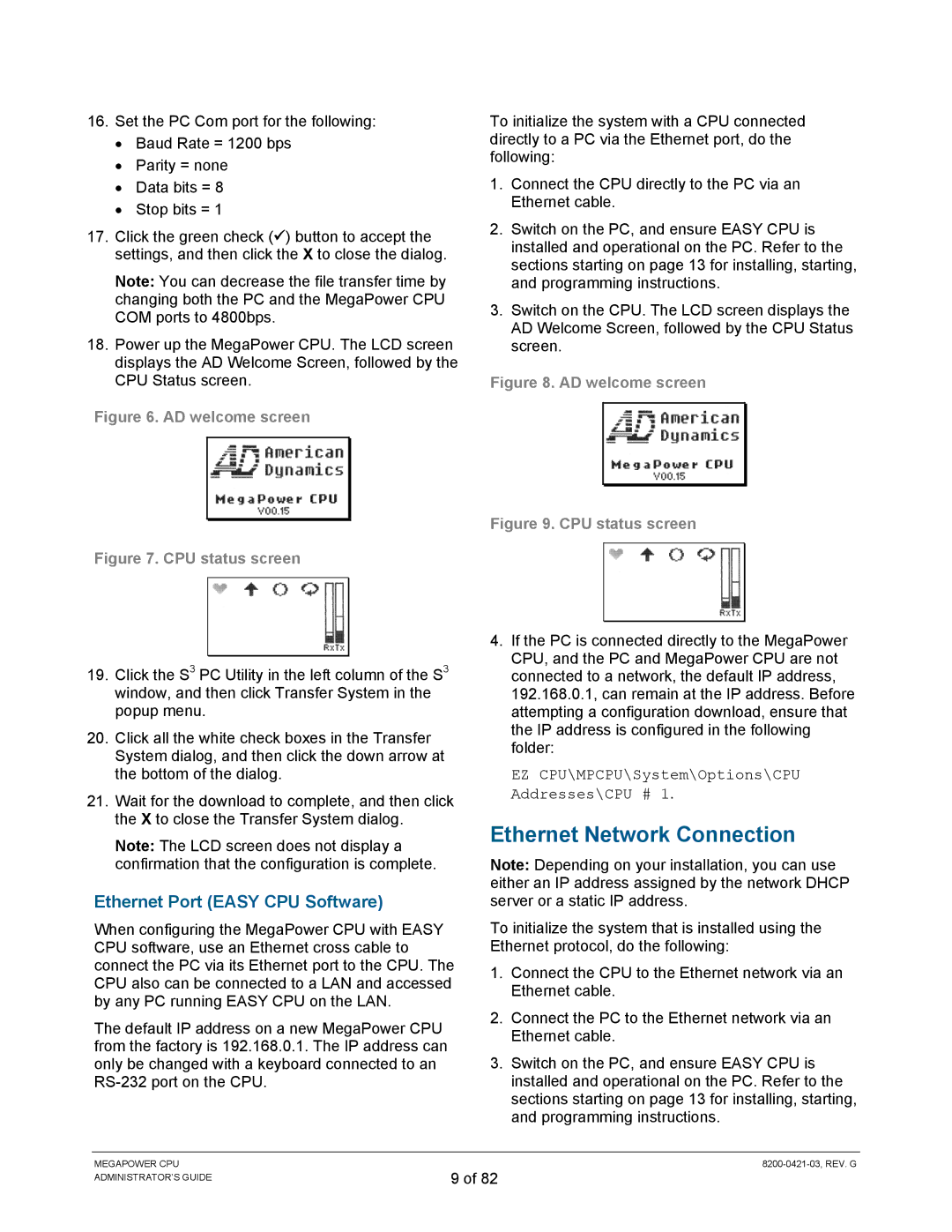16.Set the PC Com port for the following:
•Baud Rate = 1200 bps
•Parity = none
•Data bits = 8
•Stop bits = 1
17.Click the green check (9) button to accept the settings, and then click the X to close the dialog.
Note: You can decrease the file transfer time by changing both the PC and the MegaPower CPU COM ports to 4800bps.
18.Power up the MegaPower CPU. The LCD screen displays the AD Welcome Screen, followed by the CPU Status screen.
Figure 6. AD welcome screen
Figure 7. CPU status screen
To initialize the system with a CPU connected directly to a PC via the Ethernet port, do the following:
1.Connect the CPU directly to the PC via an Ethernet cable.
2.Switch on the PC, and ensure EASY CPU is installed and operational on the PC. Refer to the sections starting on page 13 for installing, starting, and programming instructions.
3.Switch on the CPU. The LCD screen displays the AD Welcome Screen, followed by the CPU Status screen.
Figure 8. AD welcome screen
Figure 9. CPU status screen
19.Click the S3 PC Utility in the left column of the S3 window, and then click Transfer System in the popup menu.
20.Click all the white check boxes in the Transfer System dialog, and then click the down arrow at the bottom of the dialog.
21.Wait for the download to complete, and then click the X to close the Transfer System dialog.
Note: The LCD screen does not display a confirmation that the configuration is complete.
Ethernet Port (EASY CPU Software)
When configuring the MegaPower CPU with EASY CPU software, use an Ethernet cross cable to connect the PC via its Ethernet port to the CPU. The CPU also can be connected to a LAN and accessed by any PC running EASY CPU on the LAN.
The default IP address on a new MegaPower CPU from the factory is 192.168.0.1. The IP address can only be changed with a keyboard connected to an
4.If the PC is connected directly to the MegaPower CPU, and the PC and MegaPower CPU are not connected to a network, the default IP address, 192.168.0.1, can remain at the IP address. Before attempting a configuration download, ensure that the IP address is configured in the following folder:
EZ CPU\MPCPU\System\Options\CPU Addresses\CPU # 1.
Ethernet Network Connection
Note: Depending on your installation, you can use either an IP address assigned by the network DHCP server or a static IP address.
To initialize the system that is installed using the Ethernet protocol, do the following:
1.Connect the CPU to the Ethernet network via an Ethernet cable.
2.Connect the PC to the Ethernet network via an Ethernet cable.
3.Switch on the PC, and ensure EASY CPU is installed and operational on the PC. Refer to the sections starting on page 13 for installing, starting, and programming instructions.
MEGAPOWER CPU | |
ADMINISTRATOR’S GUIDE | 9 of 82 |