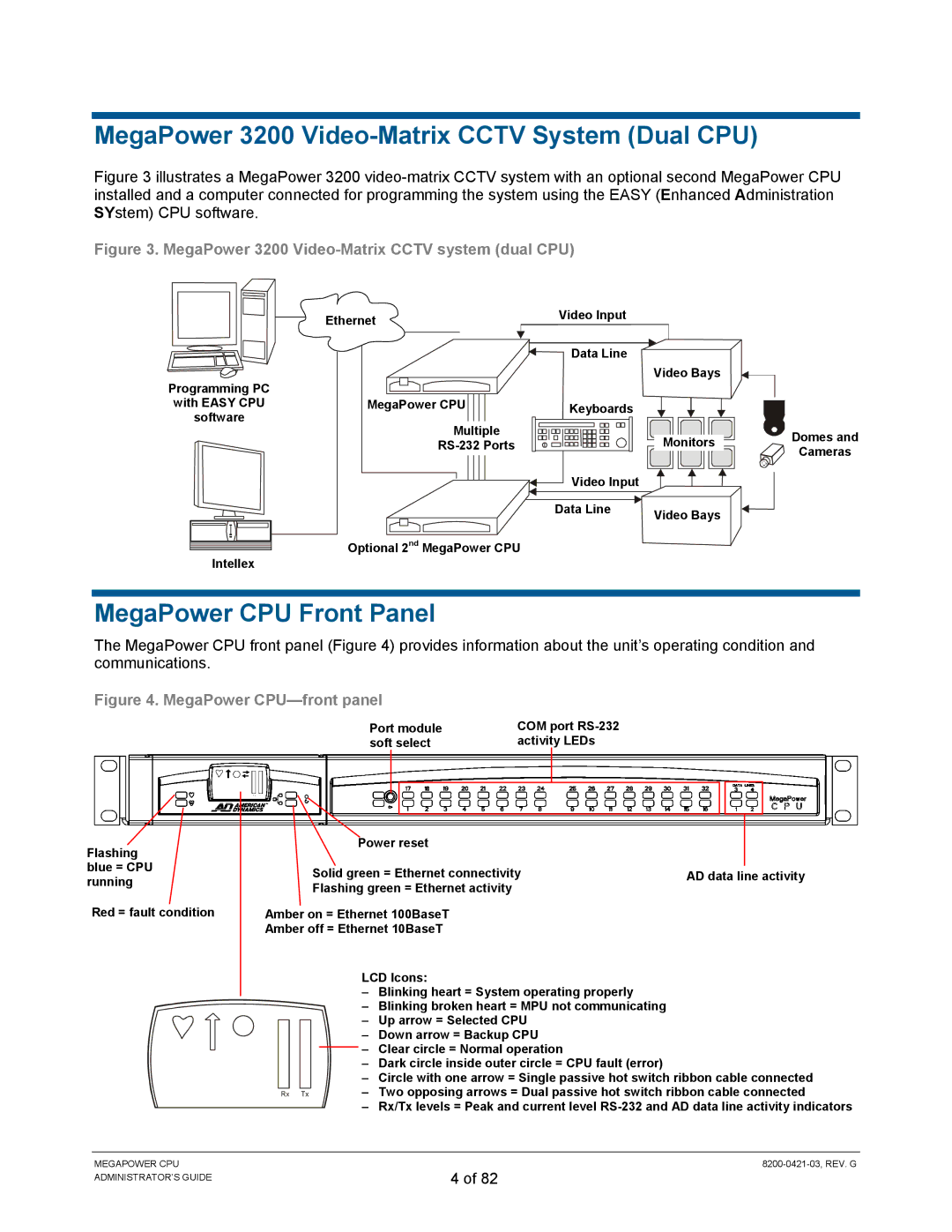MegaPower 3200 Video-Matrix CCTV System (Dual CPU)
Figure 3 illustrates a MegaPower 3200 video-matrix CCTV system with an optional second MegaPower CPU installed and a computer connected for programming the system using the EASY (Enhanced Administration SYstem) CPU software.
Figure 3. MegaPower 3200 Video-Matrix CCTV system (dual CPU)
| Ethernet | Video Input |
|
|
|
|
|
| |
|
| Data Line |
|
|
Programming PC |
|
| Video Bays |
|
|
|
|
| |
with EASY CPU | MegaPower CPU | Keyboards |
|
|
software | Multiple |
|
|
|
|
| Monitors | Domes and | |
|
| |||
|
| Cameras | ||
|
|
|
| |
|
| Video Input |
|
|
|
| Data Line | Video Bays |
|
|
|
|
| |
Intellex | Optional 2nd MegaPower CPU |
|
|
|
|
|
|
|
MegaPower CPU Front Panel
The MegaPower CPU front panel (Figure 4) provides information about the unit’s operating condition and communications.
Figure 4. MegaPower CPU—front panel
Port module | COM port | |
soft select | activity LEDs | |
|
|
|
|
|
|
Flashing blue = CPU running
Red = fault condition
Power reset |
|
Solid green = Ethernet connectivity | AD data line activity |
Flashing green = Ethernet activity |
|
Amber on = Ethernet 100BaseT |
|
Amber off = Ethernet 10BaseT |
|
LCD Icons:
–Blinking heart = System operating properly
–Blinking broken heart = MPU not communicating
–Up arrow = Selected CPU
–Down arrow = Backup CPU
–Clear circle = Normal operation
–Dark circle inside outer circle = CPU fault (error)
–Circle with one arrow = Single passive hot switch ribbon cable connected
Rx Tx | – Two opposing arrows = Dual passive hot switch ribbon cable connected |
–Rx/Tx levels = Peak and current level
MEGAPOWER CPU | |
ADMINISTRATOR’S GUIDE | 4 of 82 |