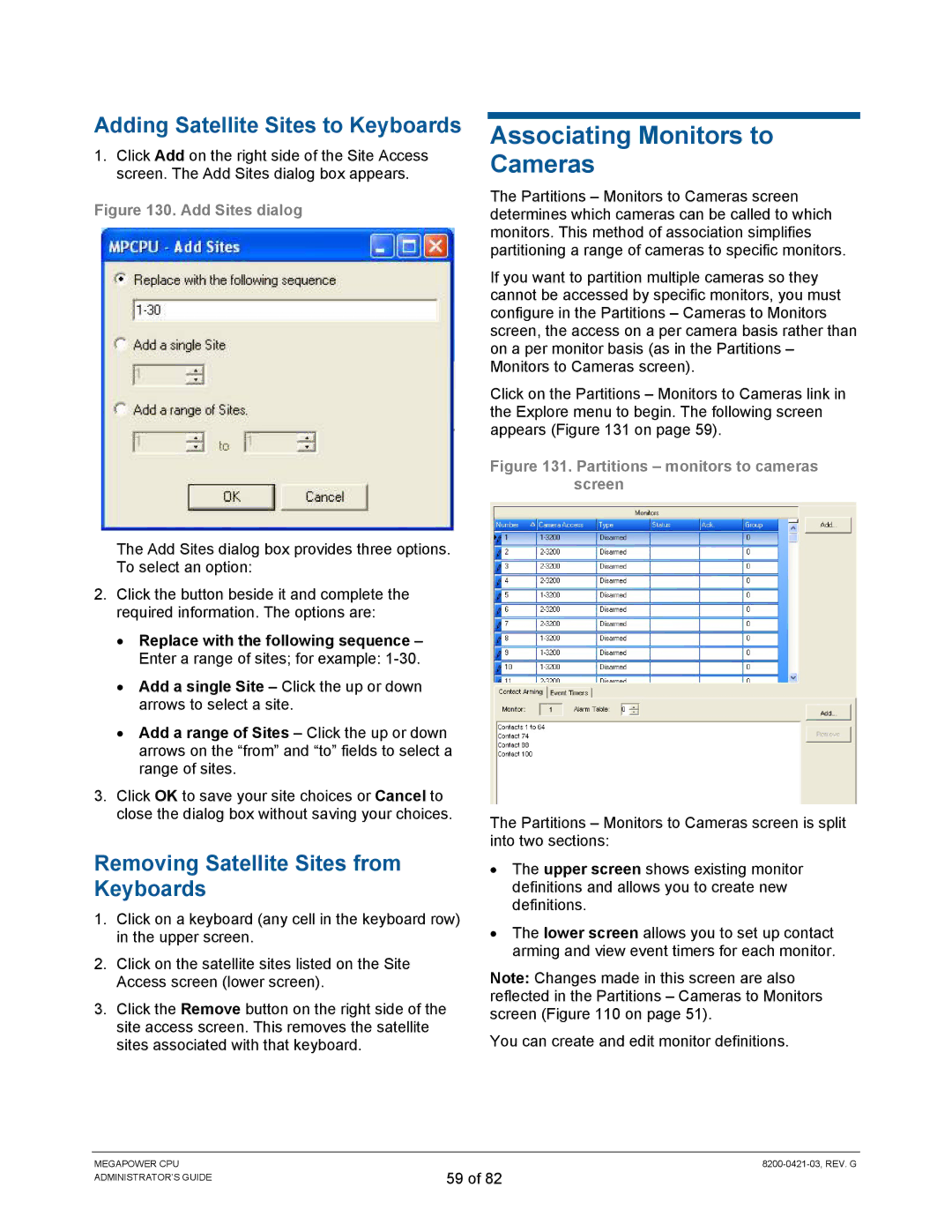Adding Satellite Sites to Keyboards
1.Click Add on the right side of the Site Access screen. The Add Sites dialog box appears.
Figure 130. Add Sites dialog
The Add Sites dialog box provides three options. To select an option:
2.Click the button beside it and complete the required information. The options are:
•Replace with the following sequence – Enter a range of sites; for example:
•Add a single Site – Click the up or down arrows to select a site.
•Add a range of Sites – Click the up or down arrows on the “from” and “to” fields to select a range of sites.
3.Click OK to save your site choices or Cancel to close the dialog box without saving your choices.
Removing Satellite Sites from Keyboards
1.Click on a keyboard (any cell in the keyboard row) in the upper screen.
2.Click on the satellite sites listed on the Site Access screen (lower screen).
3.Click the Remove button on the right side of the site access screen. This removes the satellite sites associated with that keyboard.
Associating Monitors to Cameras
The Partitions – Monitors to Cameras screen determines which cameras can be called to which monitors. This method of association simplifies partitioning a range of cameras to specific monitors.
If you want to partition multiple cameras so they cannot be accessed by specific monitors, you must configure in the Partitions – Cameras to Monitors screen, the access on a per camera basis rather than on a per monitor basis (as in the Partitions – Monitors to Cameras screen).
Click on the Partitions – Monitors to Cameras link in the Explore menu to begin. The following screen appears (Figure 131 on page 59).
Figure 131. Partitions – monitors to cameras screen
The Partitions – Monitors to Cameras screen is split into two sections:
•The upper screen shows existing monitor definitions and allows you to create new definitions.
•The lower screen allows you to set up contact arming and view event timers for each monitor.
Note: Changes made in this screen are also reflected in the Partitions – Cameras to Monitors screen (Figure 110 on page 51).
You can create and edit monitor definitions.
MEGAPOWER CPU ADMINISTRATOR’S GUIDE
59 of 82