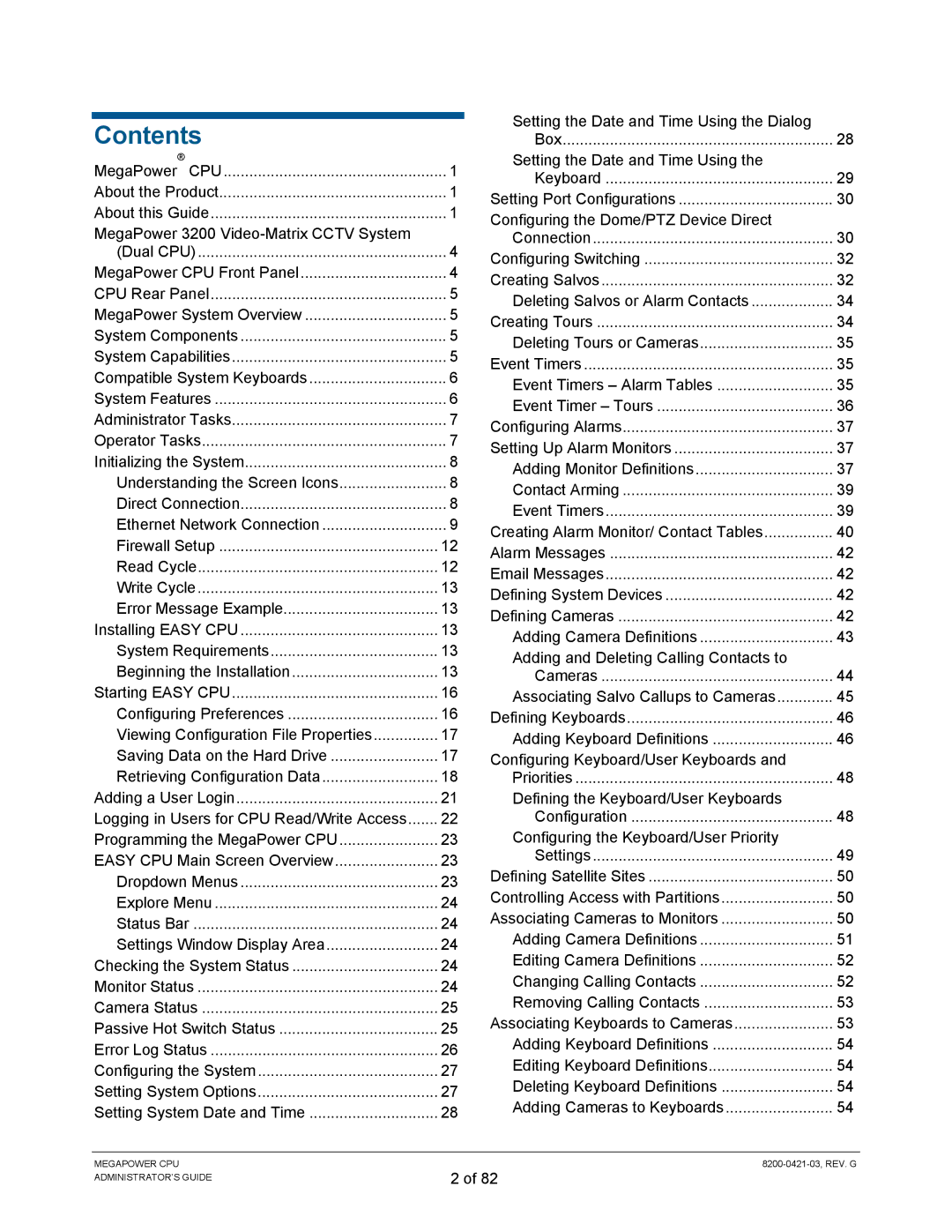Contents
® | 1 |
MegaPower CPU | |
About the Product | 1 |
About this Guide | 1 |
MegaPower | 4 |
(Dual CPU) | |
MegaPower CPU Front Panel | 4 |
CPU Rear Panel | 5 |
MegaPower System Overview | 5 |
System Components | 5 |
System Capabilities | 5 |
Compatible System Keyboards | 6 |
System Features | 6 |
Administrator Tasks | 7 |
Operator Tasks | 7 |
Initializing the System | 8 |
Understanding the Screen Icons | 8 |
Direct Connection | 8 |
Ethernet Network Connection | 9 |
Firewall Setup | 12 |
Read Cycle | 12 |
Write Cycle | 13 |
Error Message Example | 13 |
Installing EASY CPU | 13 |
System Requirements | 13 |
Beginning the Installation | 13 |
Starting EASY CPU | 16 |
Configuring Preferences | 16 |
Viewing Configuration File Properties | 17 |
Saving Data on the Hard Drive | 17 |
Retrieving Configuration Data | 18 |
Adding a User Login | 21 |
Logging in Users for CPU Read/Write Access | 22 |
Programming the MegaPower CPU | 23 |
EASY CPU Main Screen Overview | 23 |
Dropdown Menus | 23 |
Explore Menu | 24 |
Status Bar | 24 |
Settings Window Display Area | 24 |
Checking the System Status | 24 |
Monitor Status | 24 |
Camera Status | 25 |
Passive Hot Switch Status | 25 |
Error Log Status | 26 |
Configuring the System | 27 |
Setting System Options | 27 |
Setting System Date and Time | 28 |
Setting the Date and Time Using the Dialog |
|
Box | 28 |
Setting the Date and Time Using the |
|
Keyboard | 29 |
Setting Port Configurations | 30 |
Configuring the Dome/PTZ Device Direct |
|
Connection | 30 |
Configuring Switching | 32 |
Creating Salvos | 32 |
Deleting Salvos or Alarm Contacts | 34 |
Creating Tours | 34 |
Deleting Tours or Cameras | 35 |
Event Timers | 35 |
Event Timers – Alarm Tables | 35 |
Event Timer – Tours | 36 |
Configuring Alarms | 37 |
Setting Up Alarm Monitors | 37 |
Adding Monitor Definitions | 37 |
Contact Arming | 39 |
Event Timers | 39 |
Creating Alarm Monitor/ Contact Tables | 40 |
Alarm Messages | 42 |
Email Messages | 42 |
Defining System Devices | 42 |
Defining Cameras | 42 |
Adding Camera Definitions | 43 |
Adding and Deleting Calling Contacts to |
|
Cameras | 44 |
Associating Salvo Callups to Cameras | 45 |
Defining Keyboards | 46 |
Adding Keyboard Definitions | 46 |
Configuring Keyboard/User Keyboards and |
|
Priorities | 48 |
Defining the Keyboard/User Keyboards |
|
Configuration | 48 |
Configuring the Keyboard/User Priority |
|
Settings | 49 |
Defining Satellite Sites | 50 |
Controlling Access with Partitions | 50 |
Associating Cameras to Monitors | 50 |
Adding Camera Definitions | 51 |
Editing Camera Definitions | 52 |
Changing Calling Contacts | 52 |
Removing Calling Contacts | 53 |
Associating Keyboards to Cameras | 53 |
Adding Keyboard Definitions | 54 |
Editing Keyboard Definitions | 54 |
Deleting Keyboard Definitions | 54 |
Adding Cameras to Keyboards | 54 |
MEGAPOWER CPU ADMINISTRATOR’S GUIDE
2 of 82