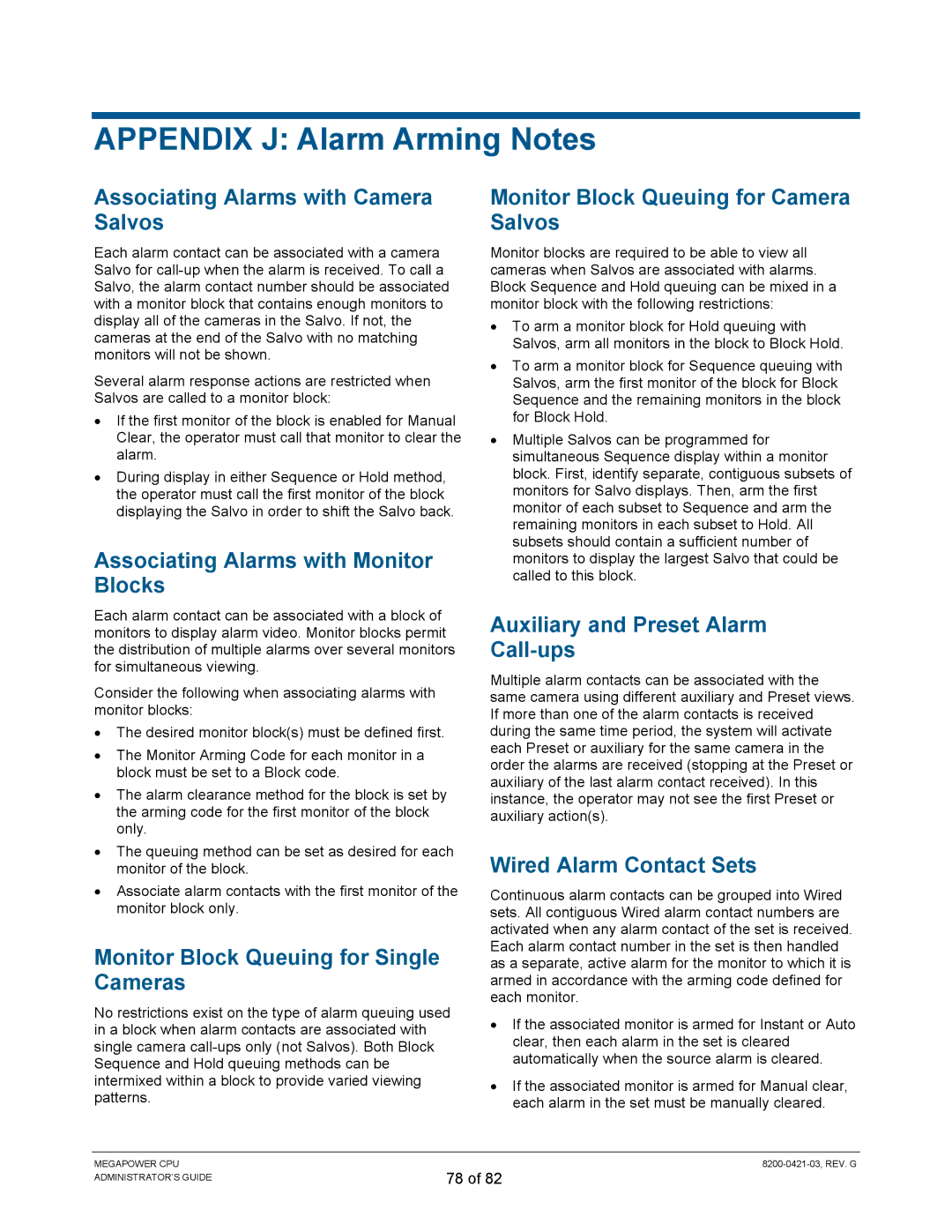APPENDIX J: Alarm Arming Notes
Associating Alarms with Camera Salvos
Each alarm contact can be associated with a camera Salvo for
Several alarm response actions are restricted when Salvos are called to a monitor block:
•If the first monitor of the block is enabled for Manual Clear, the operator must call that monitor to clear the alarm.
•During display in either Sequence or Hold method, the operator must call the first monitor of the block displaying the Salvo in order to shift the Salvo back.
Associating Alarms with Monitor Blocks
Each alarm contact can be associated with a block of monitors to display alarm video. Monitor blocks permit the distribution of multiple alarms over several monitors for simultaneous viewing.
Consider the following when associating alarms with monitor blocks:
•The desired monitor block(s) must be defined first.
•The Monitor Arming Code for each monitor in a block must be set to a Block code.
•The alarm clearance method for the block is set by the arming code for the first monitor of the block only.
•The queuing method can be set as desired for each monitor of the block.
•Associate alarm contacts with the first monitor of the monitor block only.
Monitor Block Queuing for Single Cameras
No restrictions exist on the type of alarm queuing used in a block when alarm contacts are associated with single camera
Monitor Block Queuing for Camera Salvos
Monitor blocks are required to be able to view all cameras when Salvos are associated with alarms. Block Sequence and Hold queuing can be mixed in a monitor block with the following restrictions:
•To arm a monitor block for Hold queuing with Salvos, arm all monitors in the block to Block Hold.
•To arm a monitor block for Sequence queuing with Salvos, arm the first monitor of the block for Block Sequence and the remaining monitors in the block for Block Hold.
•Multiple Salvos can be programmed for simultaneous Sequence display within a monitor block. First, identify separate, contiguous subsets of monitors for Salvo displays. Then, arm the first monitor of each subset to Sequence and arm the remaining monitors in each subset to Hold. All subsets should contain a sufficient number of monitors to display the largest Salvo that could be called to this block.
Auxiliary and Preset Alarm Call-ups
Multiple alarm contacts can be associated with the same camera using different auxiliary and Preset views. If more than one of the alarm contacts is received during the same time period, the system will activate each Preset or auxiliary for the same camera in the order the alarms are received (stopping at the Preset or auxiliary of the last alarm contact received). In this instance, the operator may not see the first Preset or auxiliary action(s).
Wired Alarm Contact Sets
Continuous alarm contacts can be grouped into Wired sets. All contiguous Wired alarm contact numbers are activated when any alarm contact of the set is received. Each alarm contact number in the set is then handled as a separate, active alarm for the monitor to which it is armed in accordance with the arming code defined for each monitor.
•If the associated monitor is armed for Instant or Auto clear, then each alarm in the set is cleared automatically when the source alarm is cleared.
•If the associated monitor is armed for Manual clear, each alarm in the set must be manually cleared.
MEGAPOWER CPU ADMINISTRATOR’S GUIDE
78 of 82