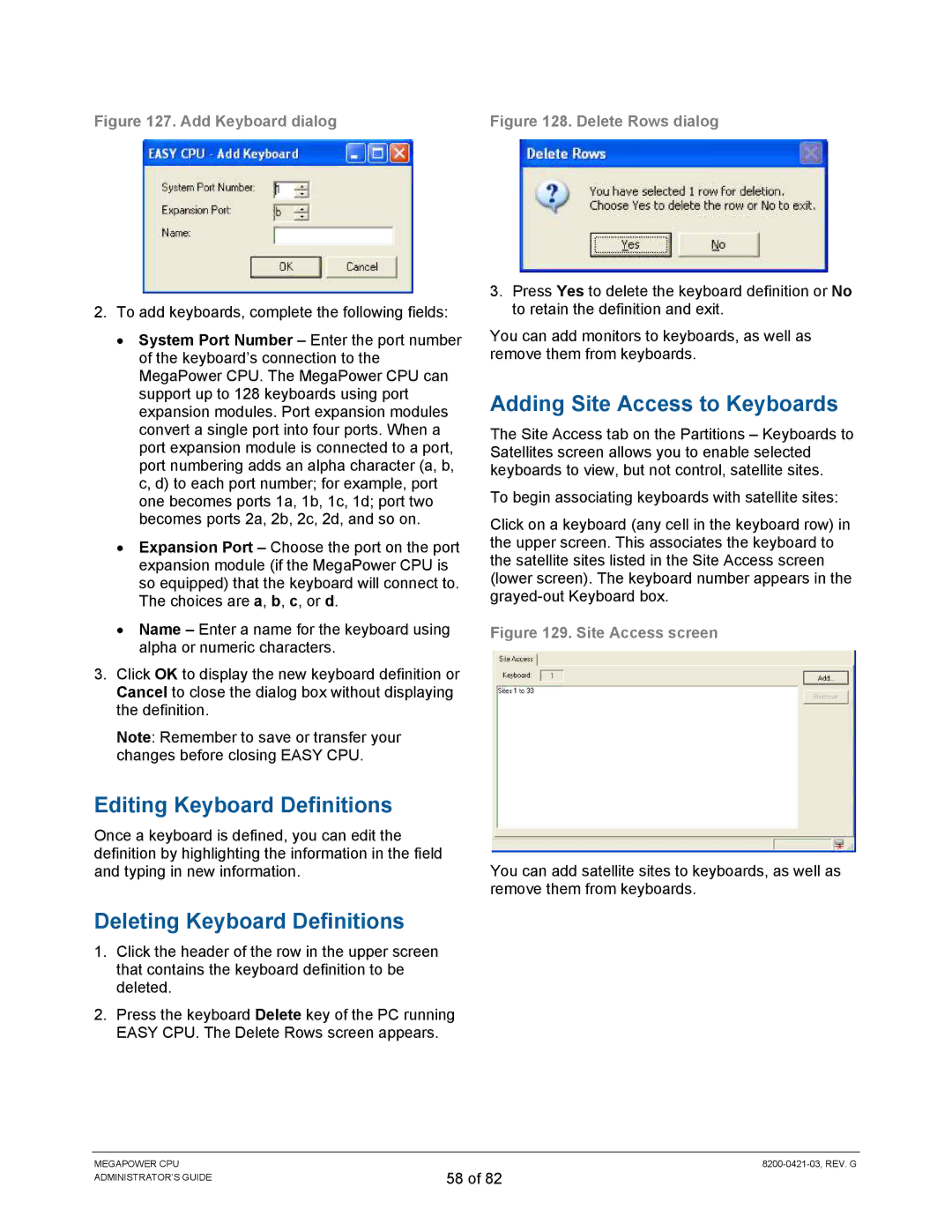Figure 127. Add Keyboard dialog
2.To add keyboards, complete the following fields:
•System Port Number – Enter the port number of the keyboard’s connection to the MegaPower CPU. The MegaPower CPU can support up to 128 keyboards using port expansion modules. Port expansion modules convert a single port into four ports. When a port expansion module is connected to a port, port numbering adds an alpha character (a, b, c, d) to each port number; for example, port one becomes ports 1a, 1b, 1c, 1d; port two becomes ports 2a, 2b, 2c, 2d, and so on.
•Expansion Port – Choose the port on the port expansion module (if the MegaPower CPU is so equipped) that the keyboard will connect to. The choices are a, b, c, or d.
•Name – Enter a name for the keyboard using alpha or numeric characters.
3.Click OK to display the new keyboard definition or Cancel to close the dialog box without displaying the definition.
Note: Remember to save or transfer your changes before closing EASY CPU.
Editing Keyboard Definitions
Once a keyboard is defined, you can edit the definition by highlighting the information in the field and typing in new information.
Deleting Keyboard Definitions
1.Click the header of the row in the upper screen that contains the keyboard definition to be deleted.
2.Press the keyboard Delete key of the PC running EASY CPU. The Delete Rows screen appears.
Figure 128. Delete Rows dialog
3.Press Yes to delete the keyboard definition or No to retain the definition and exit.
You can add monitors to keyboards, as well as remove them from keyboards.
Adding Site Access to Keyboards
The Site Access tab on the Partitions – Keyboards to Satellites screen allows you to enable selected keyboards to view, but not control, satellite sites.
To begin associating keyboards with satellite sites:
Click on a keyboard (any cell in the keyboard row) in the upper screen. This associates the keyboard to the satellite sites listed in the Site Access screen (lower screen). The keyboard number appears in the
Figure 129. Site Access screen
You can add satellite sites to keyboards, as well as remove them from keyboards.
MEGAPOWER CPU ADMINISTRATOR’S GUIDE
58 of 82