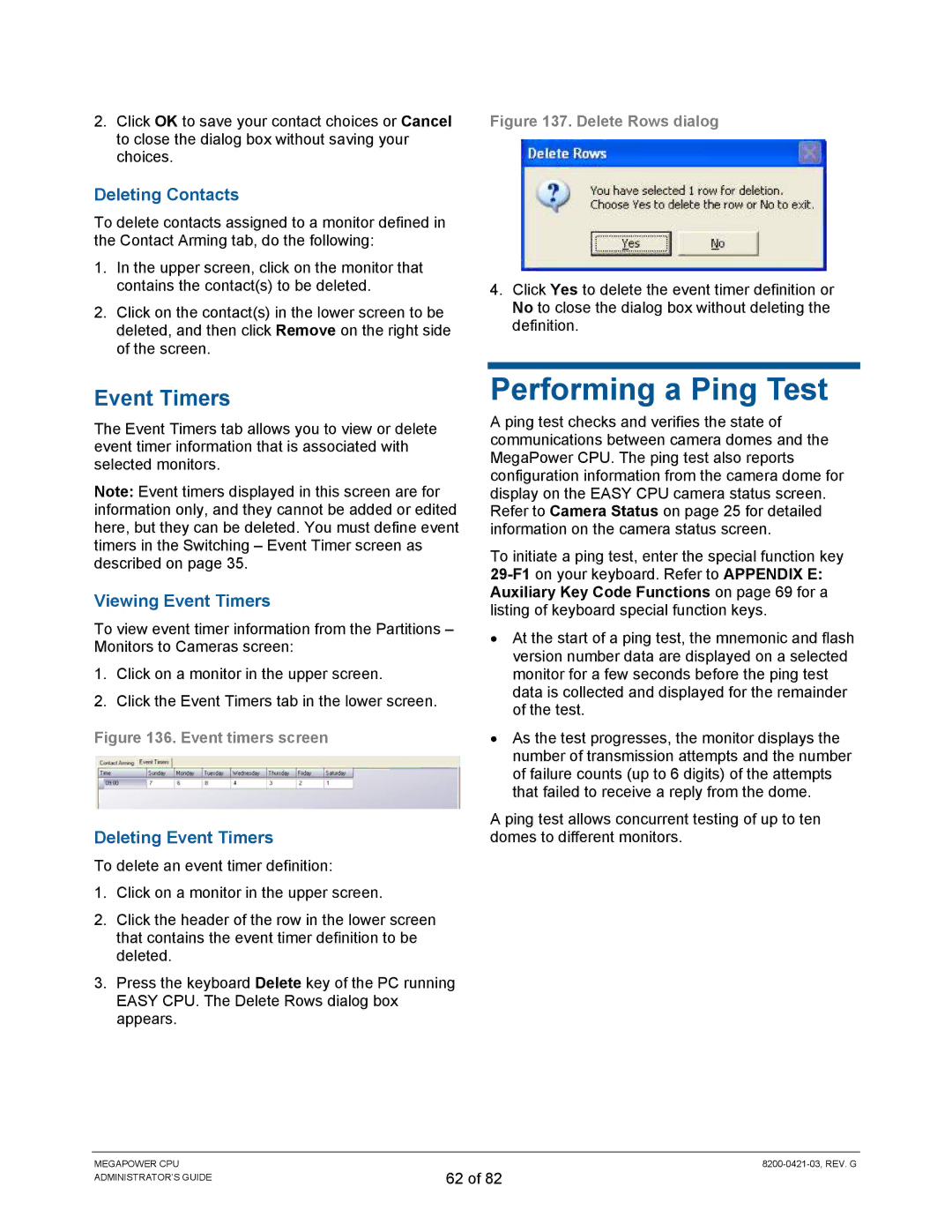2.Click OK to save your contact choices or Cancel to close the dialog box without saving your choices.
Deleting Contacts
To delete contacts assigned to a monitor defined in the Contact Arming tab, do the following:
1.In the upper screen, click on the monitor that contains the contact(s) to be deleted.
2.Click on the contact(s) in the lower screen to be deleted, and then click Remove on the right side of the screen.
Event Timers
The Event Timers tab allows you to view or delete event timer information that is associated with selected monitors.
Note: Event timers displayed in this screen are for information only, and they cannot be added or edited here, but they can be deleted. You must define event timers in the Switching – Event Timer screen as described on page 35.
Viewing Event Timers
To view event timer information from the Partitions – Monitors to Cameras screen:
1.Click on a monitor in the upper screen.
2.Click the Event Timers tab in the lower screen.
Figure 136. Event timers screen
Deleting Event Timers
To delete an event timer definition:
1.Click on a monitor in the upper screen.
2.Click the header of the row in the lower screen that contains the event timer definition to be deleted.
3.Press the keyboard Delete key of the PC running EASY CPU. The Delete Rows dialog box appears.
Figure 137. Delete Rows dialog
4.Click Yes to delete the event timer definition or No to close the dialog box without deleting the definition.
Performing a Ping Test
A ping test checks and verifies the state of communications between camera domes and the MegaPower CPU. The ping test also reports configuration information from the camera dome for display on the EASY CPU camera status screen. Refer to Camera Status on page 25 for detailed information on the camera status screen.
To initiate a ping test, enter the special function key
•At the start of a ping test, the mnemonic and flash version number data are displayed on a selected monitor for a few seconds before the ping test data is collected and displayed for the remainder of the test.
•As the test progresses, the monitor displays the number of transmission attempts and the number of failure counts (up to 6 digits) of the attempts that failed to receive a reply from the dome.
A ping test allows concurrent testing of up to ten domes to different monitors.
MEGAPOWER CPU ADMINISTRATOR’S GUIDE
62 of 82