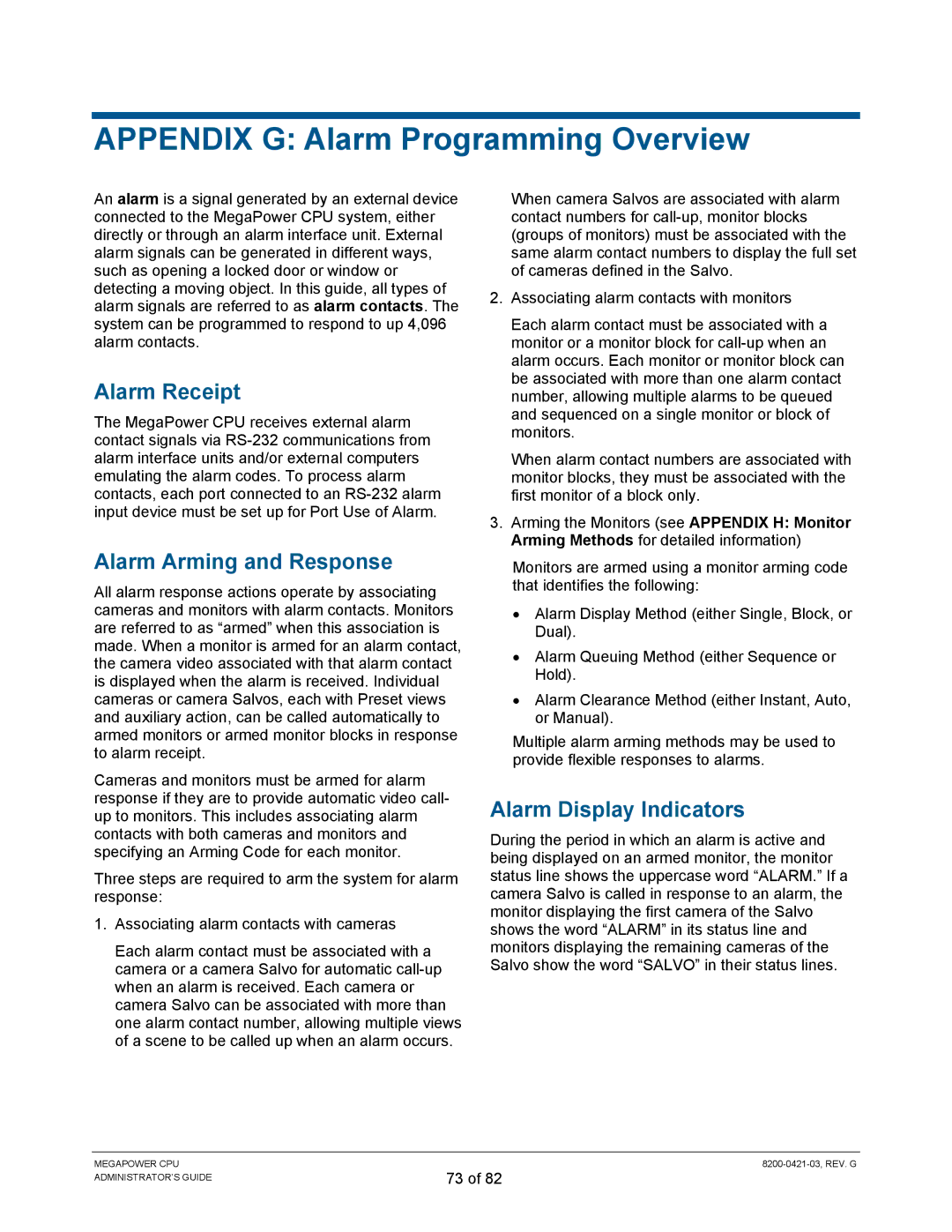APPENDIX G: Alarm Programming Overview
An alarm is a signal generated by an external device connected to the MegaPower CPU system, either directly or through an alarm interface unit. External alarm signals can be generated in different ways, such as opening a locked door or window or detecting a moving object. In this guide, all types of alarm signals are referred to as alarm contacts. The system can be programmed to respond to up 4,096 alarm contacts.
Alarm Receipt
The MegaPower CPU receives external alarm contact signals via
Alarm Arming and Response
All alarm response actions operate by associating cameras and monitors with alarm contacts. Monitors are referred to as “armed” when this association is made. When a monitor is armed for an alarm contact, the camera video associated with that alarm contact is displayed when the alarm is received. Individual cameras or camera Salvos, each with Preset views and auxiliary action, can be called automatically to armed monitors or armed monitor blocks in response to alarm receipt.
Cameras and monitors must be armed for alarm response if they are to provide automatic video call- up to monitors. This includes associating alarm contacts with both cameras and monitors and specifying an Arming Code for each monitor.
Three steps are required to arm the system for alarm response:
1.Associating alarm contacts with cameras
Each alarm contact must be associated with a camera or a camera Salvo for automatic
When camera Salvos are associated with alarm contact numbers for
2.Associating alarm contacts with monitors
Each alarm contact must be associated with a monitor or a monitor block for
When alarm contact numbers are associated with monitor blocks, they must be associated with the first monitor of a block only.
3.Arming the Monitors (see APPENDIX H: Monitor Arming Methods for detailed information)
Monitors are armed using a monitor arming code that identifies the following:
•Alarm Display Method (either Single, Block, or Dual).
•Alarm Queuing Method (either Sequence or Hold).
•Alarm Clearance Method (either Instant, Auto, or Manual).
Multiple alarm arming methods may be used to provide flexible responses to alarms.
Alarm Display Indicators
During the period in which an alarm is active and being displayed on an armed monitor, the monitor status line shows the uppercase word “ALARM.” If a camera Salvo is called in response to an alarm, the monitor displaying the first camera of the Salvo shows the word “ALARM” in its status line and monitors displaying the remaining cameras of the Salvo show the word “SALVO” in their status lines.
MEGAPOWER CPU ADMINISTRATOR’S GUIDE
73 of 82