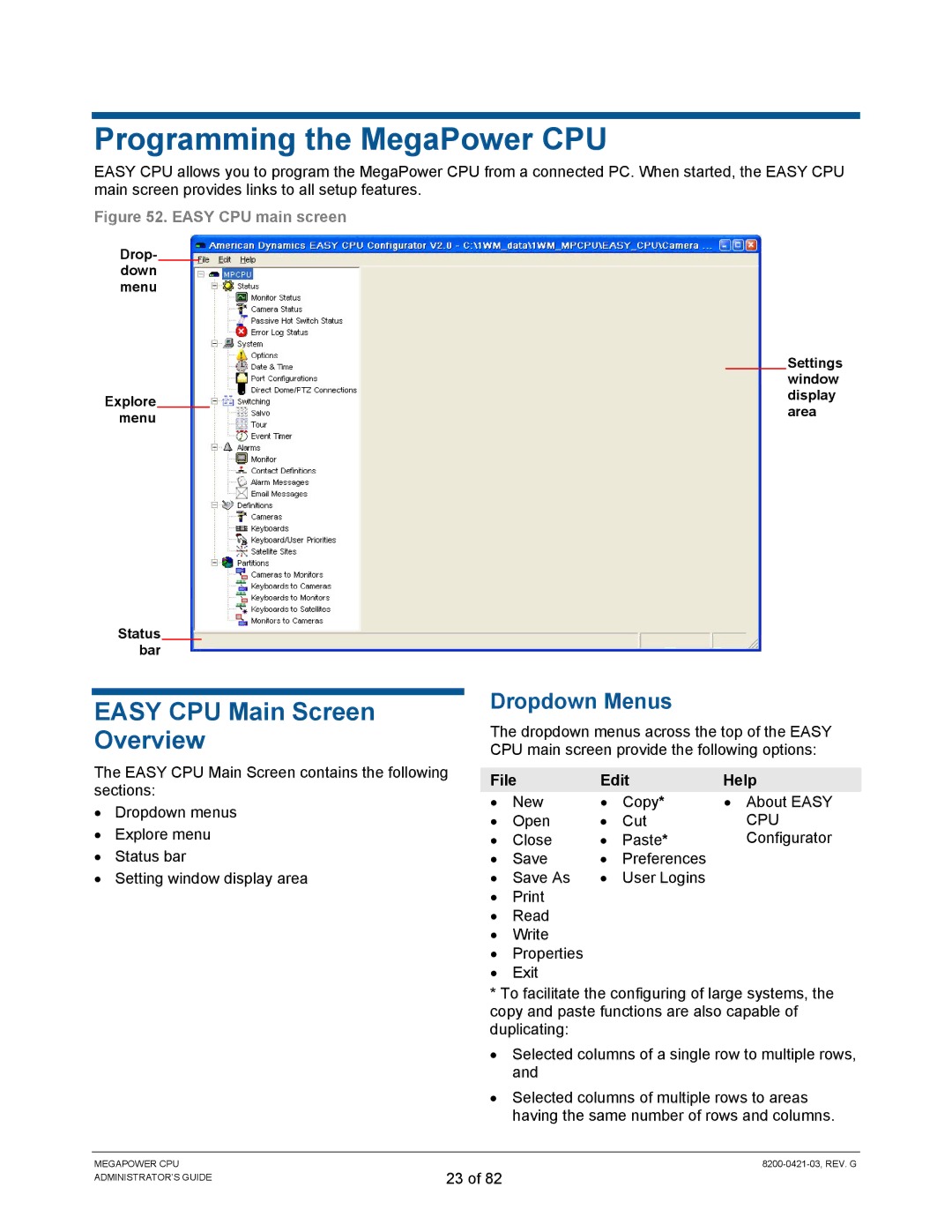Programming the MegaPower CPU
EASY CPU allows you to program the MegaPower CPU from a connected PC. When started, the EASY CPU main screen provides links to all setup features.
Figure 52. EASY CPU main screen
Drop- down menu
|
|
|
| Settings |
|
|
|
| window |
Explore |
|
|
| display |
|
|
| area | |
menu |
|
|
| |
|
|
|
|
Status bar
EASY CPU Main Screen Overview
The EASY CPU Main Screen contains the following sections:
•Dropdown menus
•Explore menu
•Status bar
•Setting window display area
Dropdown Menus
The dropdown menus across the top of the EASY CPU main screen provide the following options:
File | Edit | Help | ||
• | New | • | Copy* | • About EASY |
• | Open | • | Cut | CPU |
• | Close | • | Paste* | Configurator |
• | Save | • | Preferences |
|
• | Save As | • | User Logins |
|
•Read
•Write
•Properties
•Exit
*To facilitate the configuring of large systems, the copy and paste functions are also capable of duplicating:
•Selected columns of a single row to multiple rows, and
•Selected columns of multiple rows to areas having the same number of rows and columns.
MEGAPOWER CPU ADMINISTRATOR’S GUIDE
23 of 82