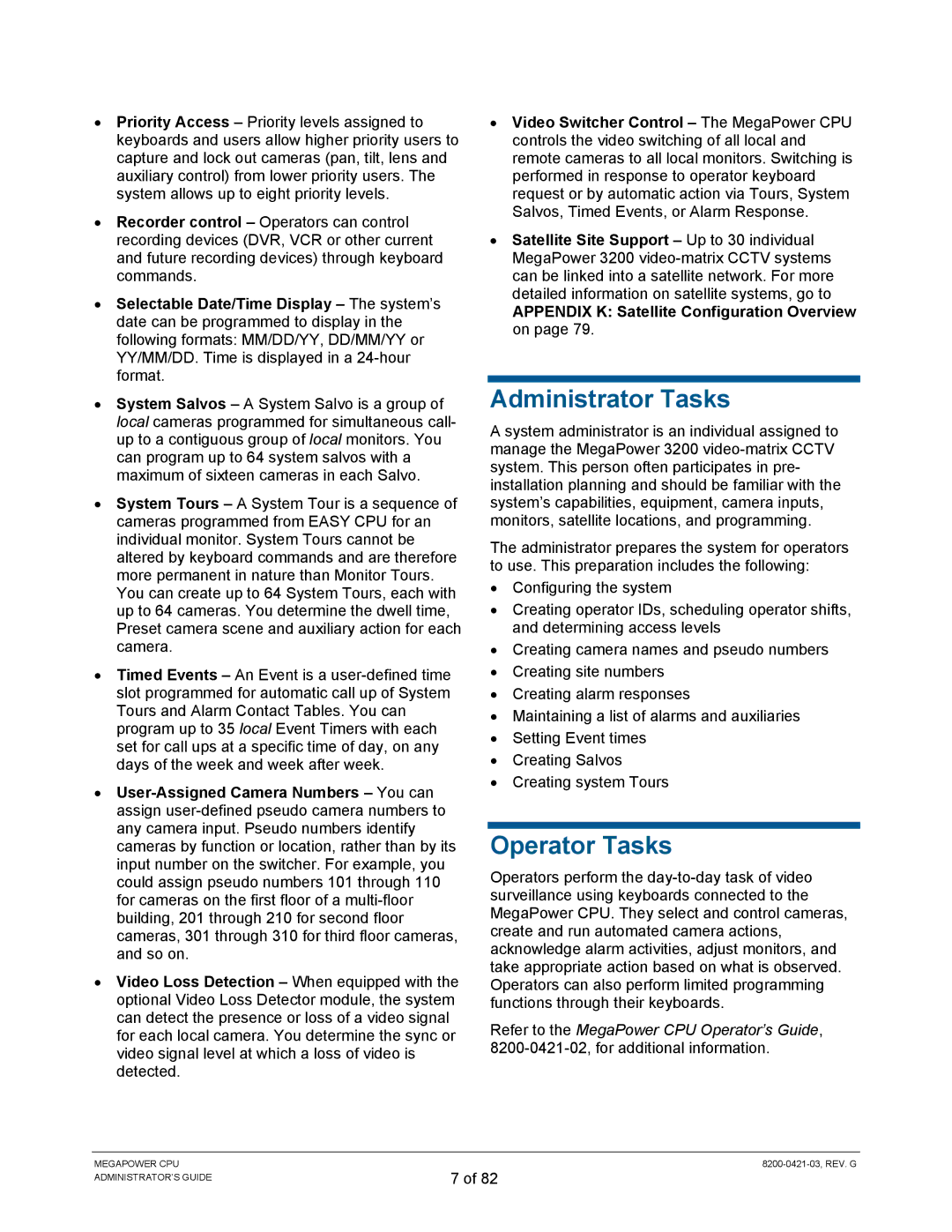•Priority Access – Priority levels assigned to keyboards and users allow higher priority users to capture and lock out cameras (pan, tilt, lens and auxiliary control) from lower priority users. The system allows up to eight priority levels.
•Recorder control – Operators can control recording devices (DVR, VCR or other current and future recording devices) through keyboard commands.
•Selectable Date/Time Display – The system’s date can be programmed to display in the following formats: MM/DD/YY, DD/MM/YY or YY/MM/DD. Time is displayed in a
•System Salvos – A System Salvo is a group of local cameras programmed for simultaneous call- up to a contiguous group of local monitors. You can program up to 64 system salvos with a maximum of sixteen cameras in each Salvo.
•System Tours – A System Tour is a sequence of cameras programmed from EASY CPU for an individual monitor. System Tours cannot be altered by keyboard commands and are therefore more permanent in nature than Monitor Tours. You can create up to 64 System Tours, each with up to 64 cameras. You determine the dwell time, Preset camera scene and auxiliary action for each camera.
•Timed Events – An Event is a
•
•Video Loss Detection – When equipped with the optional Video Loss Detector module, the system can detect the presence or loss of a video signal for each local camera. You determine the sync or video signal level at which a loss of video is detected.
•Video Switcher Control – The MegaPower CPU controls the video switching of all local and remote cameras to all local monitors. Switching is performed in response to operator keyboard request or by automatic action via Tours, System Salvos, Timed Events, or Alarm Response.
•Satellite Site Support – Up to 30 individual MegaPower 3200
APPENDIX K: Satellite Configuration Overview on page 79.
Administrator Tasks
A system administrator is an individual assigned to manage the MegaPower 3200
The administrator prepares the system for operators to use. This preparation includes the following:
•Configuring the system
•Creating operator IDs, scheduling operator shifts, and determining access levels
•Creating camera names and pseudo numbers
•Creating site numbers
•Creating alarm responses
•Maintaining a list of alarms and auxiliaries
•Setting Event times
•Creating Salvos
•Creating system Tours
Operator Tasks
Operators perform the
Refer to the MegaPower CPU Operator’s Guide,
MEGAPOWER CPU ADMINISTRATOR’S GUIDE
7 of 82