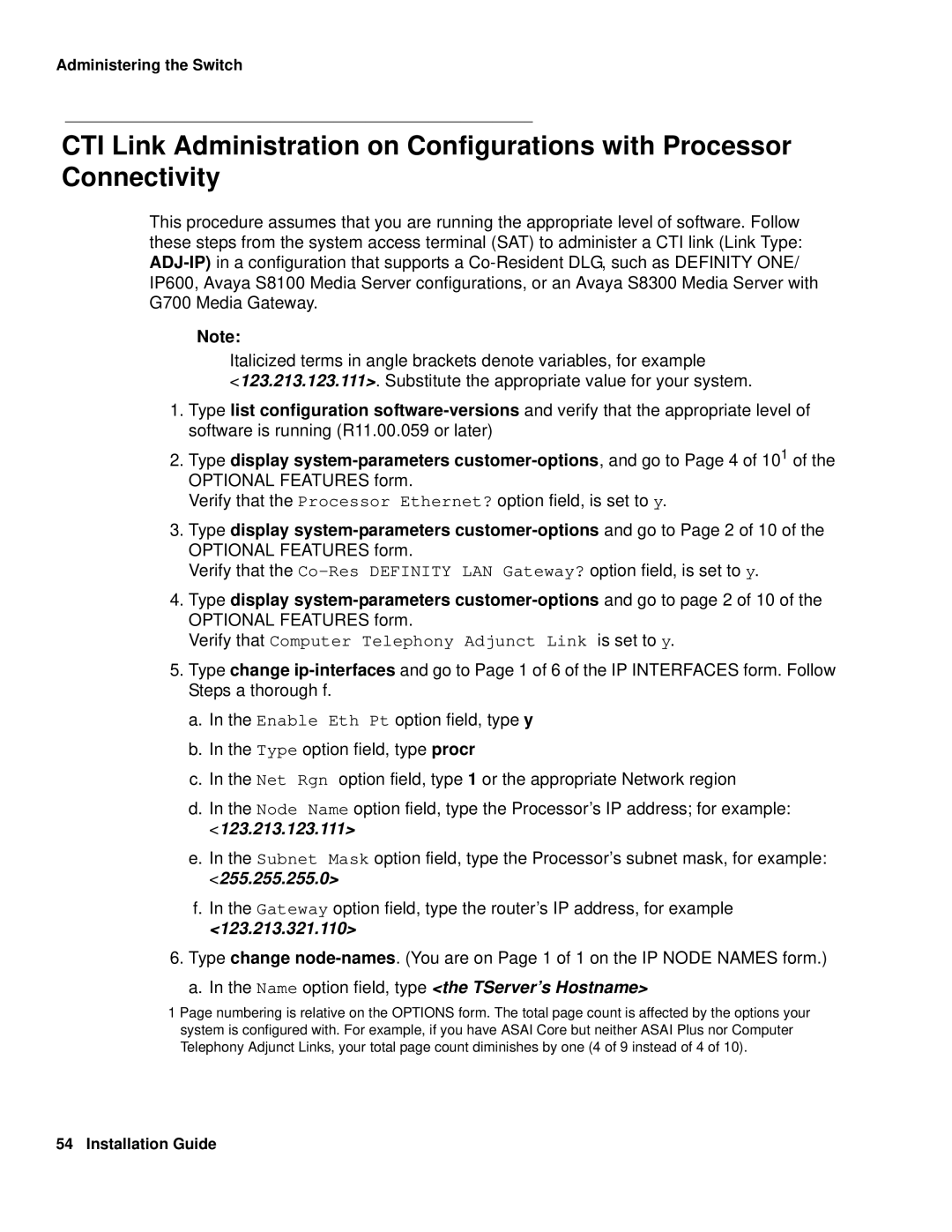Administering the Switch
CTI Link Administration on Configurations with Processor Connectivity
This procedure assumes that you are running the appropriate level of software. Follow these steps from the system access terminal (SAT) to administer a CTI link (Link Type:
Note:
Italicized terms in angle brackets denote variables, for example
<123.213.123.111>. Substitute the appropriate value for your system.
1.Type list configuration
2.Type display
Verify that the Processor Ethernet? option field, is set to y.
3.Type display
Verify that the
4.Type display
Verify that Computer Telephony Adjunct Link is set to y.
5.Type change
a.In the Enable Eth Pt option field, type y
b.In the Type option field, type procr
c.In the Net Rgn option field, type 1 or the appropriate Network region
d.In the Node Name option field, type the Processor’s IP address; for example: <123.213.123.111>
e.In the Subnet Mask option field, type the Processor’s subnet mask, for example: <255.255.255.0>
f.In the Gateway option field, type the router’s IP address, for example
<123.213.321.110>
6.Type change
a.In the Name option field, type <the TServer’s Hostname>
1Page numbering is relative on the OPTIONS form. The total page count is affected by the options your system is configured with. For example, if you have ASAI Core but neither ASAI Plus nor Computer Telephony Adjunct Links, your total page count diminishes by one (4 of 9 instead of 4 of 10).
54 Installation Guide