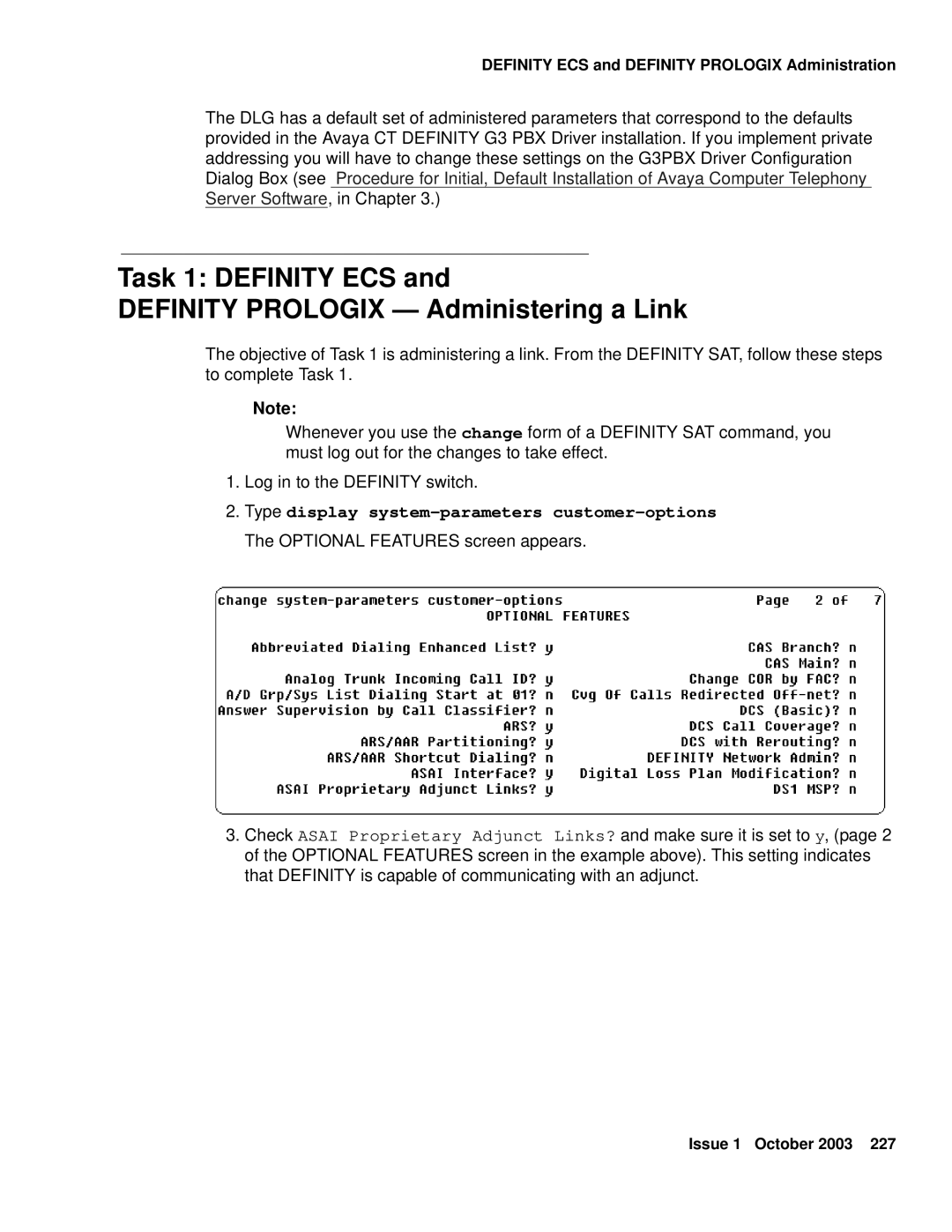Avaya Computer Telephony
Comments
CallVisor PC Essential Components of a CTI System
Security Issues
S8700 Configurations Isolating the Definity LAN Gateway
Customer Support
Removing Software Procedure to Remove Programs
Installing Avaya Computer Telephony Tsapi Client Software
SET
173
168
171
ACD Applet 172 CallLog Application
Jtapi SDK
Configuration Option 1 PROCR/DLG 238
Contents Installation Guide
Preface About This Document
Reason for Reissue
Document Organization
Intended Audience
Installing Avaya Computer Telephony Tsapi Client Software
Add station
Conventions Used in This Document
Product Terminology
Convention Example Usage
Related Documents
For More Information About Avaya Products and Service
Switch Oriented Documents
Switch Specific Documents
Readme files
Switch Interface Documents
Avaya Computer Telephony Documents
Avaya Computer Telephony Documents on Your Desktop
Online Documents
Document Designations -- Icons, Titles, and File Names
Jtapi
Using the Avaya Computer Telephony Documents
If You Use Cvlan CallVisor PC LAN Based Applications
Customer Support
Preface About This Document Installation Guide
Learning About Avaya Computer Telephony
What APIs Does Avaya Computer Telephony Support?
What is CTI?
What is Avaya Computer Telephony?
What Does Avaya Computer Telephony Do?
CallVisor PC
Jtapi
Essential Components of a CTI System
Typical Avaya Computer Telephony Configuration
Learning About Avaya Computer Telephony
Jtapi SDK Cvlan SDK
Avaya Computer Telephony Components
HP-UX
Unix
Essential Avaya Computer Telephony Components a Closer Look
Isolating the Definity LAN Gateway
Security Issues
Security Definity Servers CSI, SI, R S8700 Configurations
Definity ECS/DEFINITY Server CSI Security Guidelines
Connectivity Options
Implementing a Firewall Strategy
Private Data and Client Applications
Learning About Avaya Computer Telephony Installation Guide
Scope of this Chapter
Administering the Switch
Hardware and Software Components
Using the Information in this Chapter
License Files
Activating Software Features RFA and License Files
License File and Optional Features Forms
Task
Administrative Tasks for Avaya Platforms That Use the Mapd
IP Addresses
Setting Up Your LAN for Avaya Computer Telephony
Server LAN Segment connectivity to the switch
If You Intend to Use Host Names
Guidelines for Setting Up a Private LAN
Client LAN Segment
Type display system-parameters customer-options
Task 1 Administering a Link
System Configuration
Fixed TEI field, type y
Is on the Mapd This Main Menu appears
Task 2 DLG Administration
Installing Avaya Computer Telephony Server Software
Administrative Tasks for Avaya Platforms That Use the Mapd
Cancel Refresh ADD Delete Help Nxtpg Prvpg
ADD Delete Help Update
DLG Port/Status Control
Definity ONE/IP
123.213.321.110
Client Name field, type TServer’s node name
Type change ip-services
Verify that Computer Telephony Adjunct Link is set to y
Type add cti-link n
Name field, type the TServer’s Hostname
Administering the Switch Installation Guide
Installing Avaya Computer Telephony Server Software
CTI Planning Your Server Installation
Planning Your Installation
Gather the Necessary Information
Determine the Requirements of Your Configuration
RAM
Avaya Computer Telephony Hardware and Software Requirements
CPU
Server Software Description
Guidelines for Upgrading Avaya Computer Telephony
UserIDs/accounts with administrative permissions
Other Things to Consider for an Upgrade
Specialized Installations
Driver Readme
Workstation Engine Readme
Avaya Computer Telephony Installation Guidelines
Avaya Computer Telephony Installation Guidelines
Installing Avaya Computer Telephony Server Software
Click the button for Avaya Computer Telephony Software
Installing Avaya Computer Telephony Server Software
Issue 1 October 2003
Installing Avaya Computer Telephony Server Software
Issue 1 October 2003
Installing Avaya Computer Telephony Server Software
Issue 1 October 2003
Administrator
Issue 1 October 2003
Installing Avaya Computer Telephony Server Software
Issue 1 October 2003
Installing Avaya Computer Telephony Server Software
Issue 1 October 2003
Installing Avaya Computer Telephony Server Software
Perform Initial Restart
Avaya Computer Telephony Components on Your Desktop
Desktop Components
Starting and Stopping the Telephony Services Software
Basic Maintenance Tasks
Starting Telephony Services
Enabling Automatic Startup and Recovery
Manually Stopping Telephony Services
Removing Software
Procedure to Remove Programs
Reinstalling Telephony Services Server Software
Basic Maintenance Tasks
Page
Installing Avaya Computer Telephony Tsapi Client Software
CD-ROM
Avaya Computer Telephony Clients and Private Data Versions
CTI Continuum Planning Your Client Installation
Windows-Based Client Hardware and Software Requirements
Tsapi Client Hardware and Software Requirements
Tsapi Solaris Client Hardware Software Requirements
UnixWare Client Hardware Software Requirements
HP-UX Client Hardware and Software Requirements
Telephony Services Client Platforms
Telephony Services Client Software
Client Administration Workstation
Client Administration Software Components
Obtain the IP address or Host Name of the Telephony Server
Installing the Windows Client Software
Installing Avaya Computer Telephony Tsapi Client Software
Installing the Windows Client Software
Installing Avaya Computer Telephony Tsapi Client Software
Installing the Windows Client Software
Installing Avaya Computer Telephony Tsapi Client Software
Installing the Windows Client Software
Xcopy sourcedirectory destinationdirectory /s /e
Installing the Windows Client Software from a Network Drive
Setting Up Multiple Clients
Verifying 32-bit Client Software Installation
Pkgadd -d /cdrom/cdrom0/client/TSAPI/sparc/tsapicl.spl
Installing Tsapi Solaris Sparc Client Software
Verifying Tsapi Solaris Sparc Client Software Installation
Installing from the CD
Installing UnixWare Client Software
Installing from Command Line
Umount /dev/cdrom/device
Pkgadd -d /mountpoint/client/tsapi/unixware/nwtslib.spl
Cat nwtslib.spl /dev/fd0 Enter
Installing from Diskette
Mount -F cdfs -r /dev/cdrom/device /mountpoint
Cd /mountpoint/client/tsapi/unixware Enter
Pkgadd -d diskette n
Telephony Services UnixWare Client DISK1 Disk 1
DISPLAY=0.0 export Display
About Installing HP-UX Client Software
Installing HP-UX Client Software
Select Actions, and click Install analysis
Swinstall -s /mountpoint/CLIENT/TSAPI/HPUX/TSLIB.TAR\1
From the Actions menu, choose Mark for Install
Editing the Template File -- tslibrc
Tsapicl
Removing Telephony Services Client Software
Removing Windows 32-Bit Client Software
Removing Tsapi Solaris Client Software
Type swremove
Removing UnixWare Client Software
Removing HP-UX Client Software
Using Cvlan
Overview
Implementing Cvlan and Telephony Services
Cvlan and Telephony Services Coresidency at a Glance
Cvlan Server
Cvlan Administration Guidelines for Sharing Links
Basic Cvlan Client Administration
Before You Administer Cvlan Clients
Adding a Cvlan Client
Basic Cvlan Client Administration
Removing a Cvlan Client
Editing a Client
Starting the Cvlan Server
Starting the Cvlan Server with Telephony Services Controller
Starting the Cvlan Server from the Windows Operating System
Using Cvlan
Stopping the Cvlan Server
Stopping Cvlan with the Telephony Services Controller
Cvlan Client Software
Cvlan Client Hardware and Software Requirements
IBM AIX
Cvlan Client Platforms
Installing Windows Client Software
Installing Cvlan Client Software
Installing Cvlan Client Software
Using Cvlan
Pkgadd -d /cdrom/cdrom0/client/cvlan/sparc/cvlanxcl.spl
Verifying Windows Client Software Installation
Installing Solaris Sparc Client Software
Installing Solaris x86 Client Software
Verifying Solaris Sparc Client Software Installation
Pkgadd -d /cdrom/cdrom0/client/cvlan/solx86/cvlanxcl.spl
Verifying Solaris x86 Client Software Installation
Installing from the CD
Installing AIX Cvlan Client Software
Installing UnixWare Client Software
Installing from the Command Line
Mount -F cdfs -r /dev/cdrom/device/mountpoint
Removing Cvlan Client Software
Verifying UnixWare Client Software Installation
Uninstalling Windows Client Software
Removing AIX Client Software
Installp -u cvlanclient
Cvlan Software Development Kit
Removing Solaris Sparc Client Software
Cvlan SDK Components
Jtapi Client Packaging
Installing Jtapi Client Software
Installing Jtapi Client Software
Issue 1 October 2003
Installing Jtapi Client Software
Issue 1 October 2003
Installing Jtapi Client Software
Issue 1 October 2003
Installing Jtapi Client Software
Setup for Running Jtapi Applets or Applications on a Client
Manually Installing Jtapi Client Software Special Cases
Installing Jtapi Client Software
Related Documentation
Using the Jtapi SDK
Jtapi SDK at a Glance
Components of the Jtapi SDK
Installing the Jtapi SDK
Telephony Services SDK Setup screen displays
Installing the Jtapi SDK
Using the Jtapi SDK
Installing the Jtapi SDK
Destination Folder Structure screen displays Click Next
Private Data Versions Supported
Java Client Hardware and Software Requirements
Java Client Hardware and Software Requirements
Application Development Basics
Running Applets in Netscape Communicator
Running Jtapi Applets
CODEBASE=ECSJTAPID.CAB Object
Running Applets in Internet Explorer
Object
Jtapi Sample Applications SDK\Jtapi\OSIndependent\Samples
PBX
ACD Applet
CallLog Application
Route Applet
TSTest Applet/Application in the TSTest directory
Using the Jtapi SDK
Jtapi Exerciser Application
Manually Installing and Running the Jtapi Exerciser
Jtapi Online Support
Obtaining Version Information
Using the Tsapi SDK
Under CTI, select Avaya Computer Telephony SDK Support
SDK Online Support
Related Documentation
SDK at a Glance
High Level View of the Tsapi SDK
Installing in the Windows Environment
Installing the Tsapi SDK
Welcome Screen
Tsapi SDK Setup Screen
Destination Location Screen
Installing in the Unixware Environment
Installing in the HP-UX Environment
Installing in the Solaris Environment
Samples SDKs\TSAPI\SAMPLES
Tsapi Programming Environment
Hdrs Directory SDKs\TSAPI\HDRS
Libs SDKs\TSAPI\LIBS
Tsapi Programming Notes
Acserrapiverdenied
Version Negotiation
Linkage Notes
INSTTSDR.DLL
PBX Driver Installation
Sample Code
Byref STRING, Number
Driver Debugging Strategies
Csta Server
OPENTSRV.CPP OPENTSRV.H
Tsapi Sample Code
TSAPI.CPP TSAPI.H
TSAPIOUT.CPP TSAPIOUT.H TSAPIOUT.RC
SAMPLDLG.CPP SAMPLDLG.H
STDAFX.CPP STDAFX.H
RESOURCE.H
For More Information
Appendix a Avaya Computer Telephony Installed Files
Avaya CT Server
Table A-1 Telephony Server Files File Name
Table A-2 G3PBX Driver Files File Name Destination Directory
G3PBX Driver Files
G3PBX Driver Files
Win32 Client Files
UnixWare Client
Table A-6 Files Copied to HP-UX Client File Name Destination
HP-UX Client
File Name Destination Directory
Jtapi Client
Destination Directory
Jtapi SDK
File Name Destination Directory
File Name Destination Directory
File Name
Tsapi SDK
Tsapi SDK
File Name
File Name
File Name
Appendix B Administering CTI Links for Definity G3PD
TEI
CTI Link Settings
Adjlk
Issue 1 October 2003
Administering CTI Links for Definity G3PD Installation Guide
Appendix C Migrating your Security Database
Table C-1 Security Database Conversion File Example
Converting the Security Database
IPX
Phone ANY PBX NYC ADD
Phone ANY PBX NYC INFORM1
Figure C-1 Migrate NetWare SDB to Windows NT Dialog Box
MIGRATE.EXE
Converting the Security Database
Migrating your Security Database
Scope of this appendix
Introduction
Definity ECS and Definity Prologix Administration
Using the Information in this appendix
Definity ECS and Definity Prologix Administration
IP Addresses
Task 1 Definity ECS Definity Prologix Administering a Link
Type add station
Type list configuration software-versions
Station
Port Administration... is for access to DLG and Cvlan
Definity ECS and Definity Prologix Administration
Pre-Release 11 Link Administration Instructions
Cancel Refresh ADD Delete Help Nxtpg
Cancel Refresh ADD Delete Help
Cancel Refresh Msgper Help State Update
Definity SAT
Figure D-2 Definty ONE Administration at a Glance
Definity ONE Administration
Configuration Option 2 PROCR/DLG, C-LAN and Data Module
Basic Switch Requirements
Connectivity Switch to Avaya CT Server
Configuration Option 1 PROCR/DLG
Procedure for Setting Up TN795 Procr to Definity ONE Option
Type display system-parameters customer-options
3000
Type change node-names
Type change ip-services
Asai Proprietary Adjunct Links? y
Procedure for Setting Up TN799 C-LAN to Definity ONE Option
Type add station
Type change node-names
Checklist for Definity ONE with TN795 Procr Option
Checklists for Definity ONE Before You Install Avaya CT
Definity ONE
Checklist for Definity ONE with TN799 C-LAN Option
Task See
Configuring Definity ONE and Avaya CT
Efin IT Y ONE Administration
Page
Numerical
Index
Description settings for connections
G3PD
136
146
Installation Guide