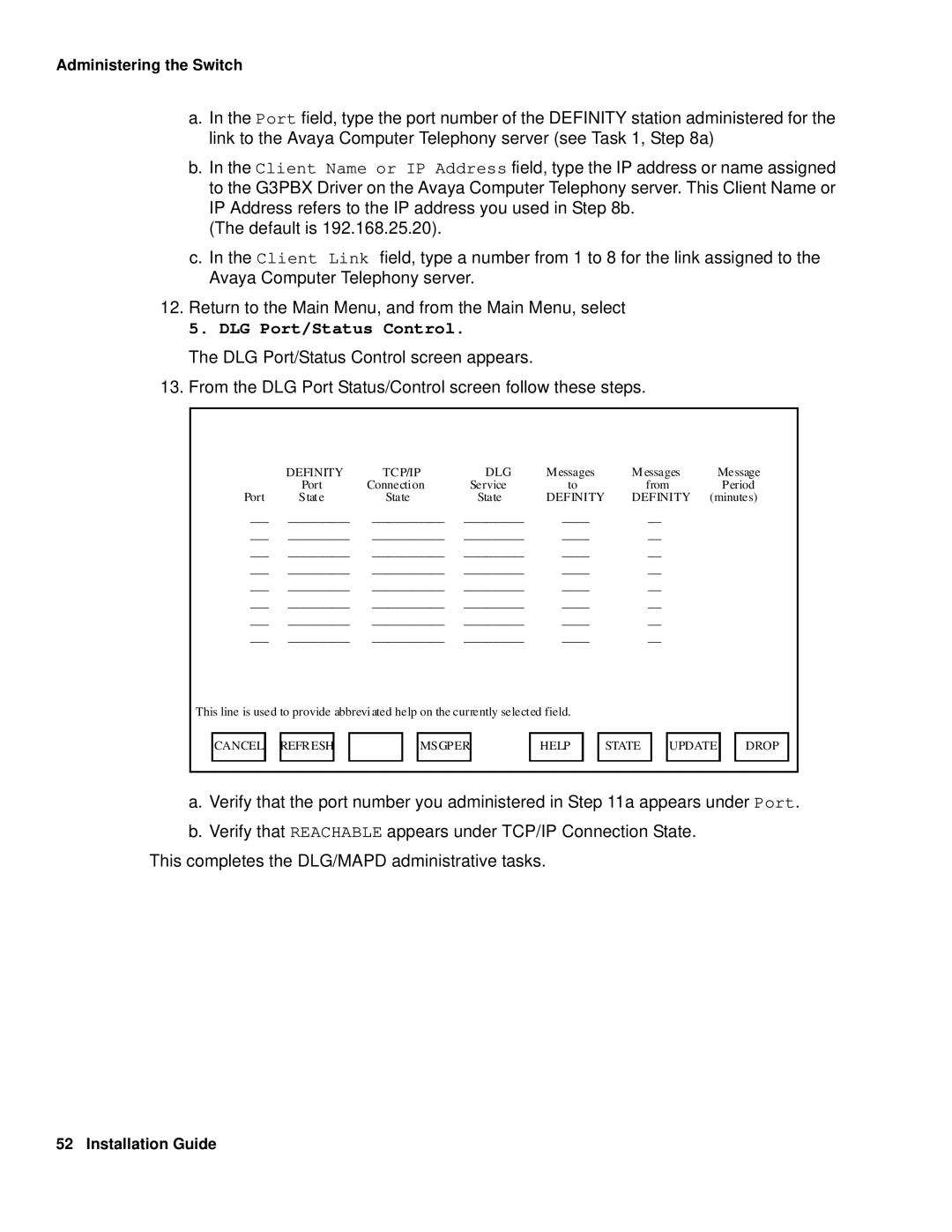Administering the Switch
a.In the Port field, type the port number of the DEFINITY station administered for the link to the Avaya Computer Telephony server (see Task 1, Step 8a)
b.In the Client Name or IP Address field, type the IP address or name assigned to the G3PBX Driver on the Avaya Computer Telephony server. This Client Name or IP Address refers to the IP address you used in Step 8b.
(The default is 192.168.25.20).
c.In the Client Link field, type a number from 1 to 8 for the link assigned to the Avaya Computer Telephony server.
12.Return to the Main Menu, and from the Main Menu, select
5. DLG Port/Status Control.
The DLG Port/Status Control screen appears.
13. From the DLG Port Status/Control screen follow these steps.
| DEFINITY | TCP/IP | DLG | M essages | M essages | Message |
| Port | Connection | Service | to | from | Period |
Port | State | State | State | DEFINITY | DEFINITY | (minutes) |
__________________________________________________________________
__________________________________________________________________
__________________________________________________________________
__________________________________________________________________
__________________________________________________________________
__________________________________________________________________
__________________________________________________________________
__________________________________________________________________
This line is used to provide abbreviated help on the currently selected field.
CANCEL REFRESH | MSGPER | HELP | STATE | UPDATE | DROP |
a.Verify that the port number you administered in Step 11a appears under Port.
b.Verify that REACHABLE appears under TCP/IP Connection State.
This completes the DLG/MAPD administrative tasks.
52 Installation Guide