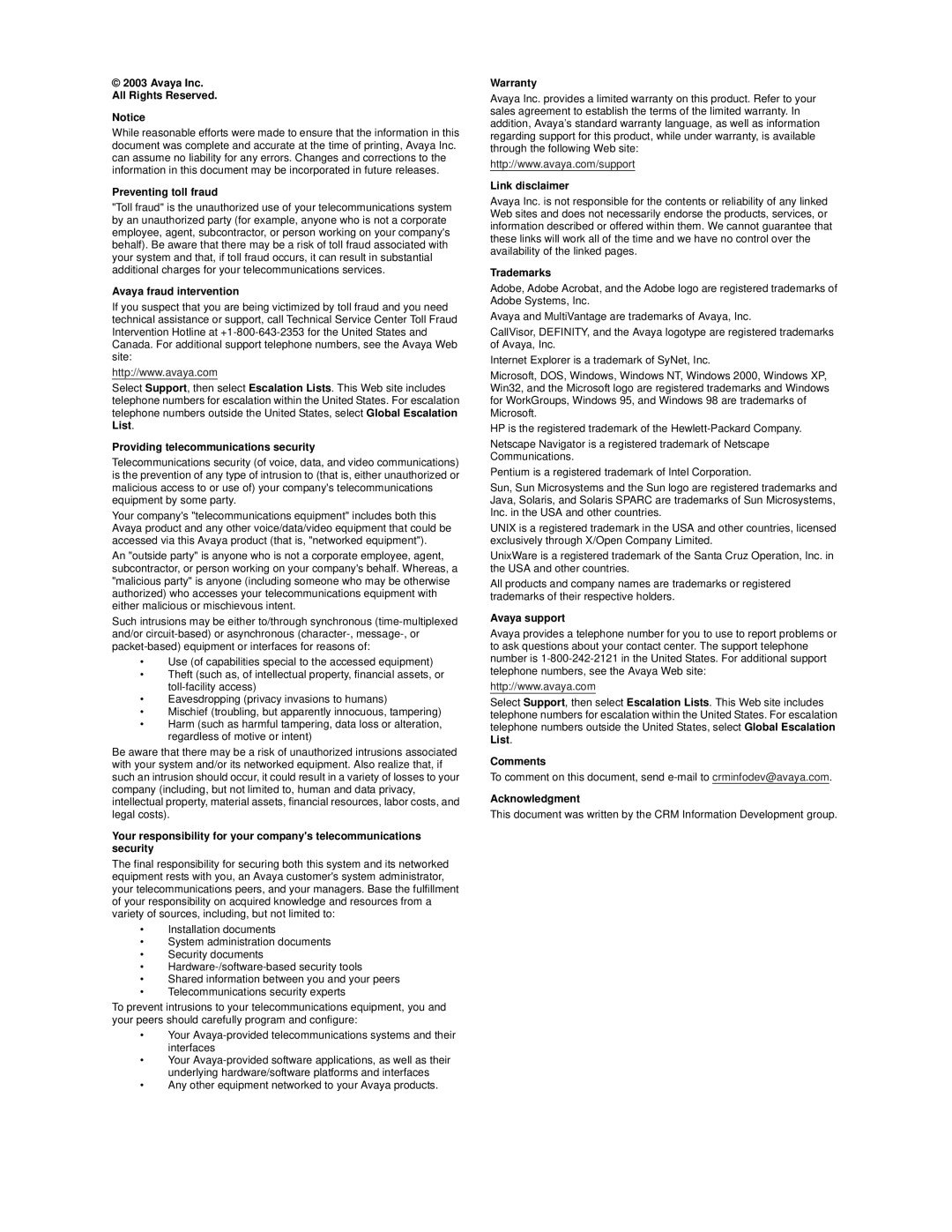© 2003 Avaya Inc.
All Rights Reserved.
Notice
While reasonable efforts were made to ensure that the information in this document was complete and accurate at the time of printing, Avaya Inc. can assume no liability for any errors. Changes and corrections to the information in this document may be incorporated in future releases.
Preventing toll fraud
"Toll fraud" is the unauthorized use of your telecommunications system by an unauthorized party (for example, anyone who is not a corporate employee, agent, subcontractor, or person working on your company's behalf). Be aware that there may be a risk of toll fraud associated with your system and that, if toll fraud occurs, it can result in substantial additional charges for your telecommunications services.
Avaya fraud intervention
If you suspect that you are being victimized by toll fraud and you need technical assistance or support, call Technical Service Center Toll Fraud Intervention Hotline at
http://www.avaya.com
Select Support, then select Escalation Lists. This Web site includes telephone numbers for escalation within the United States. For escalation telephone numbers outside the United States, select Global Escalation List.
Providing telecommunications security
Telecommunications security (of voice, data, and video communications) is the prevention of any type of intrusion to (that is, either unauthorized or malicious access to or use of) your company's telecommunications equipment by some party.
Your company's "telecommunications equipment" includes both this Avaya product and any other voice/data/video equipment that could be accessed via this Avaya product (that is, "networked equipment").
An "outside party" is anyone who is not a corporate employee, agent, subcontractor, or person working on your company's behalf. Whereas, a "malicious party" is anyone (including someone who may be otherwise authorized) who accesses your telecommunications equipment with either malicious or mischievous intent.
Such intrusions may be either to/through synchronous
•Use (of capabilities special to the accessed equipment)
•Theft (such as, of intellectual property, financial assets, or
•Eavesdropping (privacy invasions to humans)
•Mischief (troubling, but apparently innocuous, tampering)
•Harm (such as harmful tampering, data loss or alteration, regardless of motive or intent)
Be aware that there may be a risk of unauthorized intrusions associated with your system and/or its networked equipment. Also realize that, if such an intrusion should occur, it could result in a variety of losses to your company (including, but not limited to, human and data privacy, intellectual property, material assets, financial resources, labor costs, and legal costs).
Your responsibility for your company's telecommunications security
The final responsibility for securing both this system and its networked equipment rests with you, an Avaya customer's system administrator, your telecommunications peers, and your managers. Base the fulfillment of your responsibility on acquired knowledge and resources from a variety of sources, including, but not limited to:
•Installation documents
•System administration documents
•Security documents
•
•Shared information between you and your peers
•Telecommunications security experts
To prevent intrusions to your telecommunications equipment, you and your peers should carefully program and configure:
•Your
•Your
•Any other equipment networked to your Avaya products.
Warranty
Avaya Inc. provides a limited warranty on this product. Refer to your sales agreement to establish the terms of the limited warranty. In addition, Avaya’s standard warranty language, as well as information regarding support for this product, while under warranty, is available through the following Web site:
http://www.avaya.com/support
Link disclaimer
Avaya Inc. is not responsible for the contents or reliability of any linked Web sites and does not necessarily endorse the products, services, or information described or offered within them. We cannot guarantee that these links will work all of the time and we have no control over the availability of the linked pages.
Trademarks
Adobe, Adobe Acrobat, and the Adobe logo are registered trademarks of Adobe Systems, Inc.
Avaya and MultiVantage are trademarks of Avaya, Inc.
CallVisor, DEFINITY, and the Avaya logotype are registered trademarks of Avaya, Inc.
Internet Explorer is a trademark of SyNet, Inc.
Microsoft, DOS, Windows, Windows NT, Windows 2000, Windows XP, Win32, and the Microsoft logo are registered trademarks and Windows for WorkGroups, Windows 95, and Windows 98 are trademarks of Microsoft.
HP is the registered trademark of the
Netscape Navigator is a registered trademark of Netscape Communications.
Pentium is a registered trademark of Intel Corporation.
Sun, Sun Microsystems and the Sun logo are registered trademarks and Java, Solaris, and Solaris SPARC are trademarks of Sun Microsystems, Inc. in the USA and other countries.
UNIX is a registered trademark in the USA and other countries, licensed exclusively through X/Open Company Limited.
UnixWare is a registered trademark of the Santa Cruz Operation, Inc. in the USA and other countries.
All products and company names are trademarks or registered trademarks of their respective holders.
Avaya support
Avaya provides a telephone number for you to use to report problems or to ask questions about your contact center. The support telephone number is
http://www.avaya.com
Select Support, then select Escalation Lists. This Web site includes telephone numbers for escalation within the United States. For escalation telephone numbers outside the United States, select Global Escalation List.
Comments
To comment on this document, send
Acknowledgment
This document was written by the CRM Information Development group.