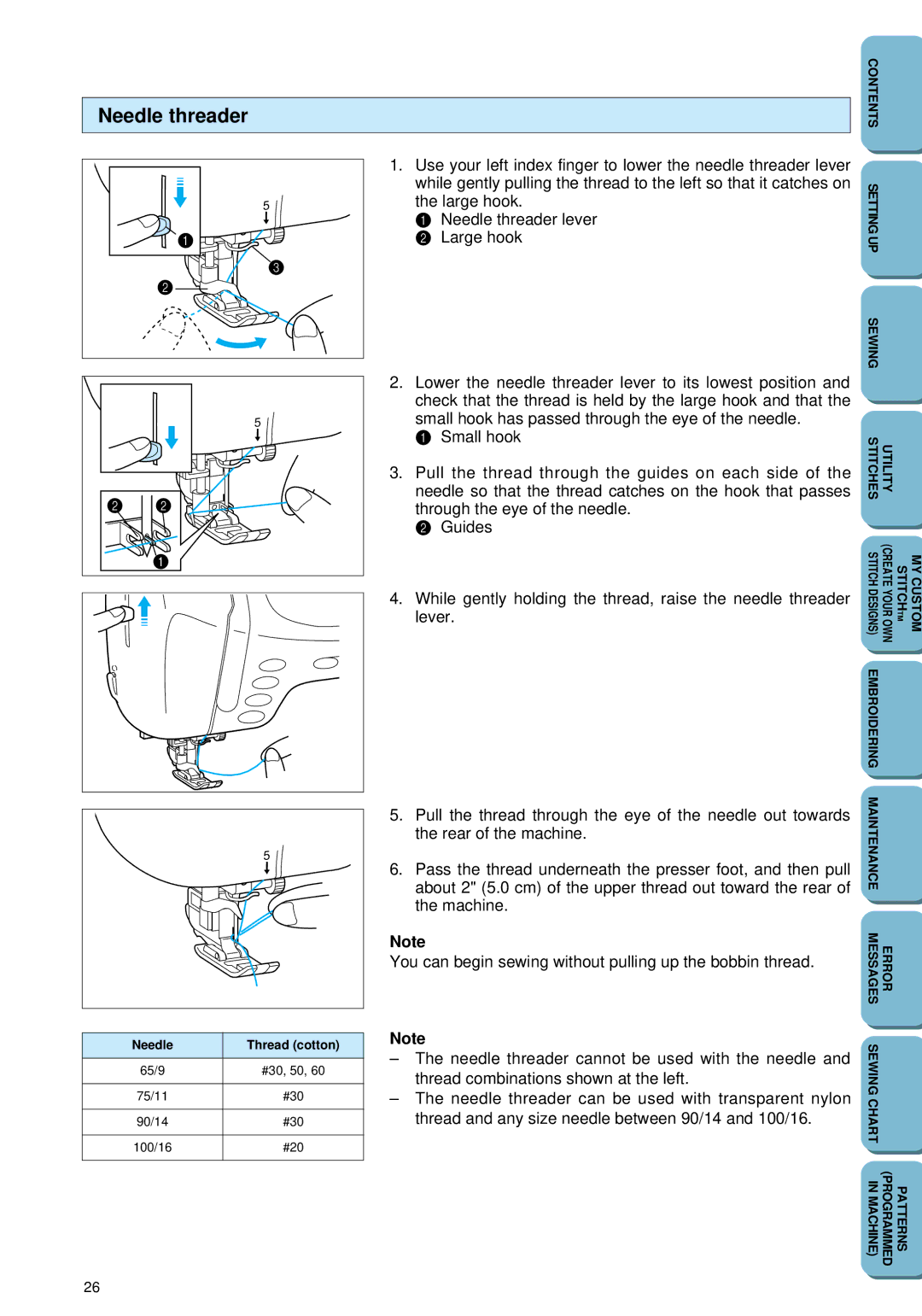Needle threader
5
![]() 1
1 ![]()
![]()
3
2
5
2 2 ![]()
1
1.Use your left index finger to lower the needle threader lever while gently pulling the thread to the left so that it catches on the large hook.
1 Needle threader lever
2 Large hook
2.Lower the needle threader lever to its lowest position and check that the thread is held by the large hook and that the small hook has passed through the eye of the needle.
1 Small hook
3.Pull the thread through the guides on each side of the needle so that the thread catches on the hook that passes through the eye of the needle.
2 Guides
4.While gently holding the thread, raise the needle threader lever.
CONTENTS |
|
|
SETTING UP |
|
|
SEWING |
|
|
STITCHES | UTILITY |
|
STITCH DESIGNS) | STITCHTM (CREATE YOUR OWN | MY CUSTOM |
EMBROIDERING |
|
|
5
Needle | Thread (cotton) |
|
|
65/9 | #30, 50, 60 |
|
|
75/11 | #30 |
|
|
90/14 | #30 |
|
|
100/16 | #20 |
|
|
5. Pull the thread through the eye of the needle out towards | MAINTENANCE |
| |
|
| ||
the rear of the machine. |
|
| |
6. Pass the thread underneath the presser foot, and then pull |
|
| |
about 2" (5.0 cm) of the upper thread out toward the rear of |
|
| |
the machine. | MESSAGES | ERROR | |
Note | |||
|
| ||
You can begin sewing without pulling up the bobbin thread. |
|
| |
Note | SEWING |
| |
– The needle threader cannot be used with the needle and |
| ||
|
| ||
thread combinations shown at the left. |
|
| |
– The needle threader can be used with transparent nylon | CHART |
| |
thread and any size needle between 90/14 and 100/16. |
| ||
|
| ||
| IN MACHINE) | PATTERNS (PROGRAMMED |
26