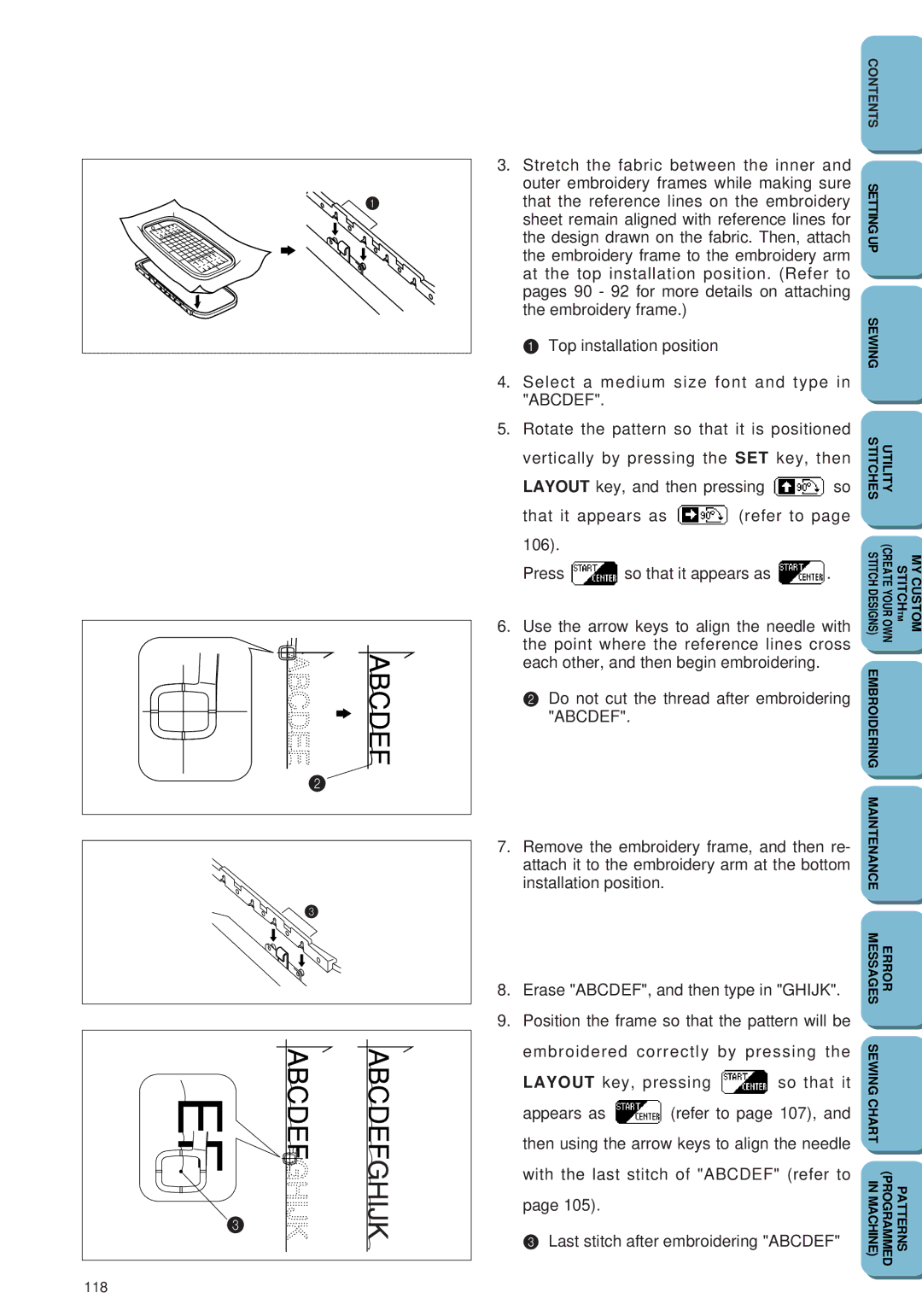3.Stretch the fabric between the inner and outer embroidery frames while making sure that the reference lines on the embroidery sheet remain aligned with reference lines for the design drawn on the fabric. Then, attach the embroidery frame to the embroidery arm at the top installation position. (Refer to pages 90 - 92 for more details on attaching the embroidery frame.)
1 Top installation position
4.Select a medium size font and type in "ABCDEF".
5.Rotate the pattern so that it is positioned vertically by pressing the SET key, then
LAYOUT key, and then pressing ![]() so
so
that it appears as ![]() (refer to page 106).
(refer to page 106).
Press ![]() so that it appears as
so that it appears as ![]() .
.
6.Use the arrow keys to align the needle with the point where the reference lines cross each other, and then begin embroidering.
2 Do not cut the thread after embroidering "ABCDEF".
7.Remove the embroidery frame, and then re- attach it to the embroidery arm at the bottom installation position.
8.Erase "ABCDEF", and then type in "GHIJK".
9.Position the frame so that the pattern will be
CONTENTS |
|
|
SETTING UP |
|
|
SEWING |
|
|
STITCHES | UTILITY |
|
STITCH DESIGNS) | STITCHTM (CREATE YOUR OWN | MY CUSTOM |
EMBROIDERING |
|
|
MAINTENANCE |
|
|
MESSAGES | ERROR |
|
embroidered correctly by pressing the
LAYOUT key, pressing ![]() so that it
so that it
appears as ![]() (refer to page 107), and
(refer to page 107), and
then using the arrow keys to align the needle
with the last stitch of "ABCDEF" (refer to
page 105).
3Last stitch after embroidering "ABCDEF"
SEWING CHART |
|
IN MACHINE) | PATTERNS (PROGRAMMED |