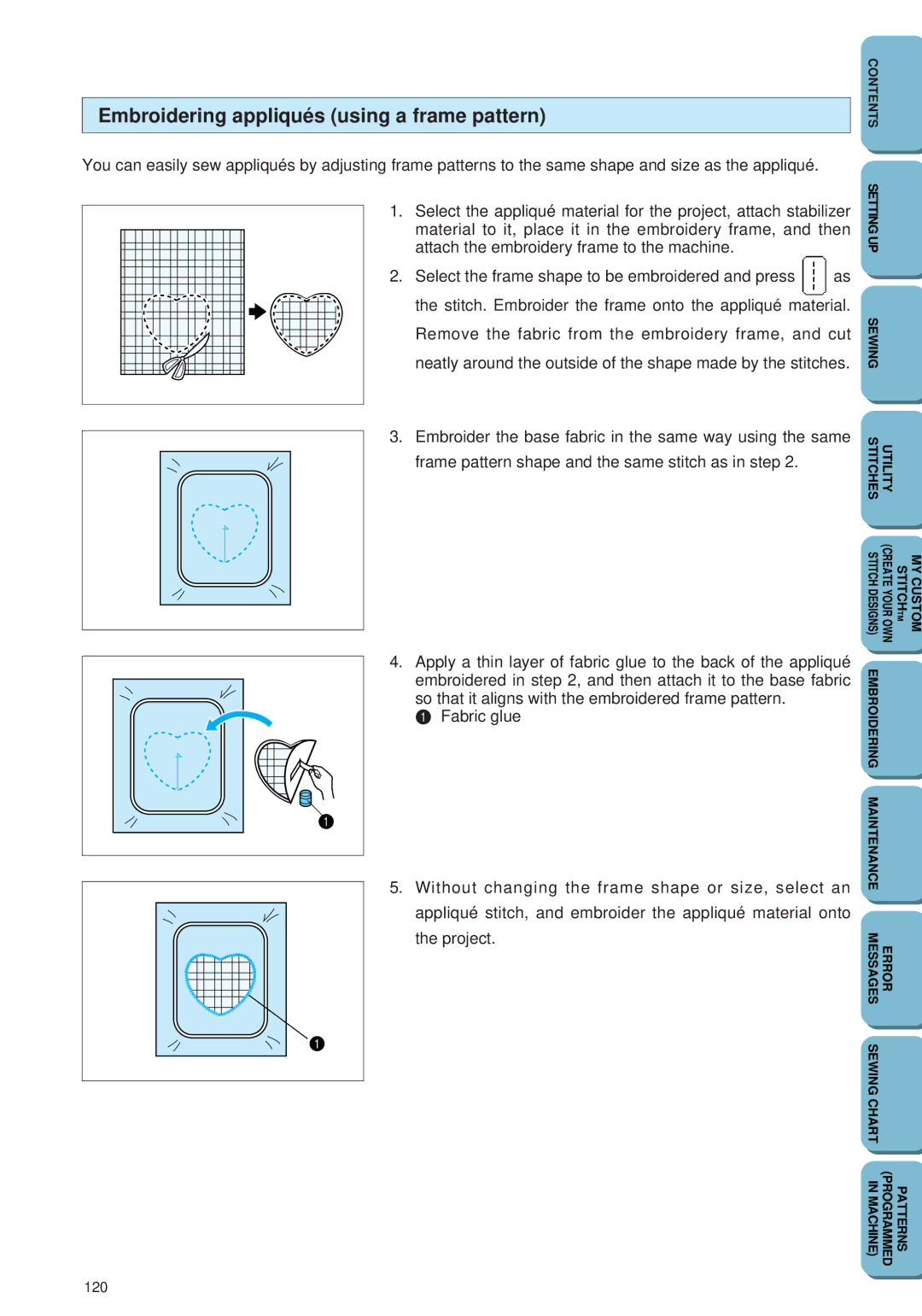Embroidering appliqués (using a frame pattern)
You can easily sew appliqués by adjusting frame patterns to the same shape and size as the appliqué.
1.Select the appliqué material for the project, attach stabilizer material to it, place it in the embroidery frame, and then
attach the embroidery frame to the machine.
2. Select the frame shape to be embroidered and press | as |
the stitch. Embroider the frame onto the appliqué material.
Remove the fabric from the embroidery frame, and cut
neatly around the outside of the shape made by the stitches.
3.Embroider the base fabric in the same way using the same frame pattern shape and the same stitch as in step 2.
4.Apply a thin layer of fabric glue to the back of the appliqué embroidered in step 2, and then attach it to the base fabric so that it aligns with the embroidered frame pattern.
1 Fabric glue
1
5.Without changing the frame shape or size, select an appliqué stitch, and embroider the appliqué material onto the project.
1
SETTING UP |
|
|
|
SEWING |
|
|
|
STITCHES | UTILITY |
|
|
STITCH DESIGNS) | (CREATE YOUR OWN | STITCHTM | MY CUSTOM |
EMBROIDERING |
|
|
|
MAINTENANCE |
|
|
|
MESSAGES | ERROR |
|
|
SEWING CHART |
|
|
|
IN MACHINE) | (PROGRAMMED | PATTERNS |
|
120