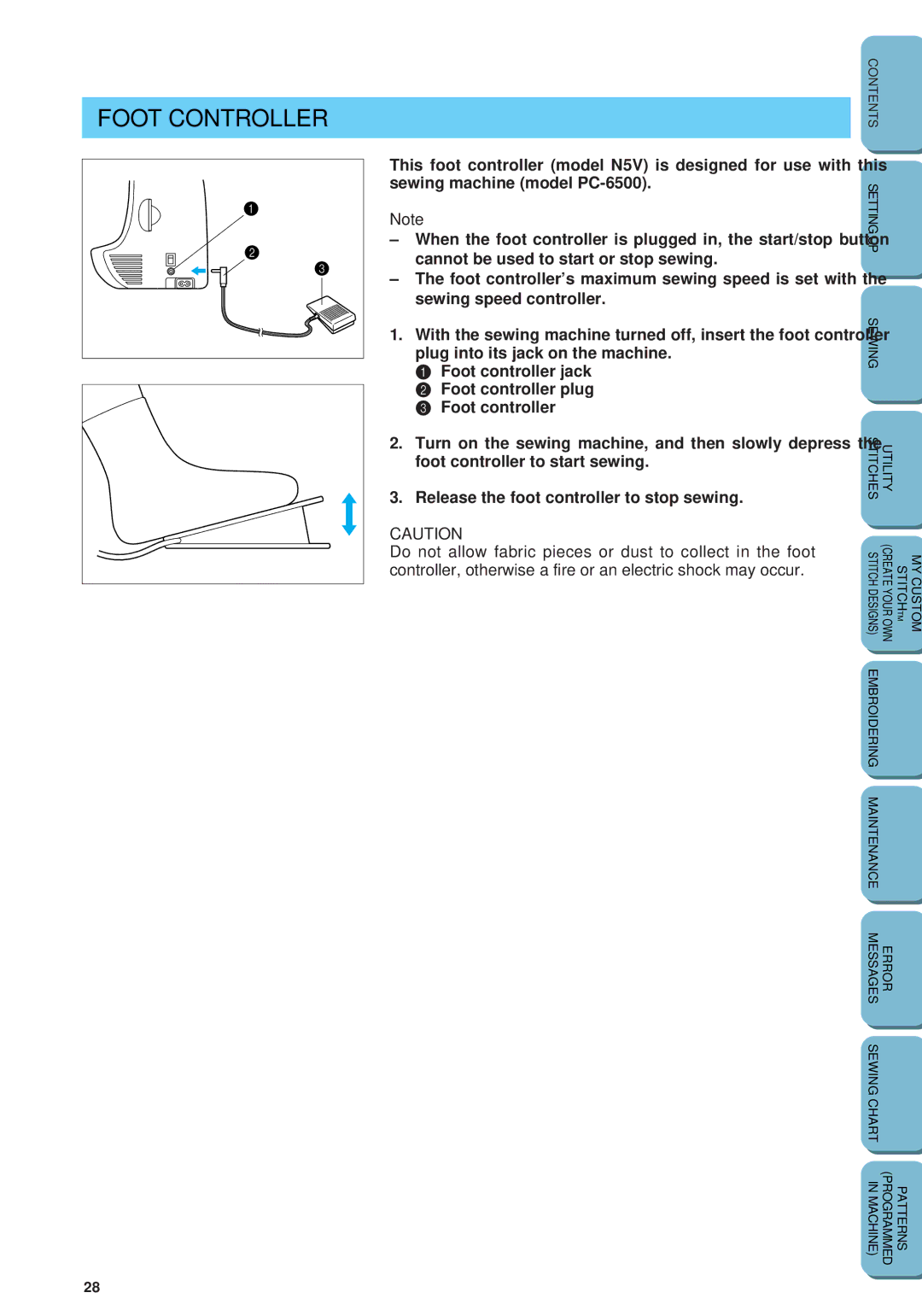FOOT CONTROLLER
1
2
3
CONTENTS
This foot controller (model N5V) is designed for use with this |
| |
sewing machine (model | SETTING | |
Note | ||
| ||
– When the foot controller is plugged in, the start/stop button | UP | |
cannot be used to start or stop sewing. | ||
| ||
– The foot controller’s maximum sewing speed is set with the |
| |
sewing speed controller. | SEWING | |
1. With the sewing machine turned off, insert the foot controller | ||
| ||
plug into its jack on the machine. |
| |
1 Foot controller jack |
| |
2 Foot controller plug |
| |
3 Foot controller |
|
2.Turn on the sewing machine, and then slowly depress the foot controller to start sewing.
3.Release the foot controller to stop sewing.
CAUTION
Do not allow fabric pieces or dust to collect in the foot controller, otherwise a fire or an electric shock may occur.
STITCHES | UTILITY |
|
|
STITCH DESIGNS) | (CREATE YOUR OWN | STITCHTM | MY CUSTOM |
EMBROIDERING |
|
|
|
MAINTENANCE |
|
|
|
MESSAGES | ERROR |
|
|
SEWING CHART |
|
|
|
IN MACHINE) | (PROGRAMMED | PATTERNS |
|
28