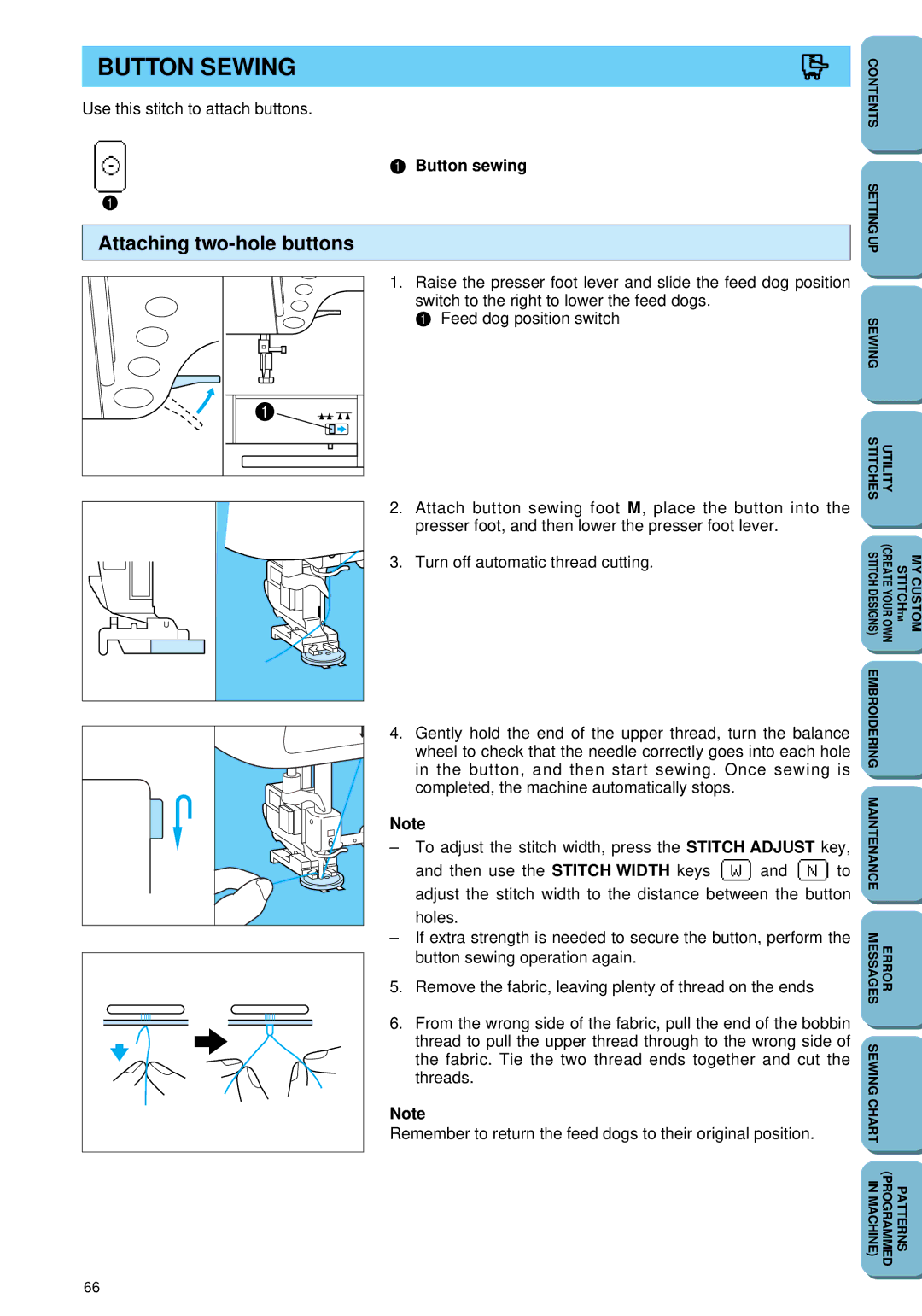BUTTON SEWING
Use this stitch to attach buttons.
1
Attaching two-hole buttons
1 |
66
1.Raise the presser foot lever and slide the feed dog position switch to the right to lower the feed dogs.
1 Feed dog position switch
2.Attach button sewing foot M, place the button into the presser foot, and then lower the presser foot lever.
3.Turn off automatic thread cutting.
4.Gently hold the end of the upper thread, turn the balance wheel to check that the needle correctly goes into each hole in the button, and then start sewing. Once sewing is completed, the machine automatically stops.
Note
–To adjust the stitch width, press the STITCH ADJUST key,
and then use the STITCH WIDTH keys ![]() and
and ![]() to adjust the stitch width to the distance between the button
to adjust the stitch width to the distance between the button
holes.
–If extra strength is needed to secure the button, perform the button sewing operation again.
5.Remove the fabric, leaving plenty of thread on the ends
6.From the wrong side of the fabric, pull the end of the bobbin thread to pull the upper thread through to the wrong side of the fabric. Tie the two thread ends together and cut the threads.
Note
Remember to return the feed dogs to their original position.