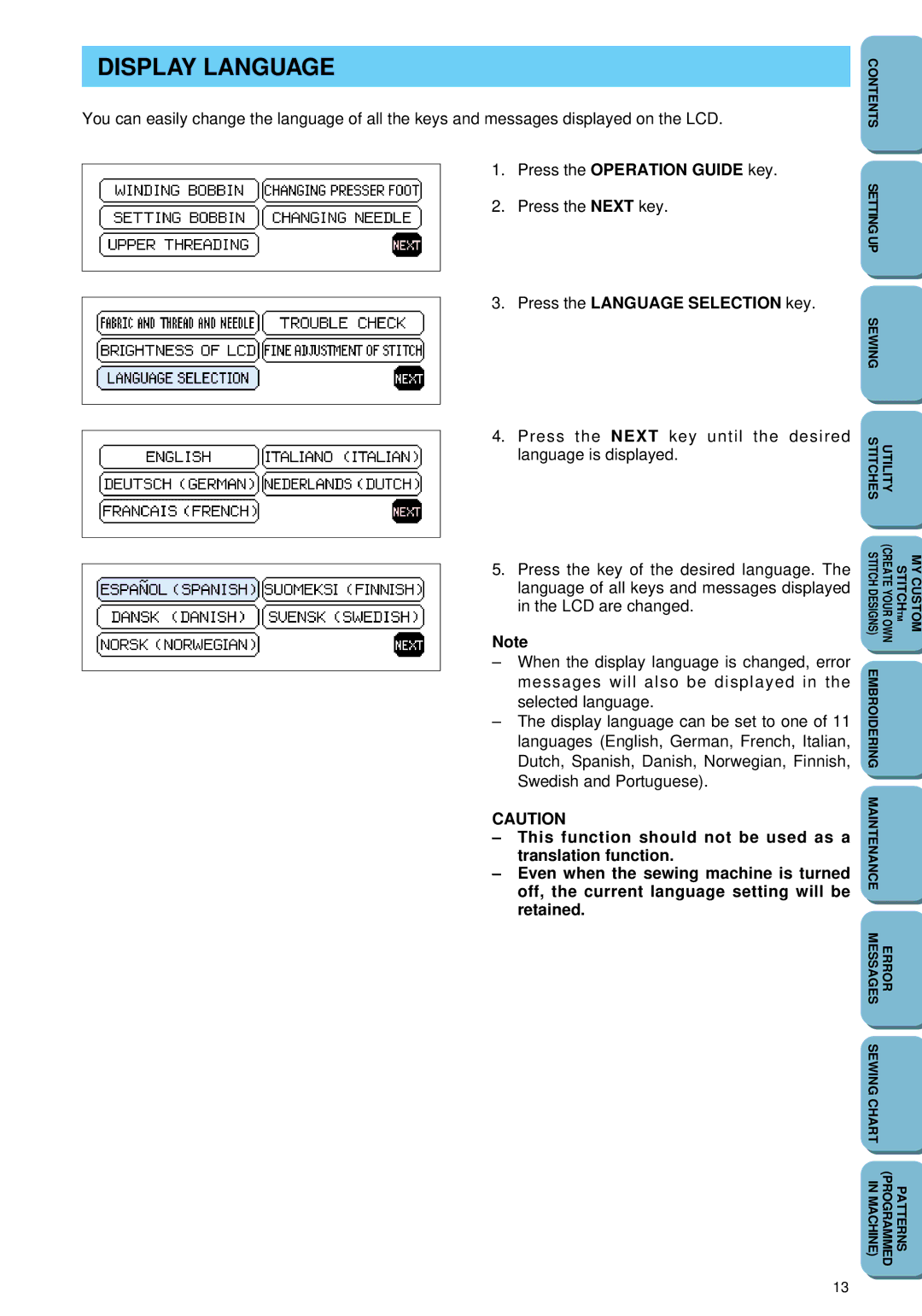DISPLAY LANGUAGE
You can easily change the language of all the keys and messages displayed on the LCD.
1. Press the OPERATION GUIDE key.
2. Press the NEXT key.
3. Press the LANGUAGE SELECTION key.
4. Press the NEXT key until the desired language is displayed.
5. Press the key of the desired language. The language of all keys and messages displayed in the LCD are changed.
Note
– When the display language is changed, error messages will also be displayed in the selected language.
– The display language can be set to one of 11 languages (English, German, French, Italian, Dutch, Spanish, Danish, Norwegian, Finnish, Swedish and Portuguese).
CAUTION
– This function should not be used as a translation function.
– Even when the sewing machine is turned off, the current language setting will be retained.
CONTENTS |
|
|
SETTING UP |
|
|
SEWING |
|
|
STITCHES | UTILITY |
|
STITCH DESIGNS) | (CREATE YOUR OWN | MY CUSTOM STITCHTM |
EMBROIDERING |
|
|
MAINTENANCE |
|
|
MESSAGES | ERROR |
|
SEWING CHART |
|
|
IN MACHINE) | (PROGRAMMED | PATTERNS |
13