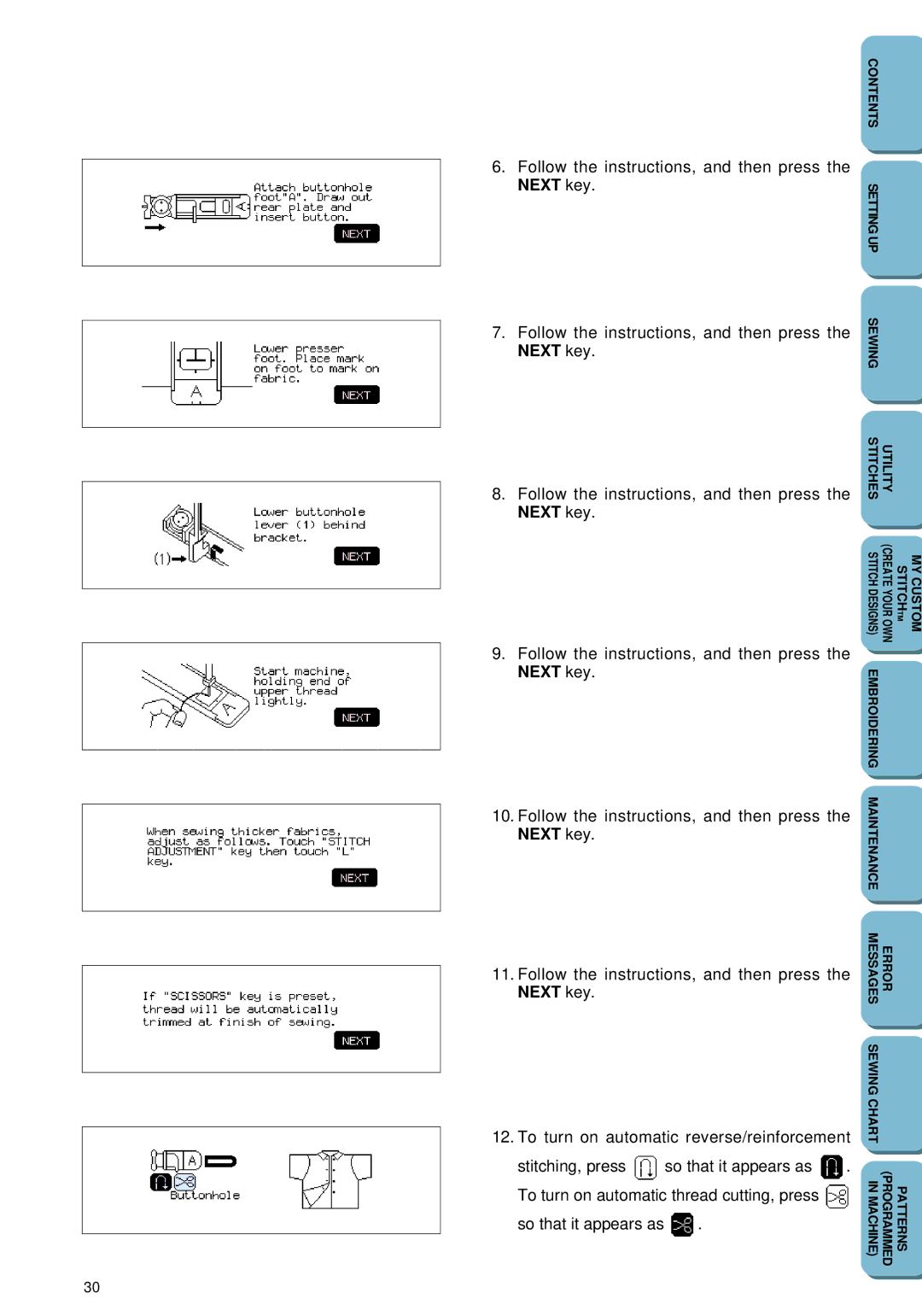6.Follow the instructions, and then press the NEXT key.
7.Follow the instructions, and then press the NEXT key.
8.Follow the instructions, and then press the NEXT key.
9.Follow the instructions, and then press the NEXT key.
10.Follow the instructions, and then press the NEXT key.
11.Follow the instructions, and then press the NEXT key.
12.To turn on automatic reverse/reinforcement
stitching, press ![]() so that it appears as
so that it appears as ![]() . To turn on automatic thread cutting, press
. To turn on automatic thread cutting, press ![]()
so that it appears as  .
.
CONTENTS |
|
|
|
SETTING UP |
|
|
|
SEWING |
|
|
|
STITCHES | UTILITY |
|
|
STITCH DESIGNS) | (CREATE YOUR OWN | STITCHTM | MY CUSTOM |
EMBROIDERING |
|
|
|
MAINTENANCE |
|
|
|
MESSAGES | ERROR |
|
|
SEWING CHART |
|
|
|
IN MACHINE) | (PROGRAMMED | PATTERNS |
|
30