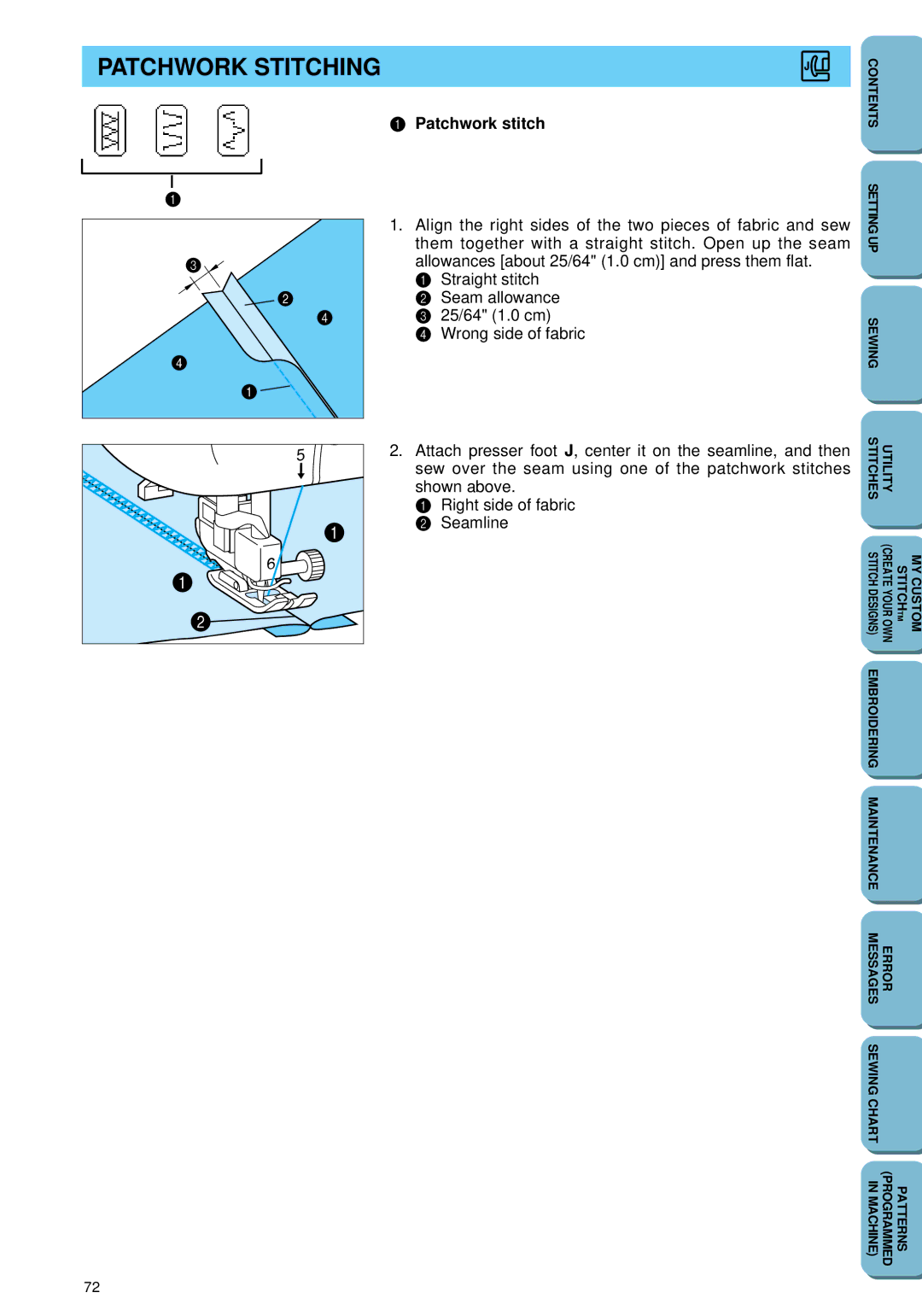1
3 ![]()
1.Align the right sides of the two pieces of fabric and sew them together with a straight stitch. Open up the seam allowances [about 25/64" (1.0 cm)] and press them flat.
1 Straight stitch
2 Seam allowance
3 25/64" (1.0 cm)
4 Wrong side of fabric
2.Attach presser foot J, center it on the seamline, and then sew over the seam using one of the patchwork stitches shown above.
1 Right side of fabric
2 Seamline
72