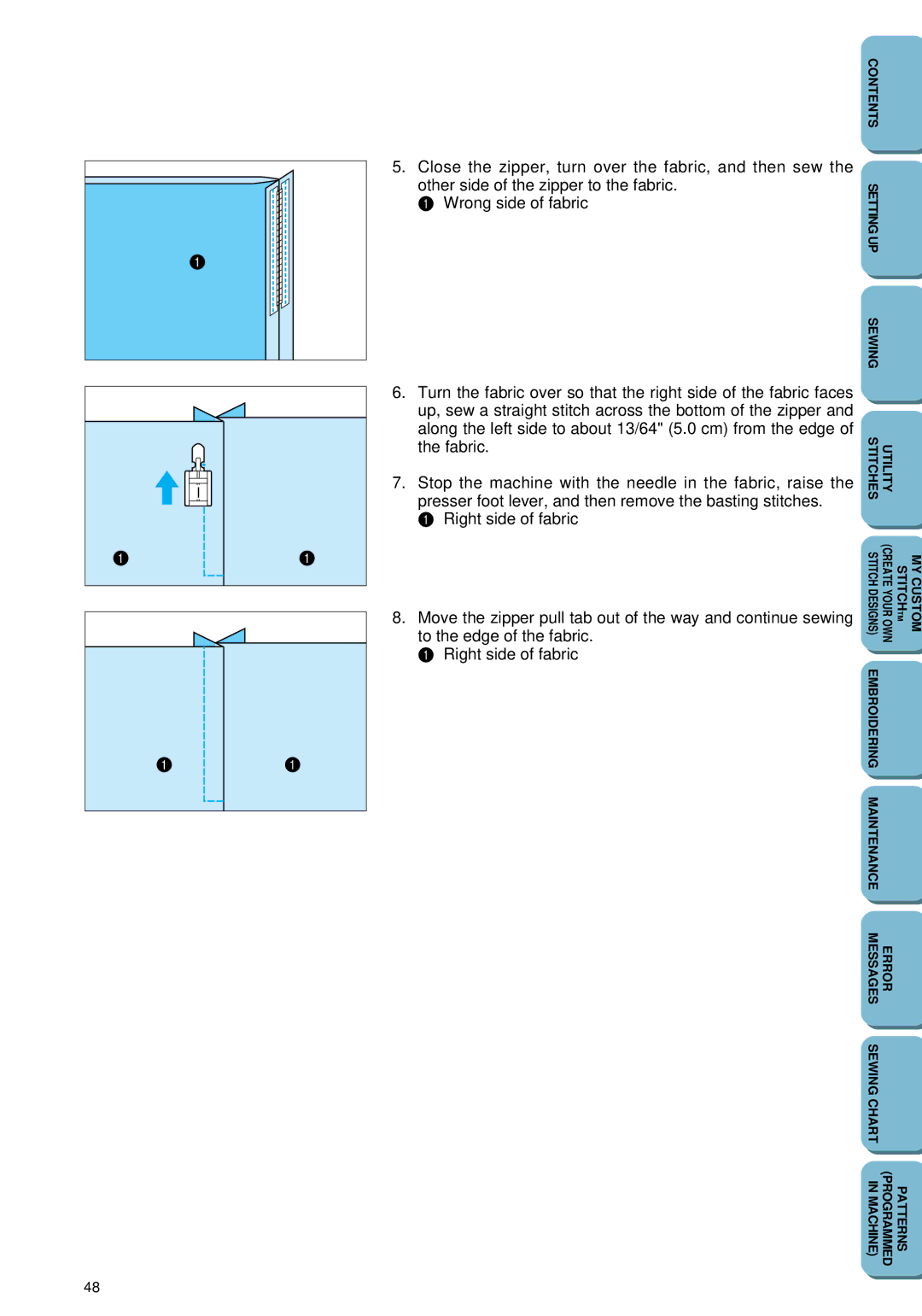CONTENTS
5. Close the zipper, turn over the fabric, and then sew the
other side of the zipper to the fabric.
1 Wrong side of fabricSETTING UP
SEWING
I
6.Turn the fabric over so that the right side of the fabric faces up, sew a straight stitch across the bottom of the zipper and along the left side to about 13/64" (5.0 cm) from the edge of the fabric.
7.Stop the machine with the needle in the fabric, raise the presser foot lever, and then remove the basting stitches.
1 Right side of fabric
8.Move the zipper pull tab out of the way and continue sewing to the edge of the fabric.
1 Right side of fabric
48