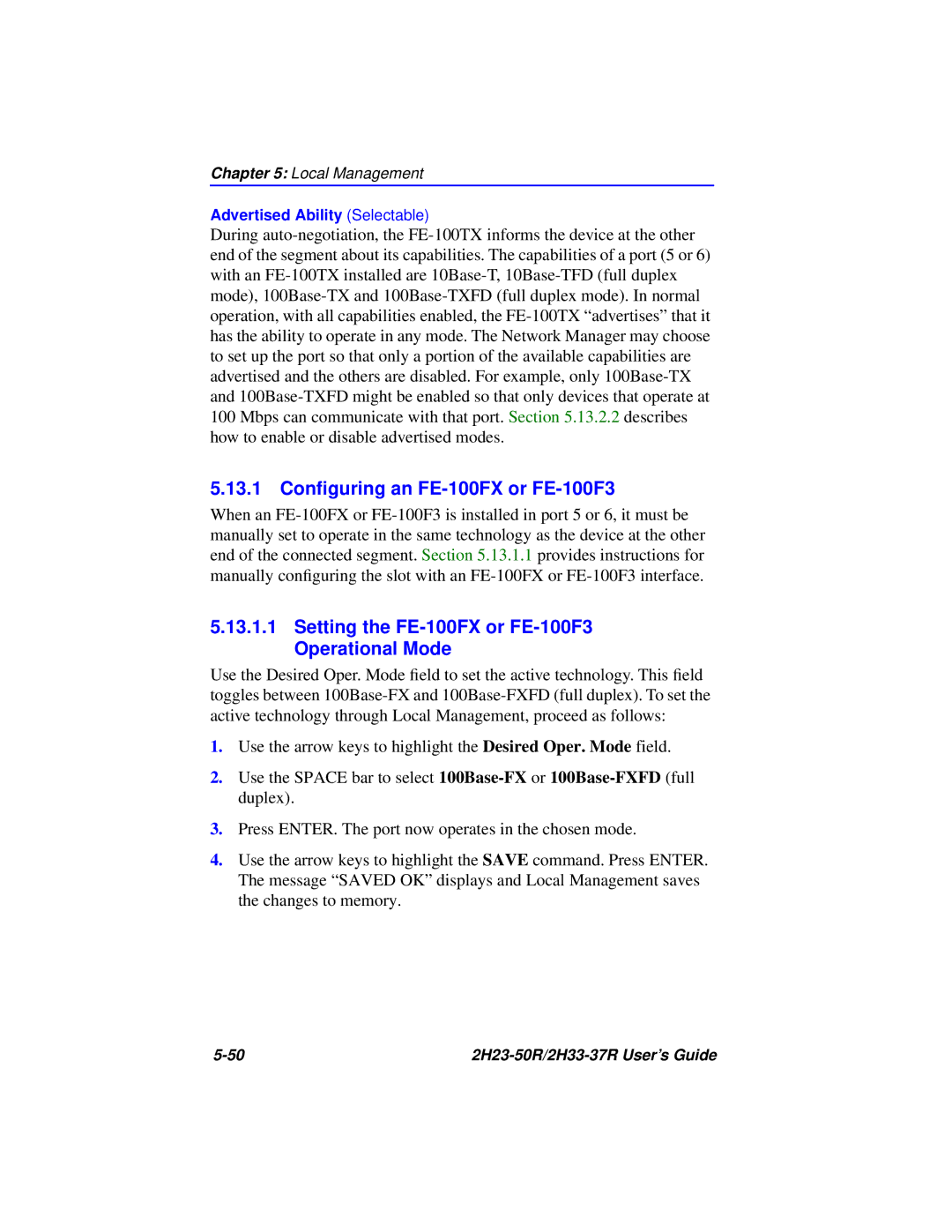Chapter 5: Local Management
Advertised Ability (Selectable)
During auto-negotiation, the FE-100TX informs the device at the other end of the segment about its capabilities. The capabilities of a port (5 or 6) with an FE-100TX installed are 10Base-T, 10Base-TFD (full duplex mode), 100Base-TX and 100Base-TXFD (full duplex mode). In normal operation, with all capabilities enabled, the FE-100TX “advertises” that it has the ability to operate in any mode. The Network Manager may choose to set up the port so that only a portion of the available capabilities are advertised and the others are disabled. For example, only 100Base-TX and 100Base-TXFD might be enabled so that only devices that operate at 100 Mbps can communicate with that port. Section 5.13.2.2 describes how to enable or disable advertised modes.
5.13.1 Configuring an FE-100FX or FE-100F3
When an FE-100FX or FE-100F3 is installed in port 5 or 6, it must be manually set to operate in the same technology as the device at the other end of the connected segment. Section 5.13.1.1 provides instructions for manually configuring the slot with an FE-100FX or FE-100F3 interface.
5.13.1.1Setting the FE-100FX or FE-100F3 Operational Mode
Use the Desired Oper. Mode field to set the active technology. This field toggles between 100Base-FX and 100Base-FXFD (full duplex). To set the active technology through Local Management, proceed as follows:
1.Use the arrow keys to highlight the Desired Oper. Mode field.
2.Use the SPACE bar to select 100Base-FXor 100Base-FXFD(full duplex).
3.Press ENTER. The port now operates in the chosen mode.
4.Use the arrow keys to highlight the SAVE command. Press ENTER. The message “SAVED OK” displays and Local Management saves the changes to memory.
5-50 | 2H23-50R/2H33-37R User’s Guide |