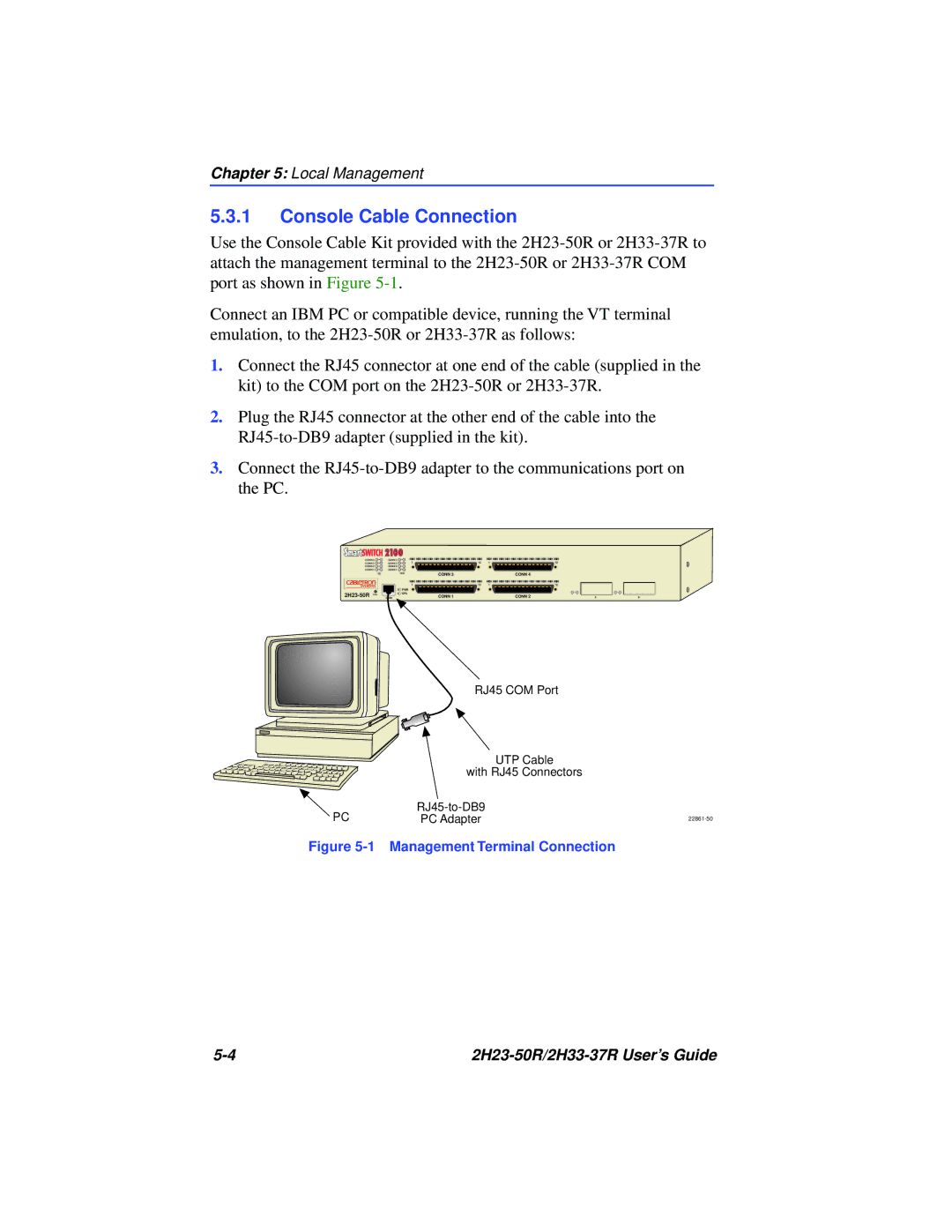Chapter 5: Local Management
5.3.1Console Cable Connection
Use the Console Cable Kit provided with the
Connect an IBM PC or compatible device, running the VT terminal emulation, to the
1.Connect the RJ45 connector at one end of the cable (supplied in the kit) to the COM port on the
2.Plug the RJ45 connector at the other end of the cable into the
3.Connect the
CONN 4 | CONN 4 | 1 |
CONN 3 | CONN 3 | |
CONN 2 | CONN 2 |
|
CONN 1 | CONN 1 |
|
10100
1
![]() PWR
PWR
![]()
![]() CPU
CPU
COM
CONN 3
CONN 1
12 | 1 | 12 |
|
| CONN 4 |
12 | 1 | 12 |
|
| CONN 2 |
5 | 6 |
| RJ45 COM Port |
|
| UTP Cable |
|
| with RJ45 Connectors |
|
PC |
| |
PC Adapter | ||
Figure | Management Terminal Connection |
|
|