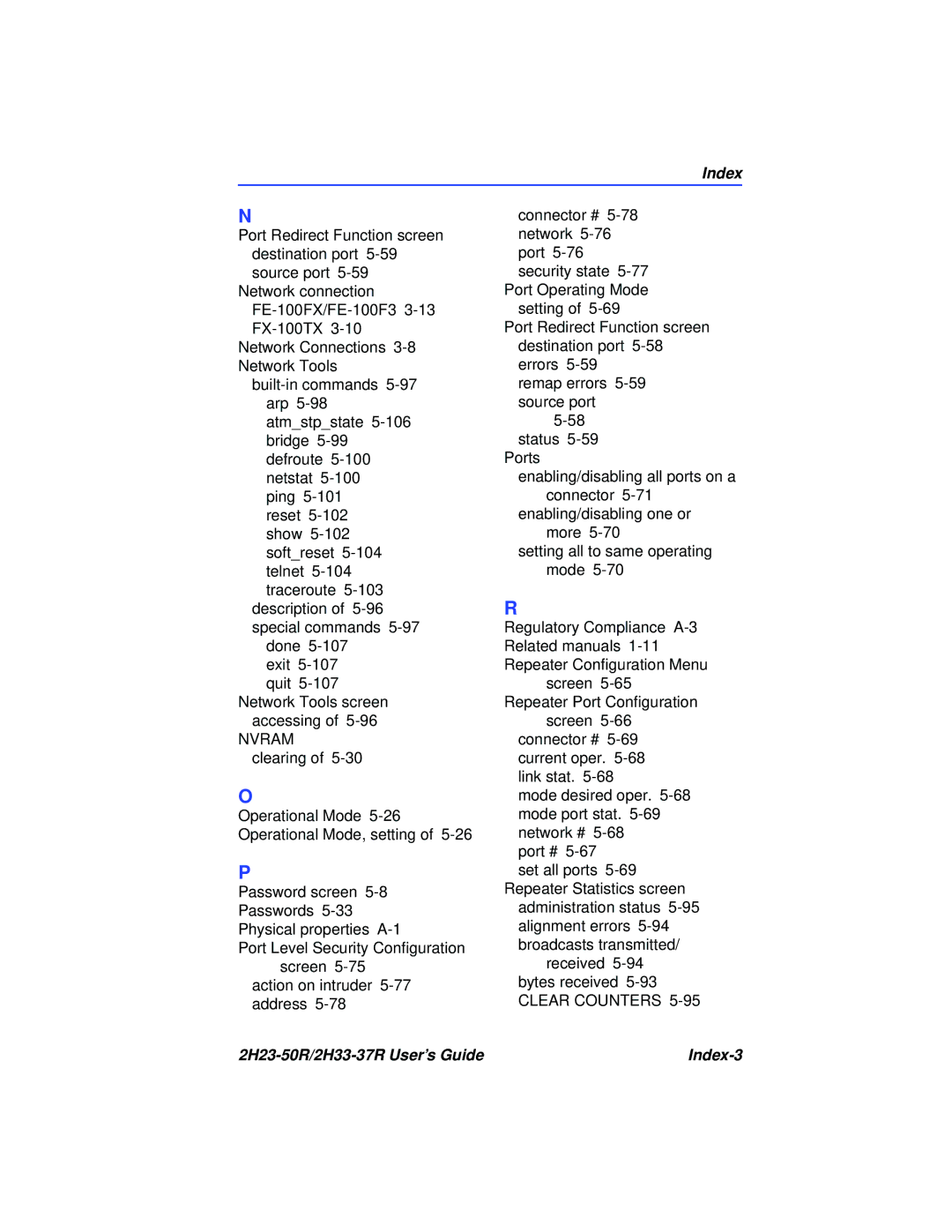N
Port Redirect Function screen destination port 5-59 source port 5-59
Network connection FE-100FX/FE-100F3 3-13FX-100TX 3-10
Network Connections 3-8 Network Tools
built-in commands 5-97 arp 5-98 atm_stp_state 5-106 bridge 5-99 defroute 5-100 netstat 5-100
ping 5-101 reset 5-102 show 5-102 soft_reset 5-104 telnet 5-104 traceroute 5-103
description of 5-96 special commands 5-97
done 5-107 exit 5-107 quit 5-107
Network Tools screen accessing of 5-96
NVRAM clearing of 5-30
O
Operational Mode 5-26 Operational Mode, setting of 5-26
P
Password screen 5-8 Passwords 5-33 Physical properties A-1
Port Level Security Configuration screen 5-75
action on intruder 5-77 address 5-78
connector # 5-78network 5-76 port 5-76 security state 5-77
Port Operating Mode setting of 5-69
Port Redirect Function screen destination port 5-58 errors 5-59
remap errors 5-59 source port
5-58
status 5-59 Ports
enabling/disabling all ports on a connector 5-71
enabling/disabling one or more 5-70
setting all to same operating mode 5-70
R
Regulatory Compliance A-3Related manuals 1-11 Repeater Configuration Menu
screen 5-65 Repeater Port Configuration
screen 5-66 connector # 5-69 current oper. 5-68 link stat. 5-68
mode desired oper. 5-68 mode port stat. 5-69 network # 5-68
port # 5-67
set all ports 5-69Repeater Statistics screen
administration status 5-95 alignment errors 5-94 broadcasts transmitted/
received 5-94 bytes received 5-93 CLEAR COUNTERS 5-95