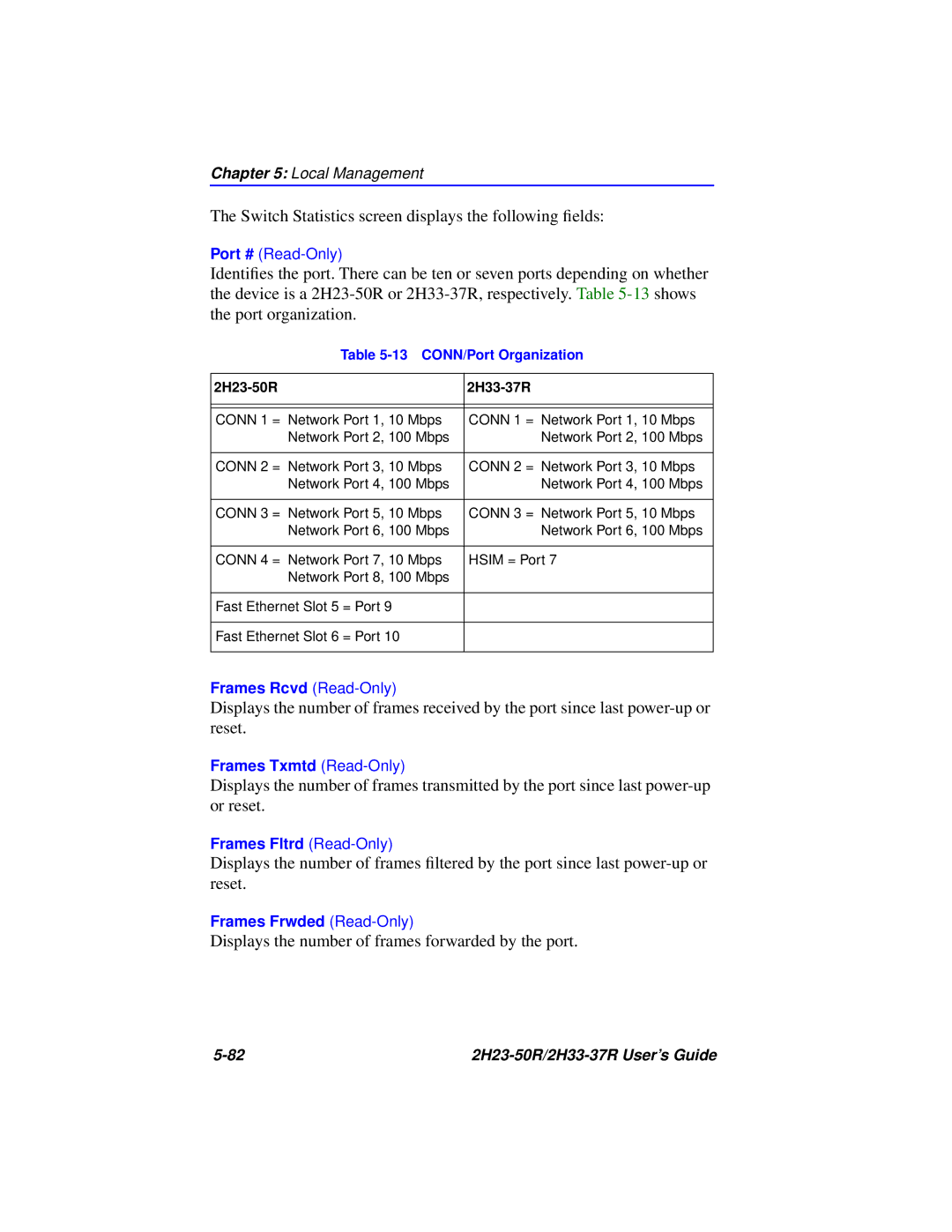Chapter 5: Local Management
The Switch Statistics screen displays the following fields:
Port #
Identifies the port. There can be ten or seven ports depending on whether the device is a
Table 5-13 CONN/Port Organization
|
|
| |
|
|
|
|
|
|
|
|
CONN 1 = Network Port 1, | 10 Mbps | CONN 1 = Network Port 1, | 10 Mbps |
Network Port 2, | 100 Mbps | Network Port 2, | 100 Mbps |
|
|
|
|
CONN 2 = Network Port 3, | 10 Mbps | CONN 2 = Network Port 3, | 10 Mbps |
Network Port 4, | 100 Mbps | Network Port 4, | 100 Mbps |
|
|
|
|
CONN 3 = Network Port 5, | 10 Mbps | CONN 3 = Network Port 5, | 10 Mbps |
Network Port 6, | 100 Mbps | Network Port 6, | 100 Mbps |
|
|
|
|
CONN 4 = Network Port 7, | 10 Mbps | HSIM = Port 7 |
|
Network Port 8, | 100 Mbps |
|
|
|
|
| |
Fast Ethernet Slot 5 = Port 9 |
|
| |
|
|
| |
Fast Ethernet Slot 6 = Port 10 |
|
| |
|
|
|
|
Frames Rcvd
Displays the number of frames received by the port since last
Frames Txmtd
Displays the number of frames transmitted by the port since last
Frames Fltrd
Displays the number of frames filtered by the port since last
Frames Frwded
Displays the number of frames forwarded by the port.
|