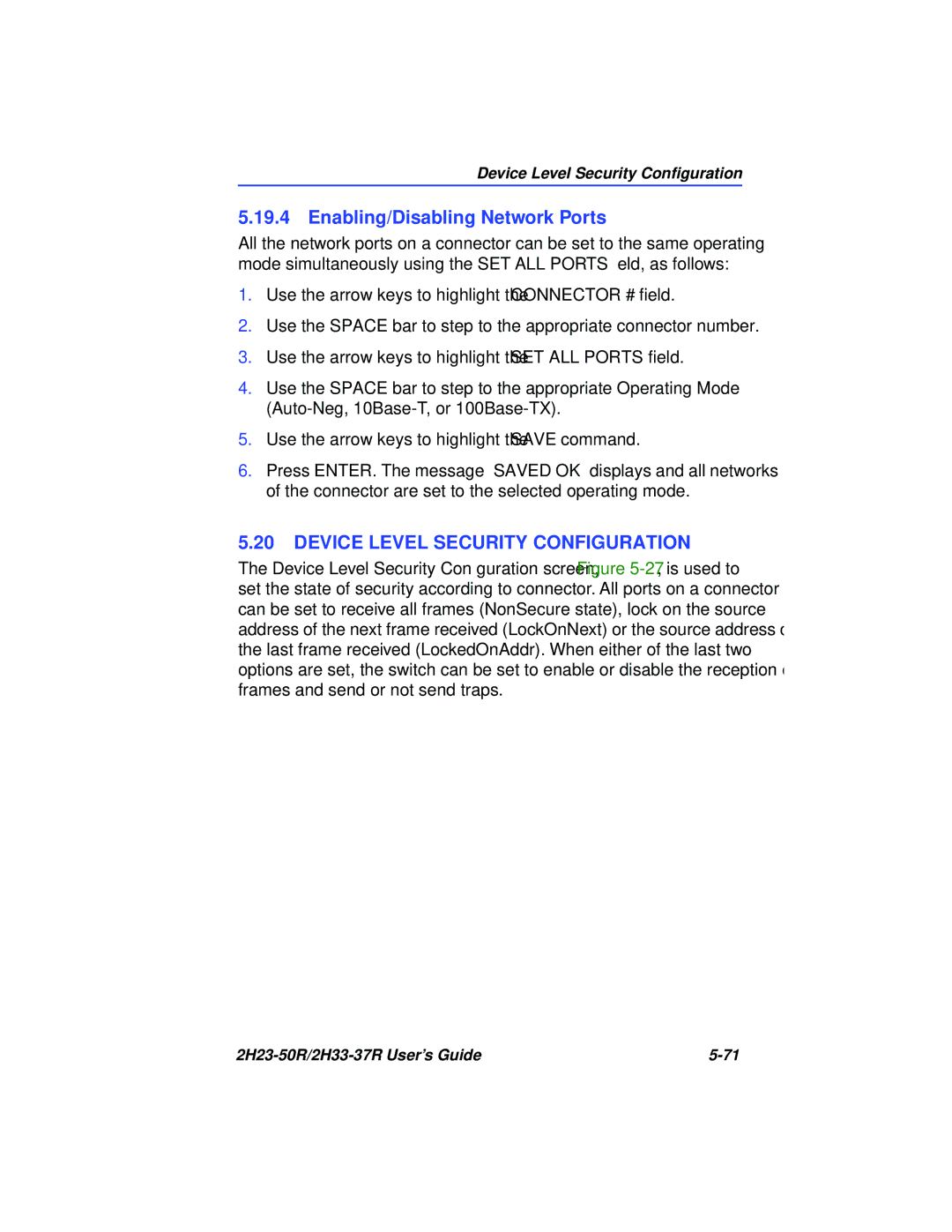Device Level Security Configuration
5.19.4 Enabling/Disabling Network Ports
All the network ports on a connector can be set to the same operating mode simultaneously using the SET ALL PORTS field, as follows:
1.Use the arrow keys to highlight the CONNECTOR # field.
2.Use the SPACE bar to step to the appropriate connector number.
3.Use the arrow keys to highlight the SET ALL PORTS field.
4.Use the SPACE bar to step to the appropriate Operating Mode
5.Use the arrow keys to highlight the SAVE command.
6.Press ENTER. The message “SAVED OK” displays and all networks of the connector are set to the selected operating mode.
5.20DEVICE LEVEL SECURITY CONFIGURATION
The Device Level Security Configuration screen, Figure
|